3 manual mode utilities, Manual mode utilities – BNC SAM 935 Portable Gamma Spectroscopy System User Manual
Page 40
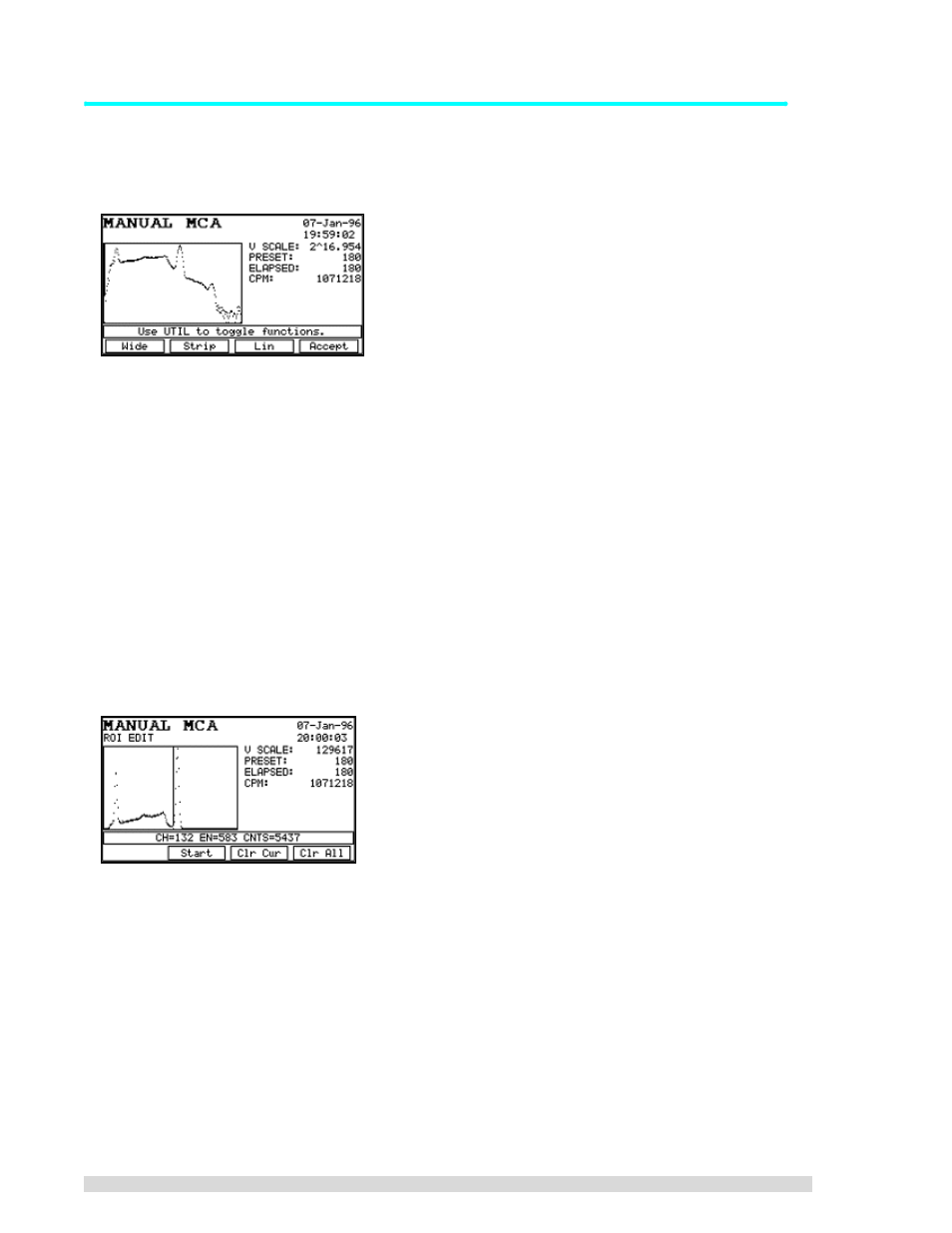
36
SAM 935™ Instruction Manual
5.4.3 Manual Mode Utilities
When you are in the Manual mode display, the U
TIL
key has a special function: it switches to alternate sets
of function keys. When the U
TIL
button is pressed while the initial Manual screen is displayed, the following
set of function keys are displayed:
Wide
This key changes the spectrum display so that the spectrum occupies the full width of
the display.
Strip
This key displays the spectrum with the ambient background subtracted. When
pressed, the label changes to N
ORMAL
. Pressing the S
TRIP
key again returns the dis-
play to its normal (unstripped) mode.
Log
This changes the display to a log display as shown above. The function key label
changes to L
INEAR
. Pressing the key again returns to linear mode.
Accept
At various times the F4 key may display A
CCEPT
or R
ETURN
. When A
CCEPT
is dis-
played, it means that data has been collected and the opportunity is given to accept it,
erase and start over, or cancel the operation. Pressing A
CCEPT
causes the analysis to
proceed, and offers the opportunity to place the spectrum into the spectrum storage as
well.
Except in background mode (where there are no ROIs), pressing U
TIL
again from this set of function keys
brings up the ROI editing keys shown below:
Start
This key begins an ROI. Use the cursor keys to position the cursor at the desired start-
ing channel. Press S
TART
. The S
TART
key will change to S
TOP
. Now use the cursor
keys to sweep out the ROI. When the desired end channel has been set, press the
S
TOP
key. As many ROIs can be set as desired. N
OTE
: ROIs may not overlap. If an ROI
is set over an existing ROI, the portion of the old ROI overlapped will be replaced with
the new ROI.
Clr Cur
Removes the ROI in which the cursor is located.
Clr All
Removes all ROIs.
From the previous set of function keys (display keys or ROI keys depending on the mode), the next press
of the U
TIL
key brings up the library peak labeling function.
