1 adding a new isotope, 2 enable/disable isotopes, 3 editing an isotope – BNC SAM 935 Portable Gamma Spectroscopy System User Manual
Page 52: Adding a new isotope, Enable/disable isotopes, Editing an isotope
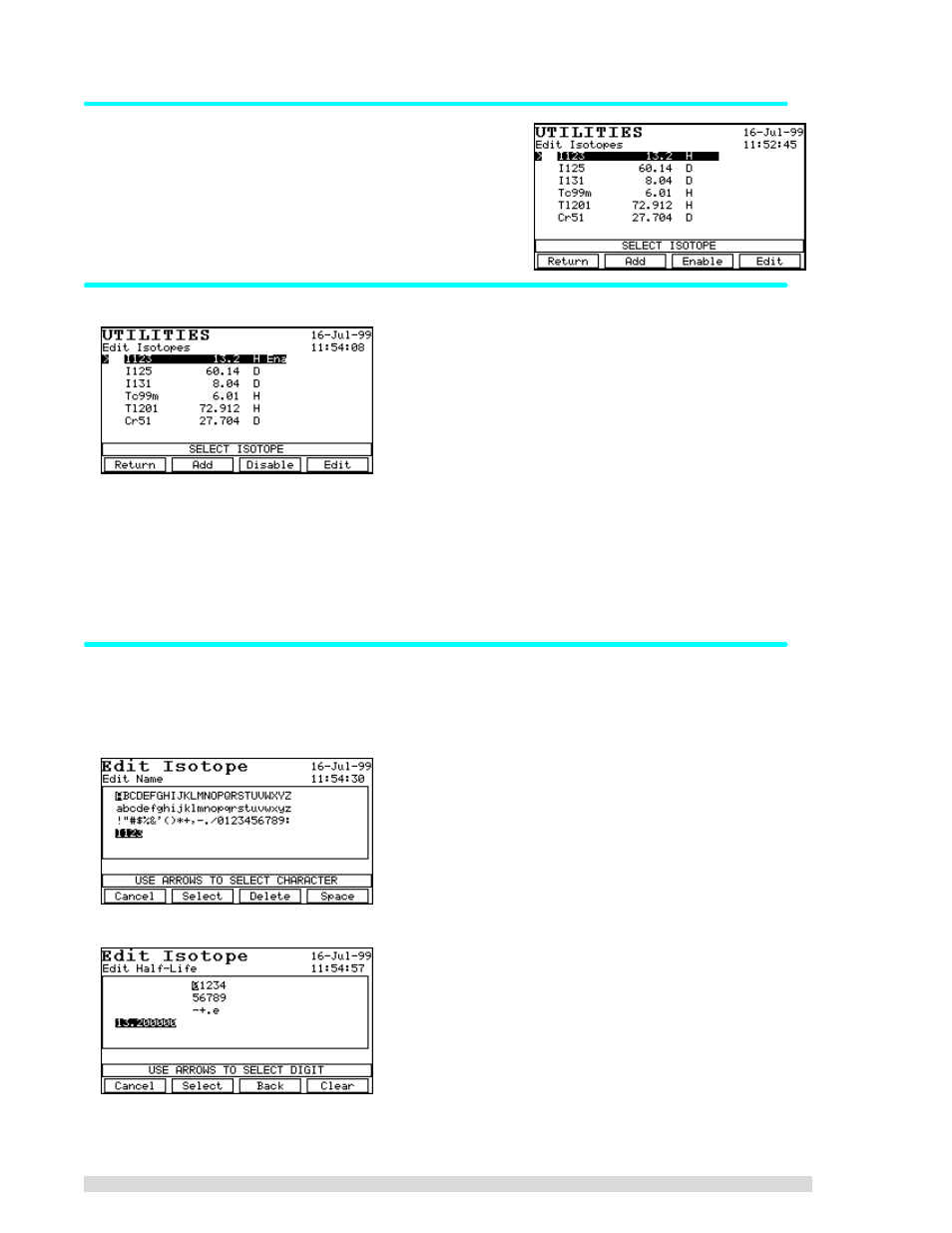
48
SAM 935™ Instruction Manual
6.3.1 Adding a New Isotope
To add a new isotope, press A
DD
(F2). A new entry will be
added at the bottom of the list. Then use the E
DIT
and E
NABLE
functions as described next to give the isotope the name and
parameters desired.
6.3.2 Enable/Disable Isotopes
Only those isotopes that are “enabled” are considered in searches and quantitative analysis. To enable an
isotope, select it in the list with the arrow keys and press E
NABLE
(F3). An enabled isotope may be disabled
by selecting it and pressing the D
ISABLE
(F3) key. Note that the label on F3 indicates what state the
selected isotope would change to if you pressed it.
Enable/Disable Isotopes applies only to the Manual MCA mode. See Section 6.1.2 “Select Trigger” to
select isotopes for the Monitor and Surveillance operating modes.
6.3.3 Editing an Isotope
Press E
DIT
(F4) to edit the isotope information:
1.
First the name is edited:
2.
Edit the value of the half-life:
