5 the utilities screen, The utilities screen – BNC SAM 935 Portable Gamma Spectroscopy System User Manual
Page 33
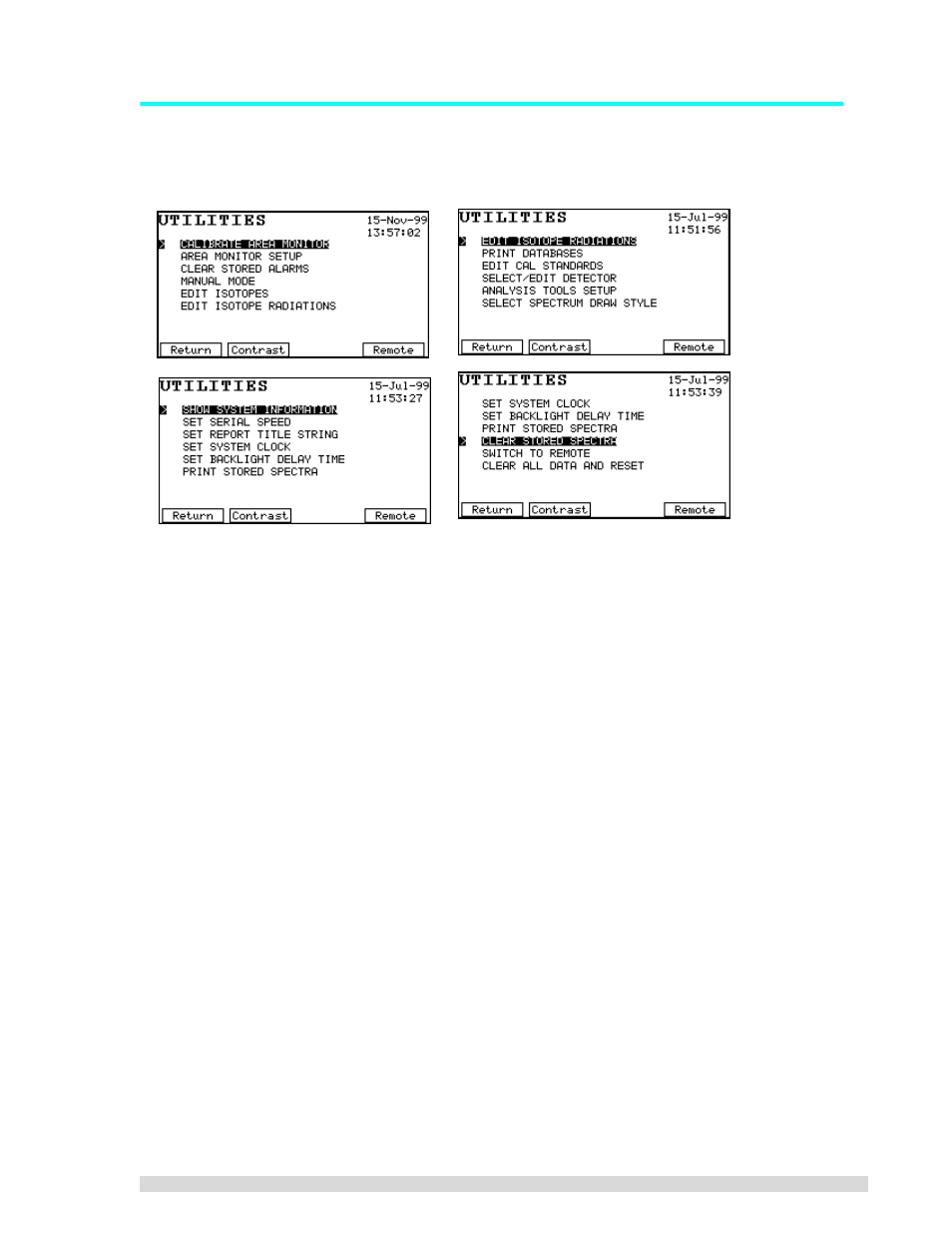
SAM 935™ Instruction Manual
29
4.6.5 The Utilities Screen
Press the U
TIL
key from the main screen to bring up the Utilities menu, which has more items than will fit on
one screen:
Use the
↑
and
↓
keys to scroll through the list, and the
←
and
→
keys to move to the next page. You can
also get to the end of the list quickly by pressing the
↑
key at the top of the list. You can directly access
three of the choices, or exit, using the function keys:
R
ETURN
F1
Returns to the main menu.
C
ONTRAST
F2
Allows you to adjust the screen display contrast.
R
EMOTE
F4
Switch to remote (external computer control) mode.
All of the utilities are discussed in detail in Section 6.
