BNC SAM 935 Portable Gamma Spectroscopy System User Manual
Page 68
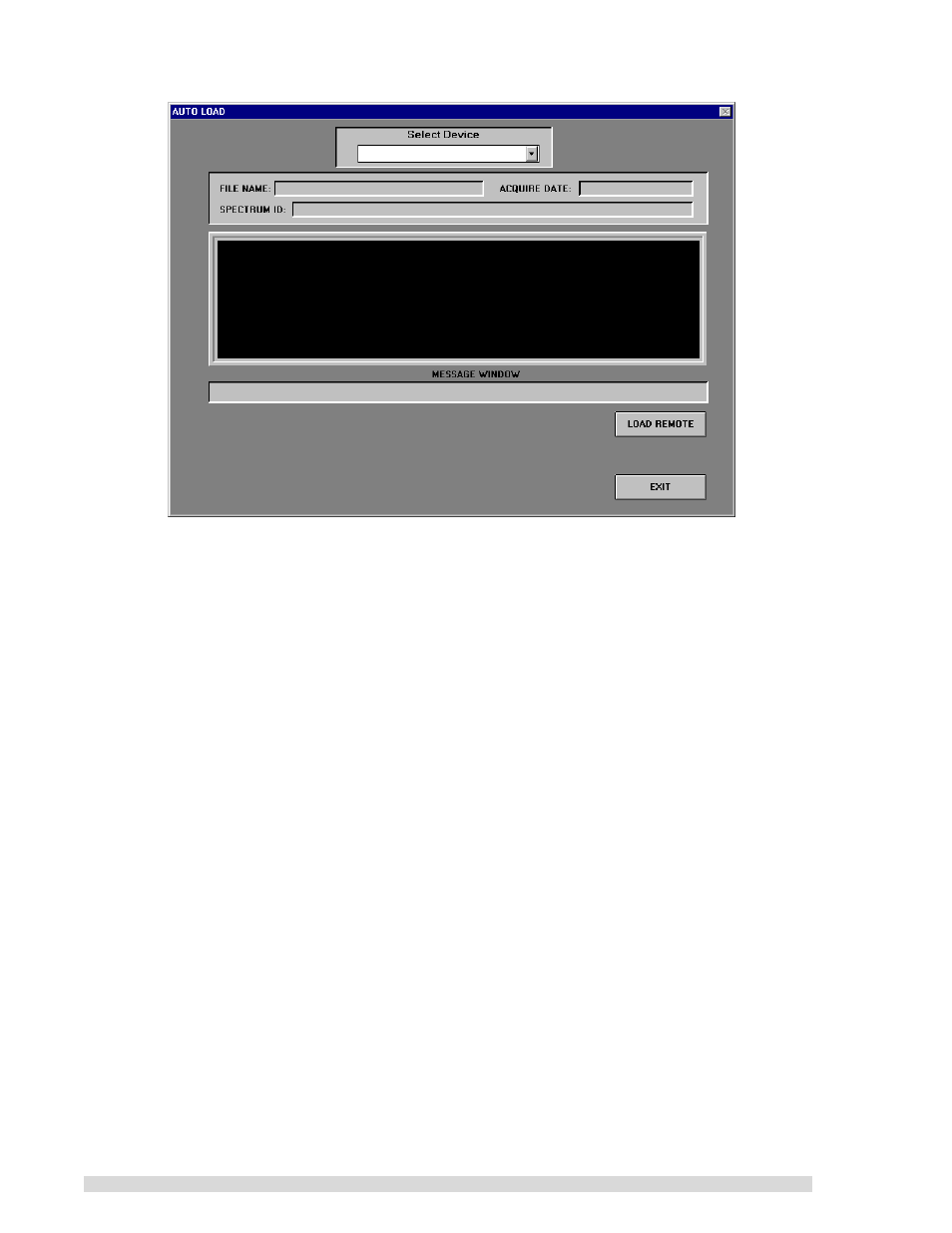
64
SAM 935™ Instruction Manual
First, you must select the device whose spectra you wish to retrieve. Do this by picking the name from the
drop-down list under "Select Device." If you have multiple similar devices, it may be helpful to note that the
names match the ones you see in the Hardware Search program and in the primary spectrum ID box in the
MCA application. Also, serial devices have an identifying number such as ":002" that specifies that the
device is connected to the COM2 port.
The next step is to click the "Load Remote" button. The program will automatically load as many spectra
as are present in the device, displaying the spectra in the main display window as they are loaded. (Spec-
tra are always displayed in logarithmic mode in the AutoLoad program.) For each spectrum it finds, the
software generates a file name of the form XXXNNNNN.ANS.
The first three letters identify the type of file:
• BKG is a background spectrum
• CAL is a calibration spectrum
• MCA is a normal data spectrum for a sample, wipe, etc.
The five digit number NNNNN in the file name increments continuously so that you can easily determine
the order in which the spectra were taken from the device. The .ANS extension is the standard file type for
the Quantum MCA software.
When all the spectra have been transferred, the Message Window will show a message indicating that all
the spectra have been uploaded. You may now click Exit to leave AutoLoad, and go to another application
to look at your new spectra!
