BNC SAM 935 Portable Gamma Spectroscopy System User Manual
Page 17
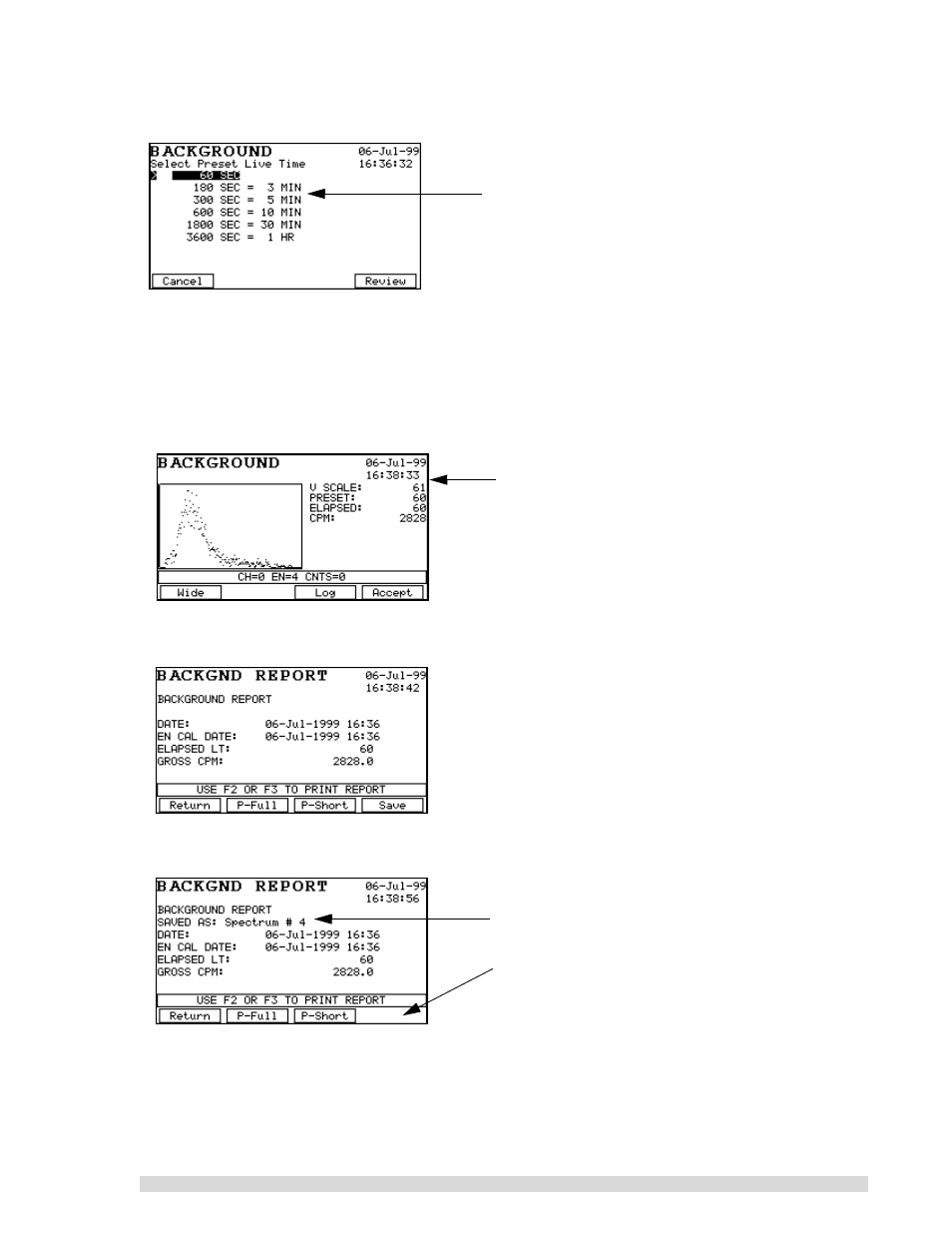
SAM 935™ Instruction Manual
13
4.
The Preset Live Time screen will appear as shown below. Select a live time for background collec-
tion and press E
NTER
:
Acquiring a background spectrum takes only a few minutes, depending on the live time preset
selected. For the error in the background spectrum counting statistics to be small compared to the
spectrum of the unknown, the live time preset of the background spectrum should be large com-
pared to that of the unknown spectrum.
5.
Once a live time has been selected, the SAM 935 enters the acquire mode for background spec-
tra. Press S
TART
(F2) to begin the data acquisition. Data will appear on screen, and the Elapsed
Time will begin counting off:
6.
Press A
CCEPT
(F4), and the SAM 935 will generate a report that can be reviewed on screen and
printed:
7.
Press S
AVE
(F4) to save the background spectrum, if desired. This will allow the background spec-
trum to be uploaded to a remote computer if needed.
8.
Press R
ETURN
(F1) to leave the background reading. The MCA display will appear. Press Exit, and
the SAM 935 will return to the Calibration menu. Continue with the fine energy calibration.
For more information on the background mode, see Section 5.5.
For most SAM 935 operations, a collection period of
180 or 300 seconds is generally adequate.
When the elapsed time matches the live time preset,
the SAM 935 will beep to indicate that data acquisition
is complete. This is a good example of what a back-
ground spectrum should look like when complete.
The Background Report will show you when the spec-
trum has been saved.
Notice that the Save (F4) function goes away after sav-
ing the spectrum.
You may also print the report if needed.
