6 edit calibration standards, 1 adding a standard, 2 deleting a standard – BNC SAM 935 Portable Gamma Spectroscopy System User Manual
Page 54: 3 editing a standard, Edit calibration standards, Adding a standard, Deleting a standard, Editing a standard
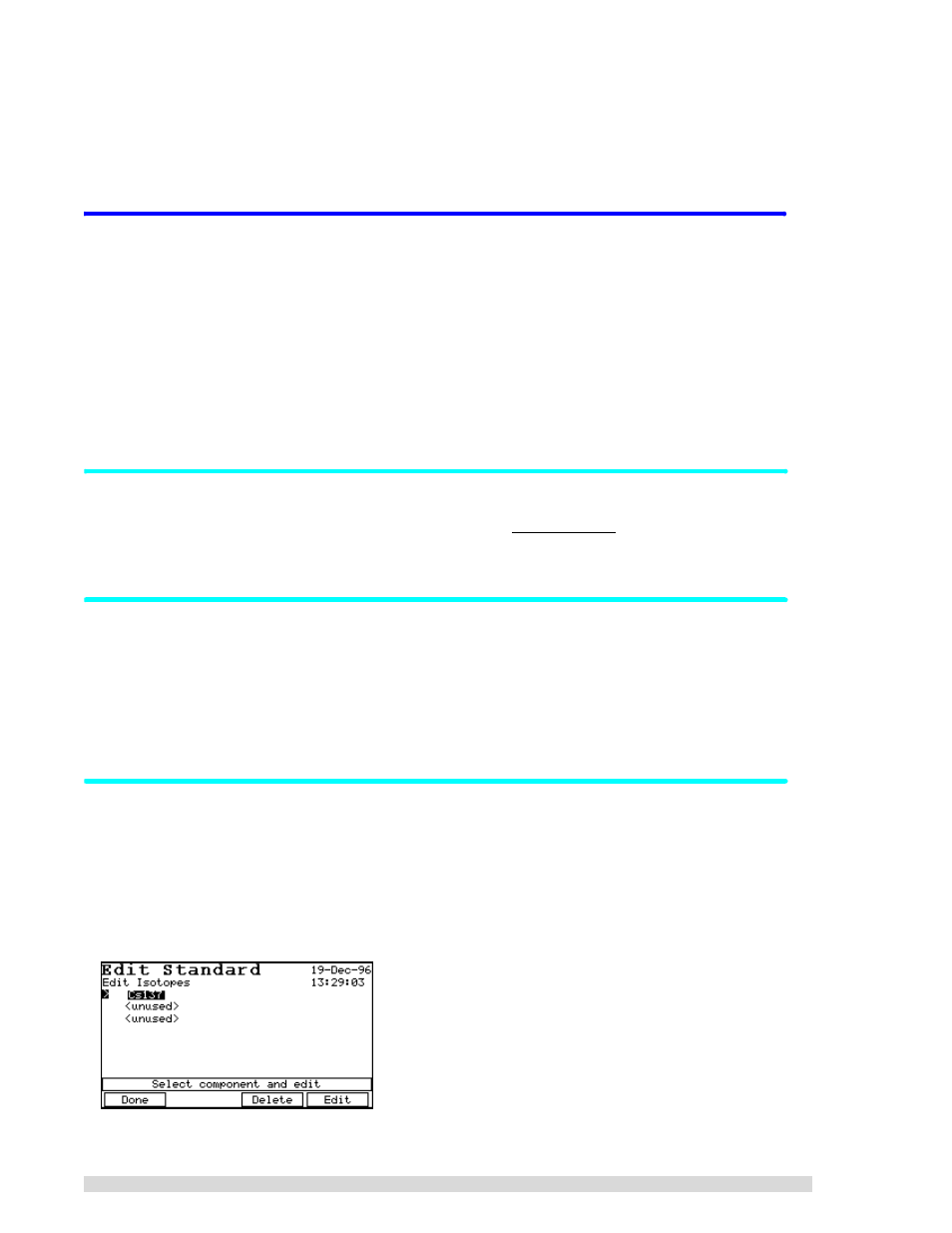
50
SAM 935™ Instruction Manual
4.
When you have selected all the isotopes you want to print, press E
NTER
to send it to the printer.
To print the entire database, press F3.
An example of a Nuclide Database Printout can be found on page 62.
6.6
Edit Calibration Standards
Calibration standard definitions are stored in a database in the SAM 935’s non-volatile RAM. For each
standard, the SAM 935 stores a name (up to 19 characters), a standard calibration date and time, and up
to three isotopes. Each isotope is selected from the library and has associated with it an activity that is dis-
played in the currently selected system units for activity. There is a maximum of 128 isotopes in the library.
The lines to be used for each isotope are taken from the radiations database. Only lines that are “enabled”
are used. When your SAM 935 arrives, there will be a number of standards in the database. These stan-
dards were used at the factory to calibrate the system. If you are adding a new calibration standard, it
should have at least five lines spread over the energy range of interest.
The firmware has room for 20 standards with 5 isotopes per standard.
6.6.1 Adding a Standard
To add a standard to the library press the A
DD
key. The words standard name will appear at the top of the
list of standards. This can then be edited with the E
DIT
key. Note that when you first access a field you have
to use the D
ELETE
(F3) key to erase the existing information that is highlighted.
6.6.2 Deleting a Standard
To delete a standard, select it in the list and press the D
ELETE
key. Exercise care, as there is no second
chance to avoid erasing the standard once the D
ELETE
key is pressed.
To delete an isotope from a standard, select the standard from the menu and press Enter four times until
you see the Edit Isotopes screen (see next section). Use the arrow keys to select an isotope and press
D
ELETE
(F3).
6.6.3 Editing a Standard
To edit a standard:
1.
Edit the standard name.
2.
Edit the standard calibration date and press E
NTER
. This is the date the activity of the standard was
calibrated. Next, edit the standard calibration time and press E
NTER
.
3.
Next, a list of three possible isotopes will be displayed.
