Iv operation, Voperation – Fluid Management 22CW Blendorama User Manual
Page 14
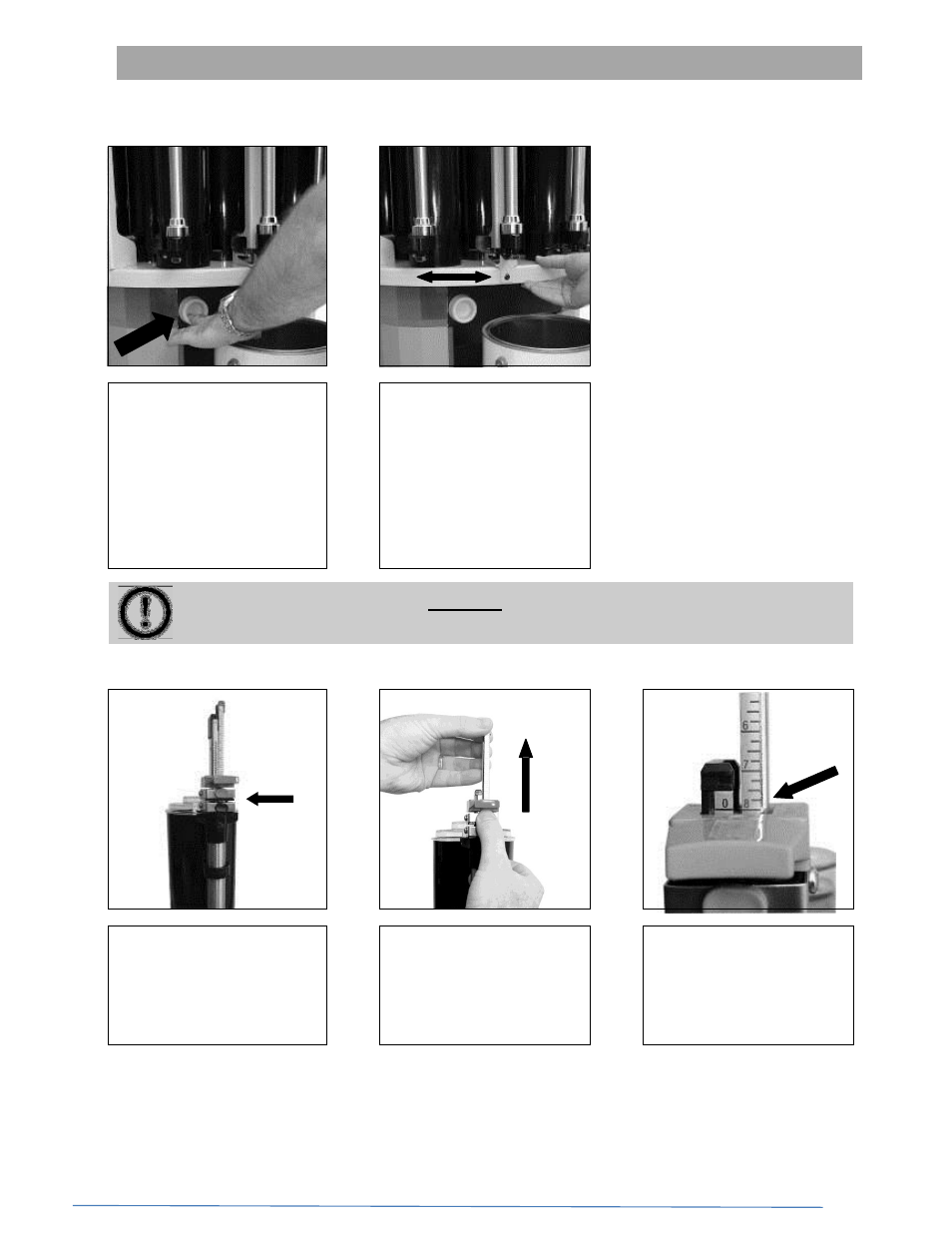
FAST & FLUID MANAGEMENT
PAGE NO. 14 of 27
CW - V1.2 – 10- 05- 2012 (36609) – rev, B
IV
OPERATION
V
OPERATION
Step 3
Bring canister to the correct position
>
Depress and hold the detent
lever to release the turntable.
You can lock the detent lever
in the release position by
pushing it sideways.
Rotate the turntable so that
the pump of the appropriate
canister is directly over the
can. If the detent lever is
released it will lock the
canister into the correct
position. You may need to
move the turntable slightly
from side to side to allow the
locking pin to locate the
locking hole.
When rotating the turntable, DO NOT use the canisters or pumps as handles.
Use the edge of the turntable.
Step 4
Set the Gauges
>
>
According to the setting
required, operate the spring
loaded button to release the
gauge. The red knob is for the
red gauge and the black knob
is for the black gauge
With the appropriate button
operated, lift the gauge to the
reading required.
The correct gauge setting is
shown when the figure
selected is fully exposed
above the RED handle and
the gauge release button
clicks firmly into place.
