Routine maintenance, Cleaning the scanner, Cleaning the print head – Brother 580MC User Manual
Page 91: Routine maintenance -7, Cleaning the scanner -7 cleaning the print head -7
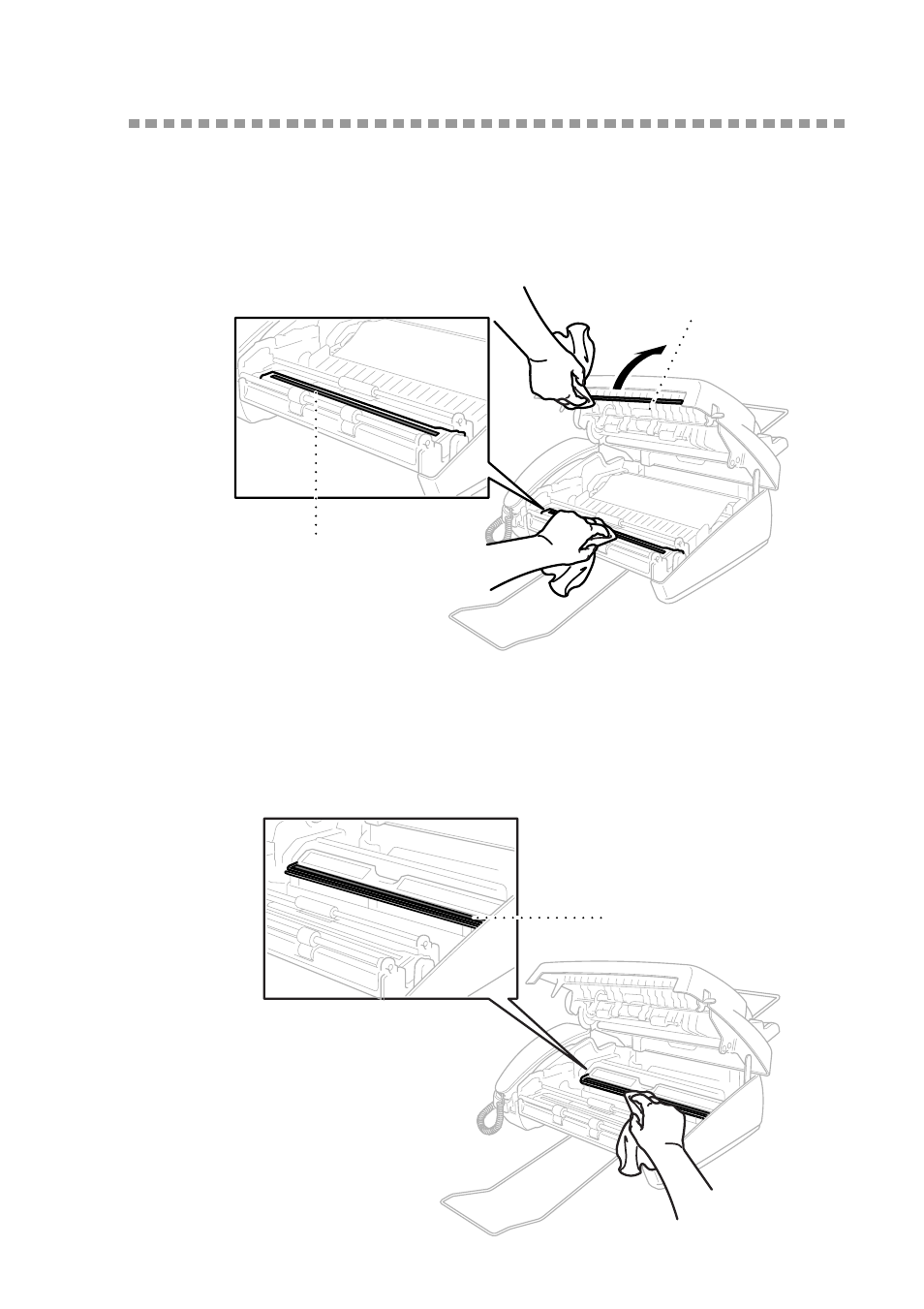
T R O U B L E S H O O T I N G A N D R O U T I N E M A I N T E N A N C E
13 - 7
Routine Maintenance
Cleaning the Scanner
Before cleaning, unplug the power cord for safety. Clean the white bar and the glass
strip under the bar with isopropyl alcohol on a lint-free cloth. Be careful not to bend
the spring plate or drop anything into the FAX/MFC.
Cleaning the Print Head
Before cleaning, unplug the power cord for safety. To clean the FAX/MFC print head,
wipe the print head with a lint-free cloth that is dry or lightly moistened with isopropyl
alcohol.
Glass Strip
White Bar
Print Head
This manual is related to the following products:
