Manual transmission, Automatic transmission, Manual and automatic fax redial – Brother 580MC User Manual
Page 48: Memory transmission
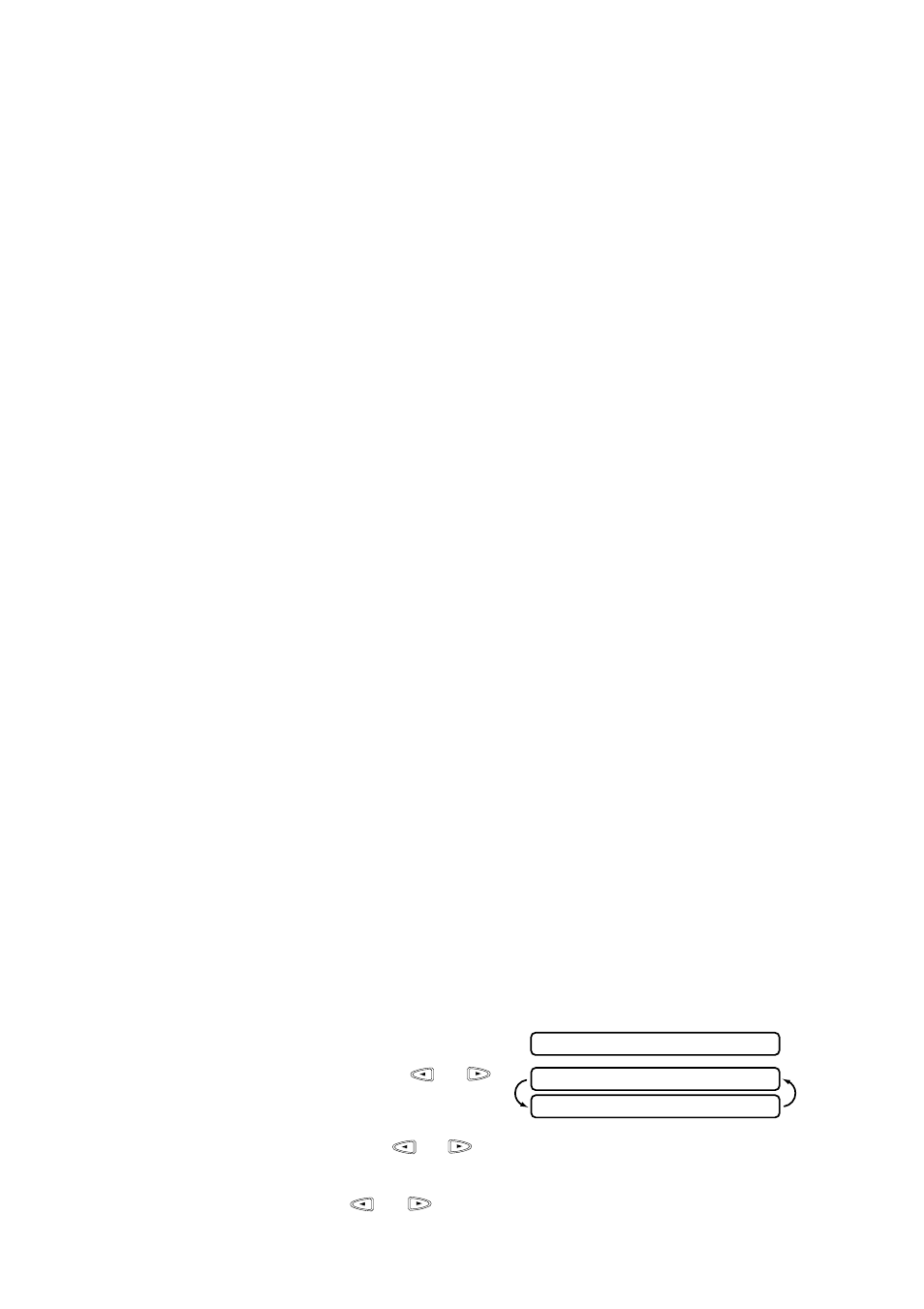
6 - 2
S E T U P S E N D
Manual Transmission
Manual transmission lets you hear the dial tone, ringing and fax receiving tones before
sending the fax.
1
Place the original face down in the ADF.
2
Pick up the handset and listen for a dial tone
—OR—press
Speaker Phone
and listen for a dial tone.
3
Enter the fax number you want to call. (You can enter the digits using the dial pad, or
you can enter a One Touch or Speed Dial number or you can call using
Search/Speed Dial
.) (See One Touch Dialing, page 7-4 and Search, page 7-6.)
4
When you hear the fax tone, press
Start
.
5
If you’re using the handset, hang up.
Automatic Transmission
This is the easiest way to send a fax.
IMPORTANT: Do not pick up the handset, or press
Speaker Phone
.
1
Place the original face down in the ADF.
2
Enter the fax number using One Touch, Speed Dial, Search or the dial pad. (See One
Touch Dialing, Speed Dialing and Search, page 7-4 to 7-6.)
3
Press
Start
.
Manual and Automatic Fax Redial
If you’re sending a fax manually and the line is busy, press
Redial/Pause
to retry the
number.
If you’re sending a fax automatically and the line is busy, the FAX/MFC will redial
automatically up to three times at 5 minute intervals.
Memory Transmission
This feature allows your machine to scan a fax into its memory and send it as soon as
the scan is complete. This way, you don’t have to wait for the entire fax to be
transmitted before you retrieve your original.
1
Place the original face down in the ADF.
2
Press
Function/Set
,
3
,
9
.
3
To change the default setting, press
or
to select ON (or OFF) and press
Function/Set
. Go to Step 5—OR—For the
next fax transmission only, press
or
to
select NEXT FAX ONLY and press
Function/Set
.
4
For the next fax only, press
or
to select ON (or OFF) and
press
Function/Set
.
9 . M E M O R Y T X
S E L E C T <- -
> & S E T
M E M O R Y T X : O N ?
