Canceling a scheduled job, Interrupting delayed fax and polled transmit jobs – Brother 580MC User Manual
Page 51
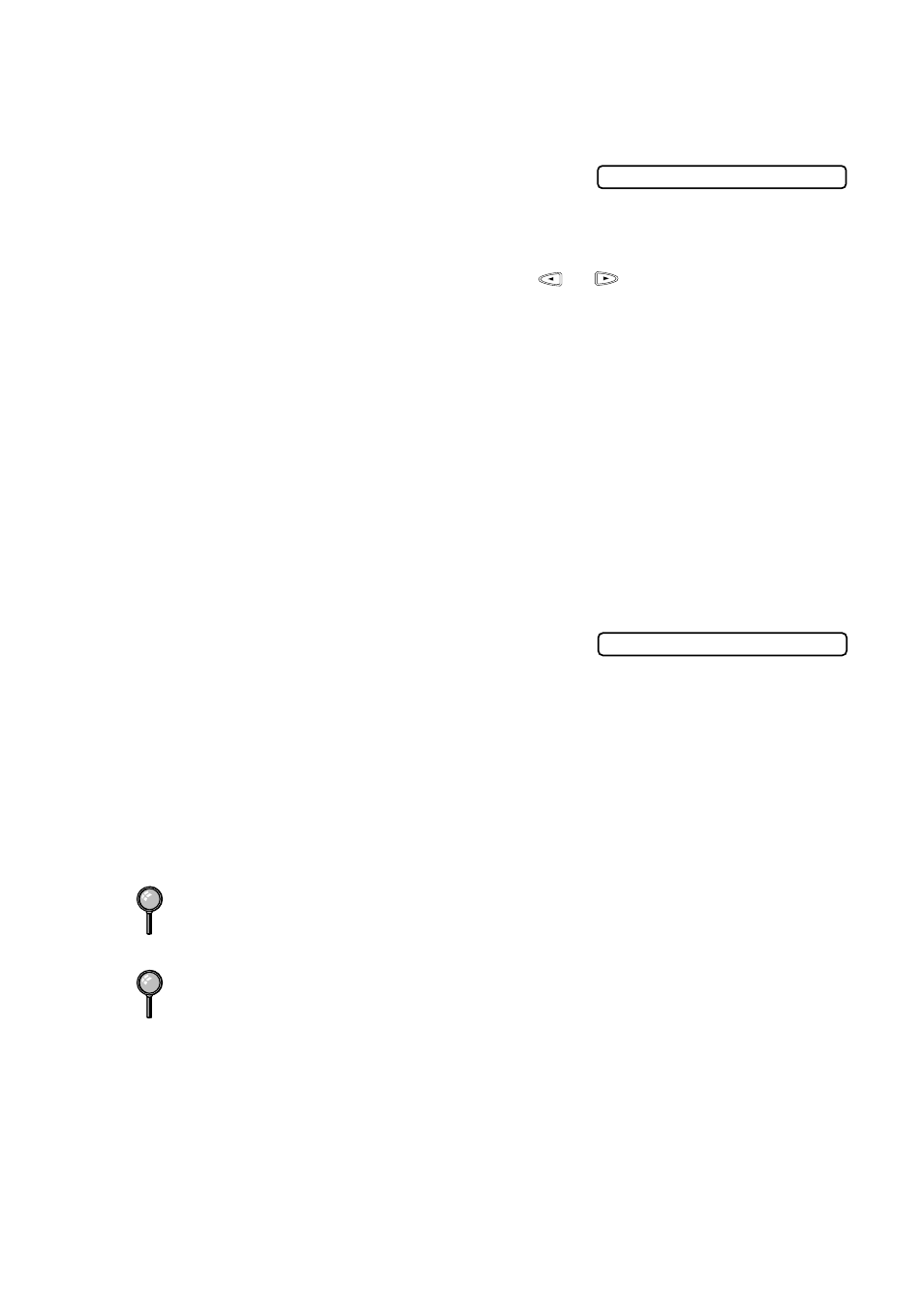
S E T U P S E N D
6 - 5
Canceling a Scheduled Job
You can cancel tasks you’ve scheduled, such as Delayed Fax or Polling Transmit.
1
Press
Function/Set
,
4
. Any waiting jobs
appear on the display. If there are no jobs
waiting, the screen displays NO JOB
WAITING.
2
If you have more than two jobs waiting, press
or
to select the job you want to
cancel and press
Function/Set
.
—OR—
If you have only one job waiting, go to Step 3.
3
Press
1
to cancel—OR—Press
2
to exit without canceling.
4
Press
Stop
to exit.
Interrupting Delayed Fax and Polled Transmit Jobs
You can send a fax or make a copy now, even if you have the FAX/MFC set to send
a fax later, or if you have it set to be polled. However, you cannot use automatic redial
or the function mode.
1
Press
Function/Set
,
5
.
2
Wait 2 seconds, then remove the original that is
waiting in the ADF.
3
Place the original you want to send now in the
ADF.
4
Enter the number for the fax you want to send now.
5
Press
Start
.
6
After the transmission is finished, return the first original to the ADF.
7
Press
Function/Set
,
5
to restore the Delayed Fax and/or Polling.
If you have set up a Delayed Fax or Polled Transmit job in memory, you don’t have
to interrupt it to send a fax or make a copy.
If you have set up a Delayed Fax or Polled Transmit job, the machine will send an
original without storing it in memory.
4 . C A N C E L J O B
I N S E R T O R I G I N A L
