English – Philips 50PF9830A-37B User Manual
Page 67
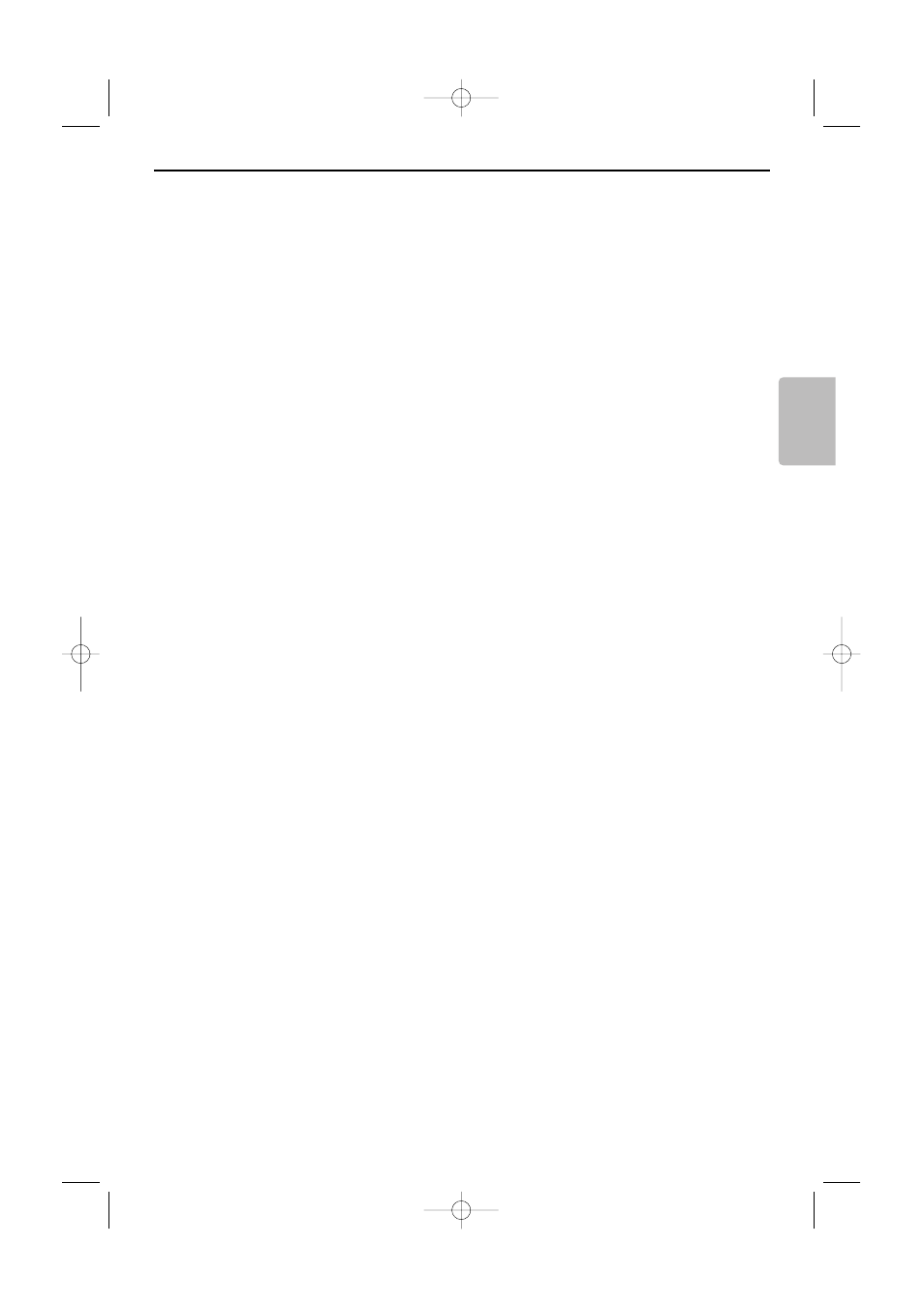
63
English
Expert mode
When you do not want the remote to go back to TV mode, and to stay in the mode selected, proceed as
follows:
&
Select TV mode with the
SELECT
button.
é
Press the
SELECT
button again simultaneously with the
OK
button for at least 2 seconds.
“
Select the desired mode with the
SELECT
button.
The remote will not go back to TV mode from now on and will remain in the mode selected.To go back
to the default setting of the remote (TV mode) repeat what is explained above, selecting the TV mode.
Note: LED behavior
- If the LED blinks
once
after pressing the
SELECT
button simultaneously with the
OK
button for at least 2
seconds, the remote control is in
Expert mode
and the remote control remains in the mode selected.
- If the LED blinks
4 times
after pressing the
SELECT
button with the
OK
button for at least 2 seconds, the
remote control is in
Normal mode
and the remote control returns to TV mode after 60 seconds.
Direct selection of a connected device
When the remote is in
TV Expert mode
you may directly select a connected device in the following way:
Press the
AV+
button:
- followed by digit ‘
1
’ to select the device connected to
AV1
.
- followed by digit ‘
2
’ to select the device connected to
AV2
.
- followed by digit ‘
3
’ to select the device connected to
AV3
.
- followed by digit ‘
4
’ to select the device connected to
HDMI1
.
- followed by digit ‘
5
’ to select the device connected to
HDMI2
.
- followed by digit ‘
0
’ to select the device connected to the side.
Note: Make sure your device is turned on.
2496.1 16x24 en 14-12-2005 10:11 Pagina 63
