Duplex printing – Brother DCP-9045CDN User Manual
Page 160
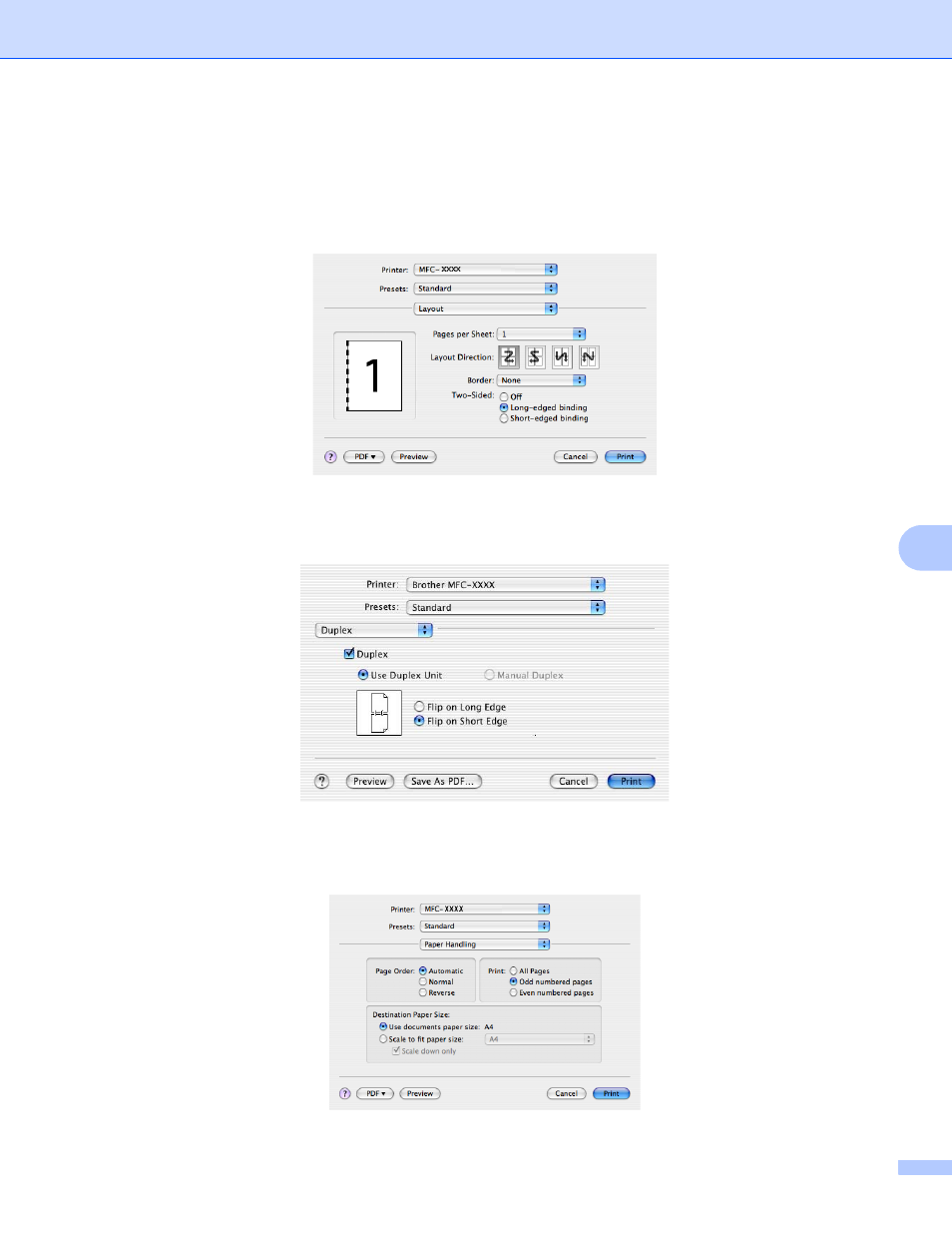
Printing and Faxing
153
8
Duplex Printing
8
Use duplex unit (MFC-9840CDW and DCP-9045CDN only)
• For Mac OS
®
X 10.3 or greater
Select Layout. Choose Long-edged binding or Short-edged binding in Two-Sided.
• For Mac OS
®
X 10.2
Select Duplex. Check the Duplex check box. Choose Use Duplex Unit and then choose
Flip on Long Edge or Flip on Short Edge.
Manual duplex (For Mac OS
®
X 10.3 or greater)
Select Paper Handling.
Choose Odd numbered pages and print, and then choose Even numbered pages and print.
