Brother DCP-9045CDN User Manual
Page 153
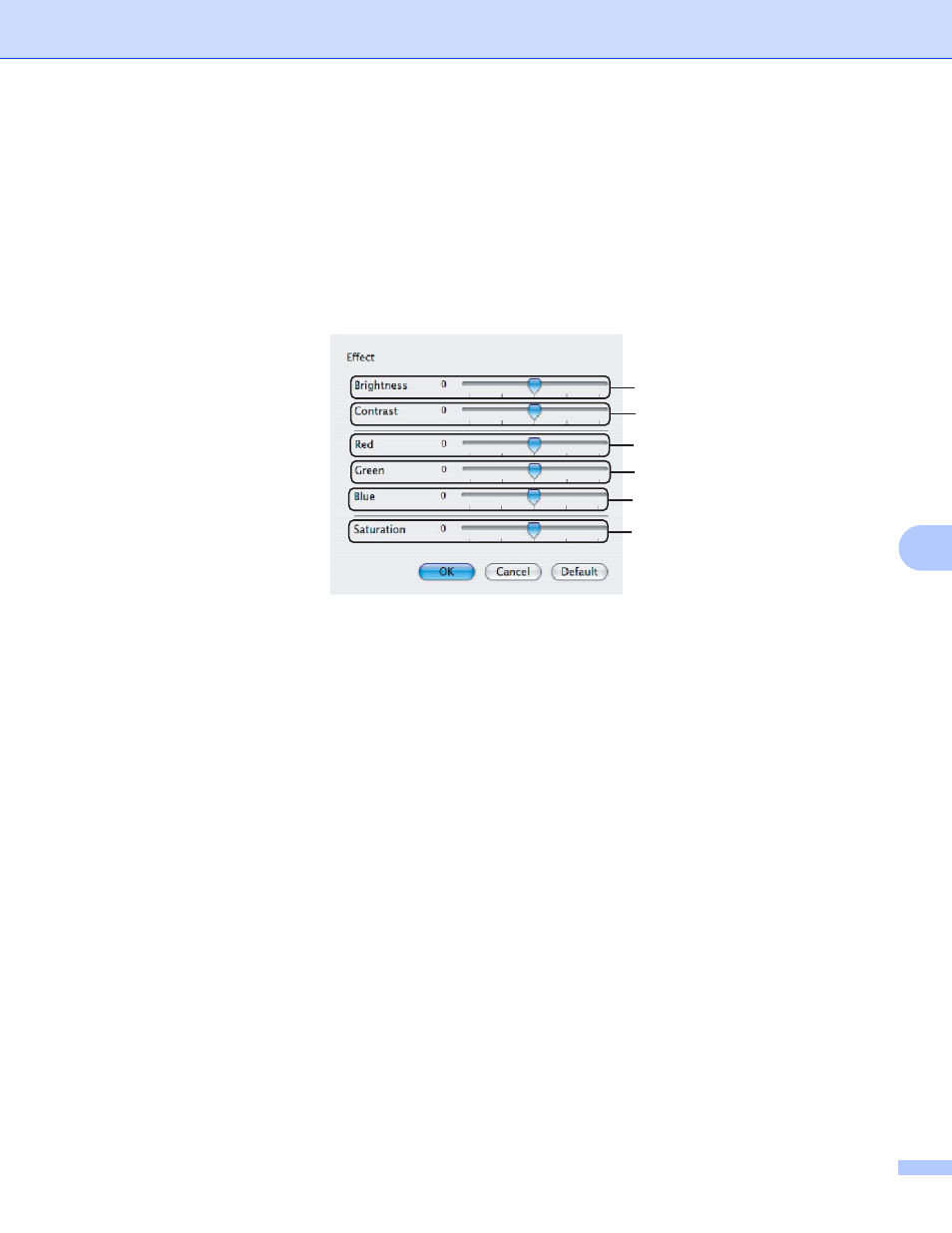
Printing and Faxing
146
8
Improve Gray Color
You can improve the image quality of shaded areas by ticking the Improve Gray Color check box.
Enhance Black Printing
If a black graphic cannot be printed correctly, choose this setting.
Setting
If you want to change the color settings such as brightness, contrast, intensity or saturation, click the
Setting button to access more advanced settings.
• Brightness (1)
Moving the scroll bar to the right makes your image lighter and moving the scroll bar left makes your
image darker.
• Contrast (2)
Darker sections are darker while lighter sections will be lighter as you increase the contrast.
• Red (3)
Increase the intensity of Red in the image.
• Green (4)
Increase the intensity of Green in the image.
• Blue (5)
Increase the intensity of Blue in the image.
• Saturation (6)
Increase the saturation when you wish to print a more vivid image or decrease the saturation you want
to print a less vivid image.
1
2
4
3
5
6
