Belkin G Wireless Modem Router PM01218ea F5D7634-4 User Manual
Page 40
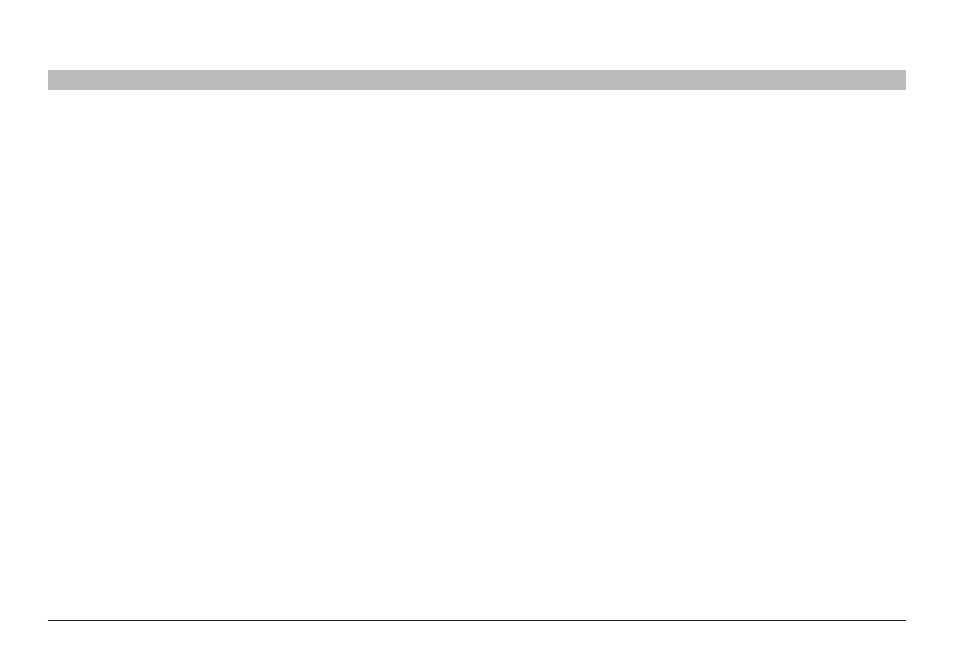
38
G Wireless Modem Router
sections
table of contents
1
2
3
4
6
7
8
9
10
5
ManUallY ConfIGURInG YoUR RoUTeR
setting WPa/WPa2-PsK (no server)
1
From the “Allowed Client Type” drop-down menu, select
“WPA/WPA2”
2
For “Authentication”, select “Pre-shared Key” for typical home/
SOHO use This setting will have to be identical on the clients that
you set up
3
Enter your pre-shared key This can be from eight to 63 characters
and can be letters, numbers, or symbols This same key must be
used on all of the clients that you set up For example, your pre-
shared key might be something like: “Smith family network key”
4
Click “Apply Changes” to finish You must now set all clients to
match these settings
WPa setup
note: To use WPA security, all your clients must be upgraded to
drivers and software that support it At the time of this User Manual’s
publication, a security patch download is available free from Microsoft
This patch works only with the Windows XP operating system You also
need to download the latest driver for your Belkin Wireless G Desktop
or Notebook Card from the Belkin support site Other operating systems
are not supported at this time Microsoft’s patch only supports devices
with WPA-enabled drivers such as Belkin 80211g products
There are two types of WPA security: WPA-PSK (no server) and WPA
(with radius server) WPA-PSK (no server) uses a so-called pre-shared
key (PSK) as the security key A pre-shared key is a password that is
between eight and 63 characters long It can be a combination of letters,
numbers, and other characters Each client uses the same key to access
the network Typically, this mode will be used in a home environment
WPA (with radius server) is a configuration wherein a radius server
distributes the keys to the clients automatically This is typically used
in a business environment WPA2 is the second generation of WPA,
offering a more advanced encryption technique over WPA
