B&K AVR307 User Manual
Page 59
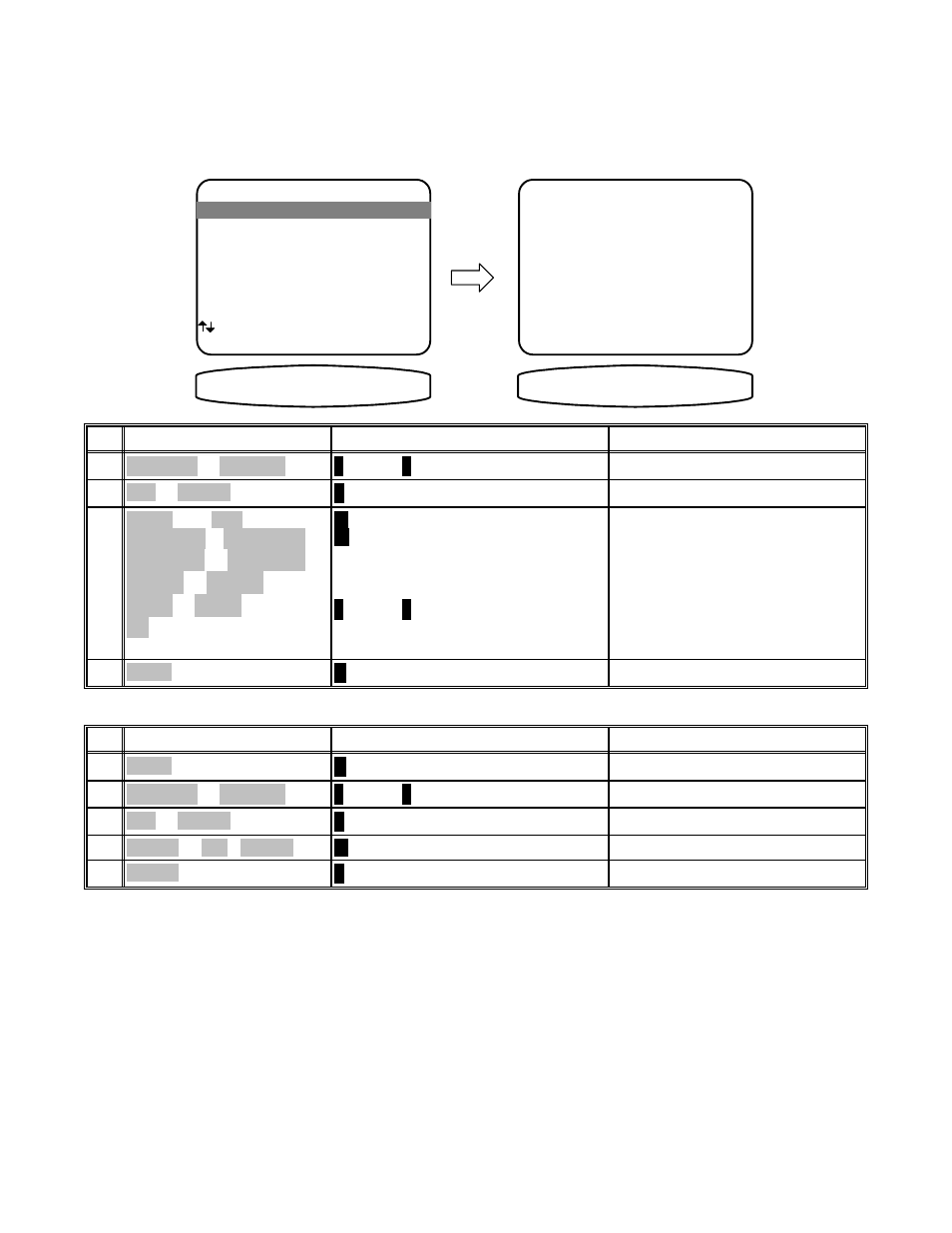
ZONE 1 (A)
Recalling/Saving Presets via the Menu System
You can also recall, save presets and operate your receiver via the menu system from the remote or from the front
panel. If using the remote be sure it is in B&K mode and you are in the MAIN MENUS.
MAIN MENU
1 Zone 1 Operation
2 Zone 2 Operation
3 Zone 1 Favorite Presets
4 Zone 2 Favorite Presets
5 System Setup
6 Memory Backup/Restore
next item SEL select
MENU exit menu system
1 Zone 1 Operation
= 23(5$7,21
ZONE 1 OPERATION
Source DVD Record DVD
Video DVD Volume - 25.0
Mode Surround Center 0.0
Spkrs 7 Rear 0.0
Eq 0 Off Sub 0.0
character adjust
0..9 +10 recall SAVE preset
MENU cancel
= 6285&( '9'
↑ ↓
← →
return to main menu
∠
MENU
MENU
4
adjust and or edit Zone 1
parameters as desired
U
(SOURCE)
P
P
(MODE)
and or
∧
(UP) or
∨
(DOWN) (select function)
VOLUME KNOB (adjust parameter)
source then B&K
VOLUME
∧
or
VOLUME
∨
CENTER
or CENTER
REAR
or REAR
SUB
or SUB
EQ
3
activate ZONE 1 OPERATION
↵
(ENTER)
SEL or ENTER
2
move to Zone 1 Operation
∧
(UP) or
∨
(DOWN)
(PAUSE) or
V
(STOP)
1
Action
From Front Panel
From Remote
Recall preset using Zone 1 Operation
recall preset
↵
(ENTER)
ENTER
5
select a preset for recall
a
(PRESET) step to desired preset
number or +10+ number
4
activate ZONE 1 OPERATION
↵
(ENTER)
SEL or ENTER
3
move to Zone 1 Operation
∧
(UP) or
∨
(DOWN)
(PAUSE) or
V
(STOP)
2
return to main menu
∠
MENU
MENU
1
Action
From Front Panel
From Remote
56
p/n 12858 Rev. 0717A
