B&K AVR307 User Manual
Page 57
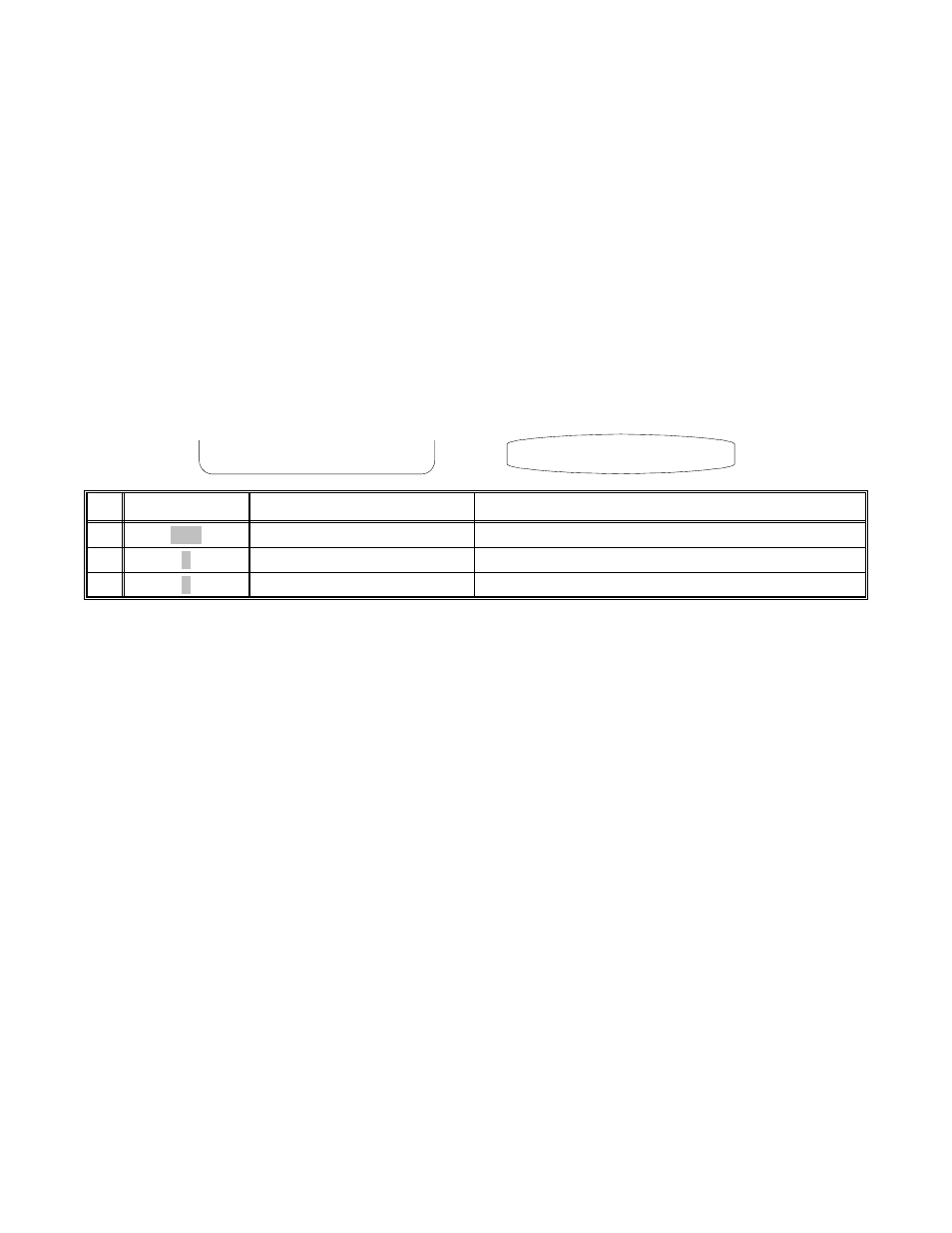
Select loudness ‘EQ 2’ - sets the equalizer to use preset filter curves designed for use when using low listening
levels. The human ear’s frequency response varies with volume level. At high levels it has relatively flat response,
while at low levels its sensitivity to high and low frequencies is reduced. The loudness equalizer is designed to
cancel the ear’s frequency response anomalies to provide consistent tone at all volume levels. Note that you will
hear little difference using the loudness control at high volumes as it has its greatest effect at lower volume levels.
Select theater EQ ‘EQ 3’ - sets the equalizer for use with a preset filter curve best suited for small home theaters.
Many soundtracks are mixed for a large movie theater with very absorptive surfaces and speakers firing through
projection screens. If the soundtrack has not been adjusted for home use, it may sound overly bright or harsh.
Theater EQ allows you to apply preset high frequency compensation specifically set for use with this type of
material. If your receiver is used in a THX home theater environment, then best results are realized using the THX
audio listening mode (see AUDIO MODES, THX).
ZONE ‘Z’
Using the Z (zone) function via the remote control - Your receiver comes equipped with a fully independent
2-channel analog pre-amp for use with a second audio zone. The easiest way to control the second Zone is with a
dedicated Z2 remote available from B&K and other universal remote suppliers. You can also control the second
zone from your zone 1 remote via the “Z” button.
&21752/ =21(
Control Zone 2
+10 0-9 to select zone
select desired zone
See Zone 2 (A) operation
2
3
select alternate zone control
See Zone 2 (A) operation
Z
2
make sure remote is in B&K mode
See Zone 2 (A) operation
B&K
1
Action
From Front Panel
From Remote
Normally, your second zone will be zone 2. However, it is possible to change the zone ID (see Advanced settings).
If the second zone (zone B) ID has been changed, enter its current ID here to get control of the second zone. If the
zone ID is 10 or larger hit +10 followed by the second digit to gain control.
After a few seconds of inactivity, control will automatically revert to zone 1 (A). If you don’t wish to wait, just press
Z then 1. You can also control zone 2 (B) from the remote or front panel via the menu system. Refer to ZONE 2
(B) OPERATION.
54
p/n 12858 Rev. 0717A
