B&K AVR307 User Manual
Page 27
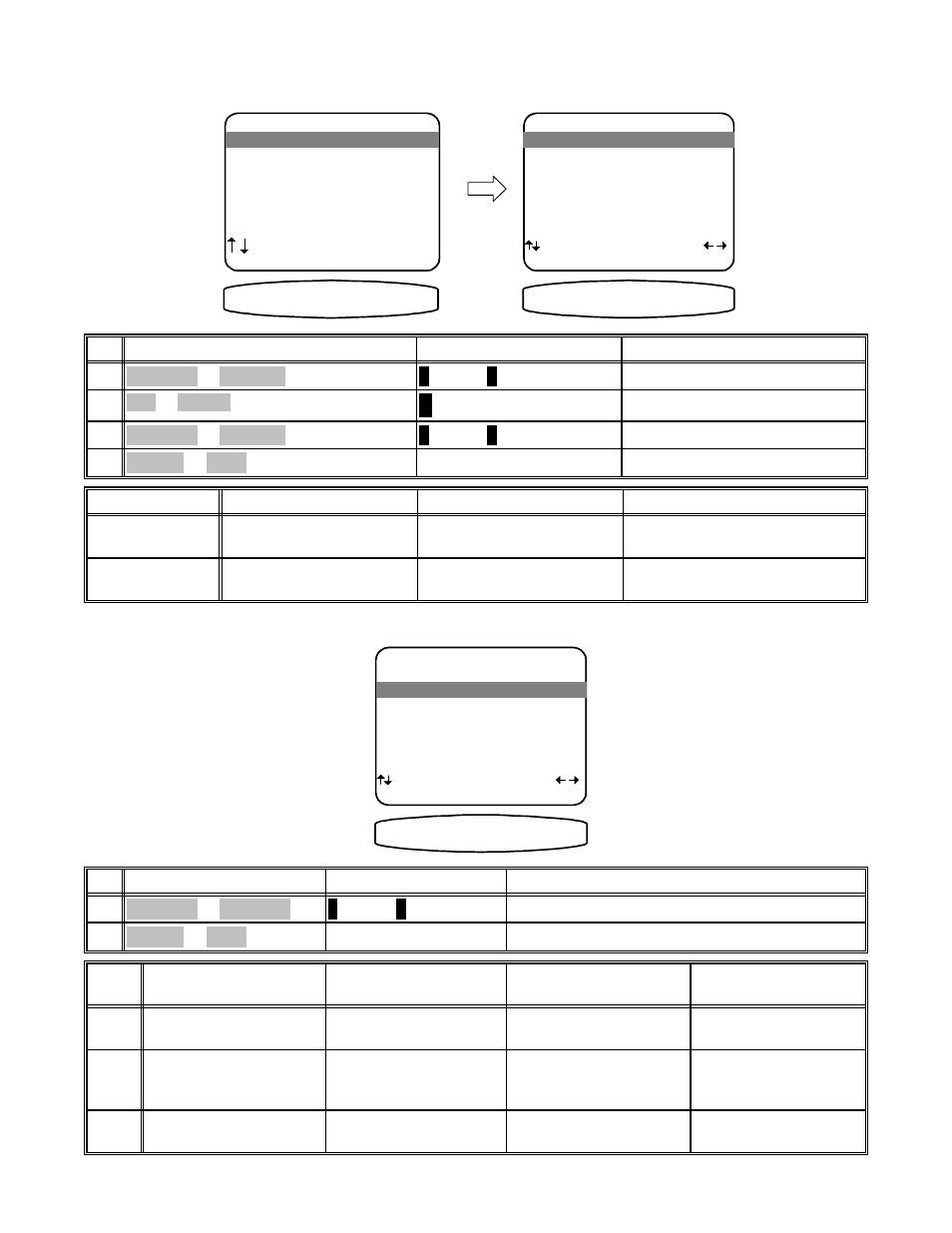
Set the size for your front left and right, ‘L’ and ’R’ speakers - You must have front speakers.
SETUP SPEAKERS
1 Speaker Size
2 Speaker Location
3 Speaker Levels
4 Crossovers + LFE
next item SEL select
MENU setup system
1 Speaker Size
SETUP SPEAKER SIZE
1 Front Small THX
2 Center Small THX
3 Surround Small THX
4 Surround Back 2 Small THX
5 Subwoofer Yes THX
next item adjust
MENU setup speakers
1 Front Small THX
63($.(56 6,=(
)5217
60$//
choose speaker size
VOLUME KNOB
(REW) or
(FF)
4
move to Front
∧
(UP) or
∨
(DOWN)
(PAUSE) or
V
(STOP)
3
activate SETUP SPEAKER SIZE
↵
(ENTER)
SEL or ENTER
2
move to Speaker Size
∧
(UP) or
∨
(DOWN)
(PAUSE) or
V
(STOP)
1
Action
From Front Panel
From Remote
Front Full Range to Front
Front Full Range to Front
Front Bass to SW
Front Full Range to Front
Large
Front Bass is *
Front Hi-Pass to Front
Front Bass to SW
Front Hi-Pass to Front
Front Bass to SW
Front Hi-Pass to Front
Small
THX
Subwoofer None
Subwoofer Yes THX
Subwoofer Ultra
Front setting
Set the size for your center ‘C’ speaker -
SETUP SPEAKER SIZE
1 Front Small THX
2 Center Small THX
3 Surround Small THX
4 Surround Back 2 Small THX
5 Subwoofer Yes THX
next item adjust
MENU setup speakers
2 Center Small THX
&(17(5
60$//
choose speaker size
VOLUME KNOB
(REW) or
(FF)
2
move to Center
∧
(UP) or
∨
(DOWN)
(PAUSE) or
V
(STOP))
1
Action
From Front Panel
From Remote
Center Full to Center
Center Full to Center
Center Full to Center
Center Bass to SW
Center Full to Center
Large
Center Bass is *
Center Hi-Pass to
Center
Center Bass is *
Center Hi-Pass to Center
Center Bass to SW
Center Hi-Pass to Center
Center Bass to SW
Center Hi-Pass to Center
Small
THX
Center Bass is *
Center Hi-Pass to Front
Center Full to Front
Center Bass to SW
Center Hi-Pass to Front
Center Bass to SW
Center Hi-Pass to Front
None
Subwoofer None
Front Small
Subwoofer None
Front Large
Subwoofer Yes THX
Subwoofer Ultra
Center
setting
24
p/n 12858 Rev. 0717A
