Privileged access – BT On-Air DECTf@x Plus F@x machine and digital telephone system User Manual
Page 65
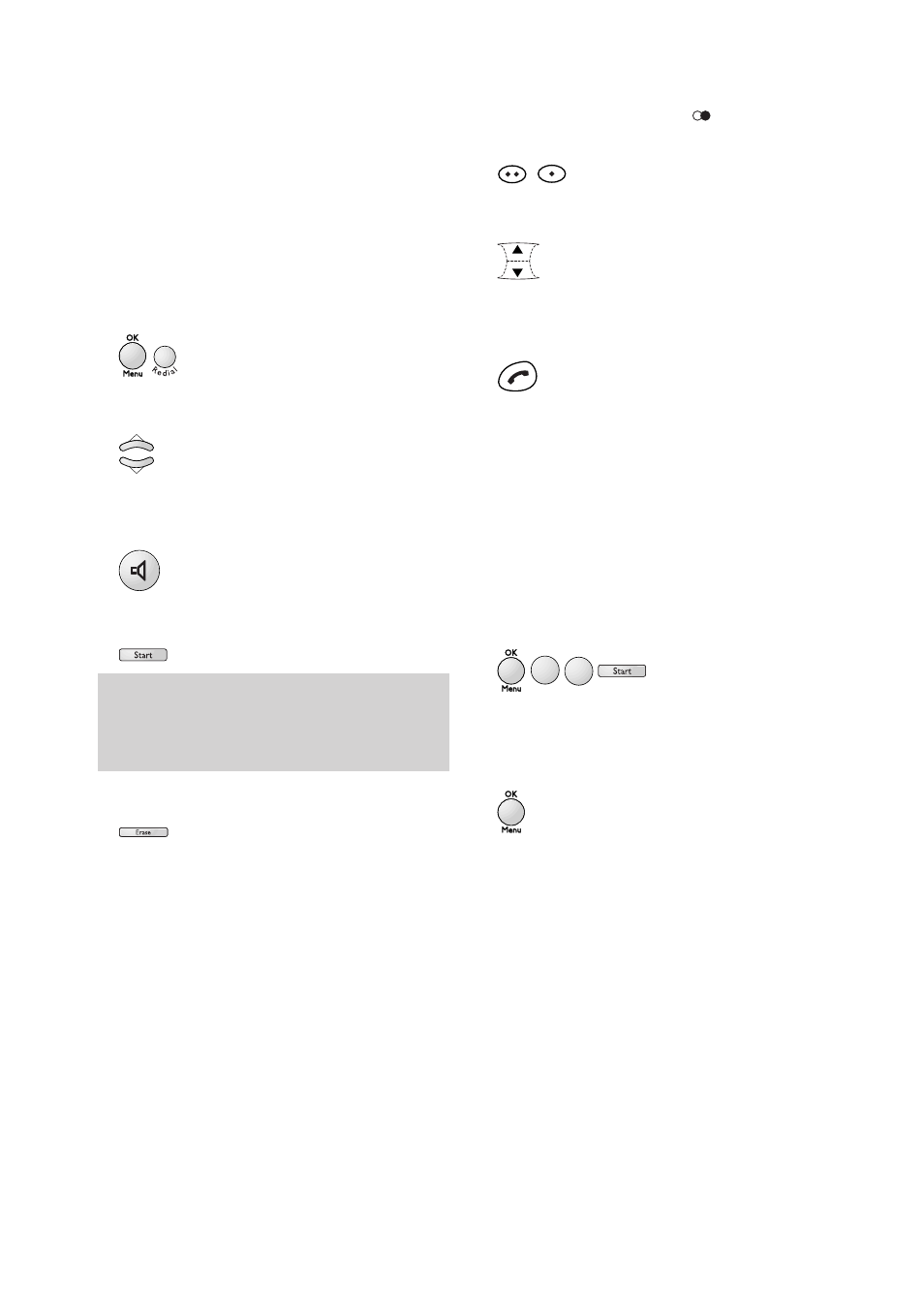
Additional features
64
If a new call is from the same number as an
earlier call only the later call details will be
stored. Number Withheld, Number
Unavailable, Operator and International calls
will not be stored.
The list of stored call details can be reviewed
from the base station and from the handset.
To review the list from the base station:
1
Press
OK/Menu
then
Redial
. The display
shows details of the last call.
2
Use the
ᮡ
and
ᮢ
keys to scroll through the
list.
3
To call a number from the stored list press
the
Hands free
button while the number is
displayed.
4
To fax to a number from the list press
Start
while the number is displayed.
5
To delete a number from the calls list, press
the
Erase
button.
To review the list from the handset:
1
Press the
INT
button then
. The display
shows details of the last call.
2
Use the
ᮡ
and
ᮢ
keys to scroll through the
list.
3
To call a number from the stored list
press the
green
button while the number is
displayed.
Privileged access
This function enables you to choose a code,
which you will give to those persons who may
call you at a given moment (e.g. your
collaborators during a meeting or your close
relatives from a certain time).
Setting the code
1
Press
OK/Menu
then
4
then
7
and
Start
.
2
Enter a privileged access code other than
0000
and different from the remote access
code.
3
Press
OK/Menu
to confirm,
PQ
R
S
7
GH
I
4
Redial
Intercom
When displaying call details the display shows the
name (or number) and the date and time of the call.
It will also show a
T to indicate a telephone call, or,
if the call was a fax and was answered, an
F.
