Listening to your messages – BT On-Air DECTf@x Plus F@x machine and digital telephone system User Manual
Page 37
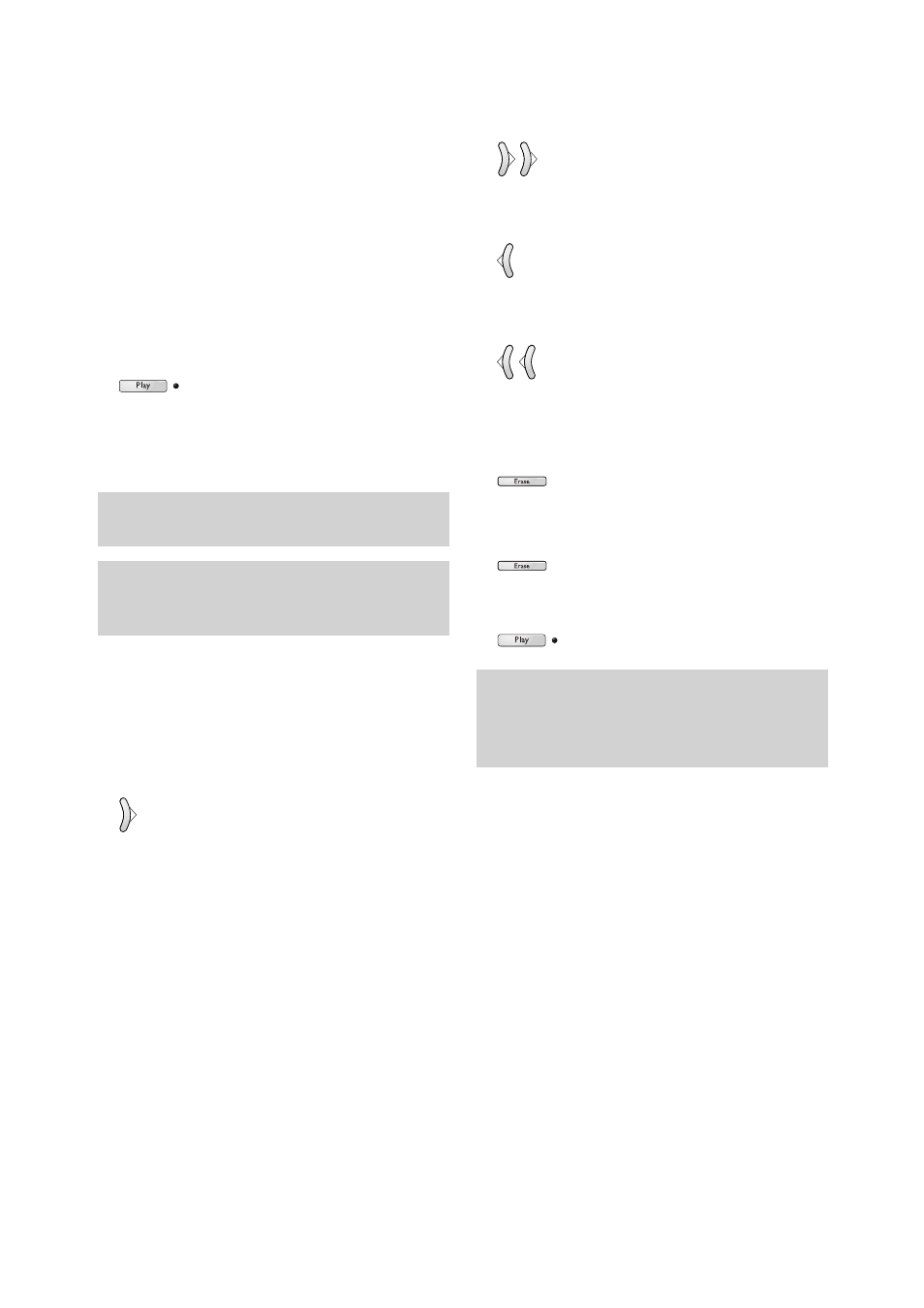
If you have any mailboxes set up, the base station
will ask you for a mailbox number. To play
messages in the main memory, press
0
.
Using the answering machine
36
Listening to your messages
If you have received any messages the
PLAY
light will light up and the display will show the
total number of messages received. If you have
received new messages the
PLAY
light will
flash. You can listen to your messages either at
the base station or through your handset.
At the base station
To listen to your messages
•
Press the
Play
button. Your messages are
played back to you.
During playback the display will show the
message number and the date and time that it
was received. New messages are played first.
To skip back and forward through your
messages
During playback you can use the
ᮤ
and
ᮣ
buttons to move backwards and forwards through
your messages.
•
Press
ᮣ
once to skip to the next message.
•
Press
ᮣ
twice or more to skip forward
through your messages.
•
Press
ᮤ
once to go back to the start of the
current message.
•
Press
ᮤ
twice or more to skip backwards
through your messages.
To delete single messages
•
Press the
Erase
button while the message
is playing.
To delete all messages
1
Press the
Erase
button.
2
Press the
Play
button. All the stored
messages will be deleted.
You cannot delete all messages if the red
Play
light
is flashing.
You can also delete all messages using
OK
,
4
,
4
and
OK
.
To stop playing the messages before they have
finished, press the
Stop
button.
