BT On-Air DECTf@x Plus F@x machine and digital telephone system User Manual
Page 22
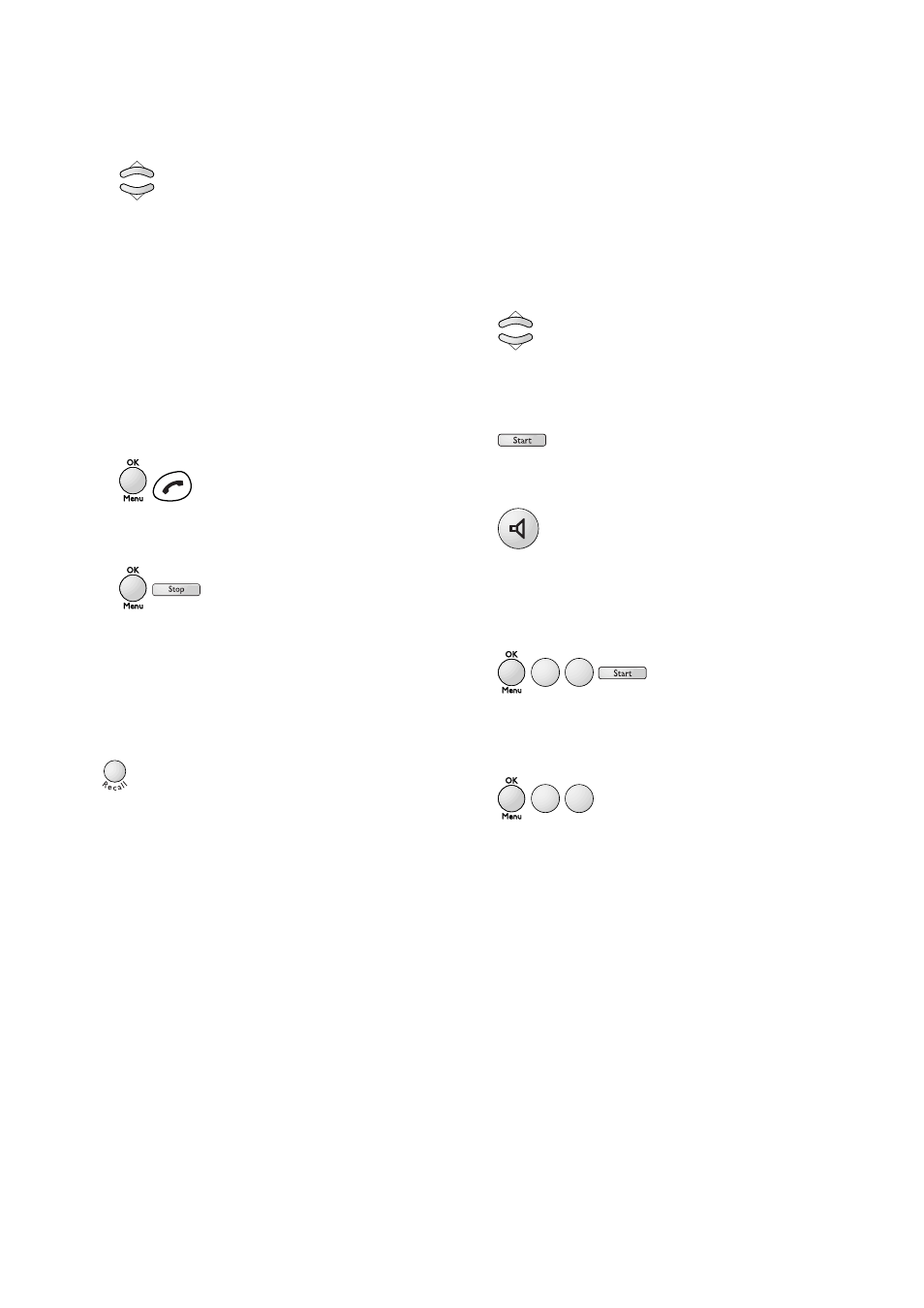
Using your fax machine
21
To dial a number stored in the directory
This can be to send a fax or to make a hands
free phone call.
1
Enter the first few letters of the recipient’s
name using the alphabetical keypad.
For example, if you want to call YOUNG enter
Y
. The first name beginning with
Y appears.
If it is not
YOUNG, for example YATES use the
ᮢ
button to scroll through the entries or enter
O
to display the first name beginning
YO.
2
To send a fax load the document to be sent
and press
Start
. The fax will automatically be
sent to the required number.
3
To make a hands free call, press the
Hands Free
button.
To print out a list of names and numbers
stored in the directory
•
Press
OK/Menu
then
1
then
2
then
Start
.
To edit entries in the directory
1
To edit an entry press
OK/Menu
then
1
,
then
3
. The display shows
13 MODIFY.
DE
F
3
1
AB
C
2
1
6
Use the
ᮡ
or
ᮢ
buttons to select
WITH MEMO
if you wish to record a message. Select
WITHOUT MEMO if you don’t.
7
Press
OK/Menu
. If you have selected
WITH
MEMO, the display will say PLEASE OFF HOOK.
At this point you must press the
green
phone
button on your handset and record the
message (up to 5 seconds long). Once the
Message has been recorded it will be played
back to you and then the display will return
to the
ADD NAME option.
If you have selected the
WITHOUT MEMO
option, the display will return directly to the
ADD NAME option.
8
Press
OK/Menu
to add another entry, or
press
Stop
to return to standby.
To insert a pause
If you need to insert a pause in a stored
number, press the
Recall
button to insert a
pause before keying in the telephone number.
A pause is shown in the display as a
/.
