Connecting to a switchboard, Entering your own telephone/fax number – BT On-Air DECTf@x Plus F@x machine and digital telephone system User Manual
Page 13
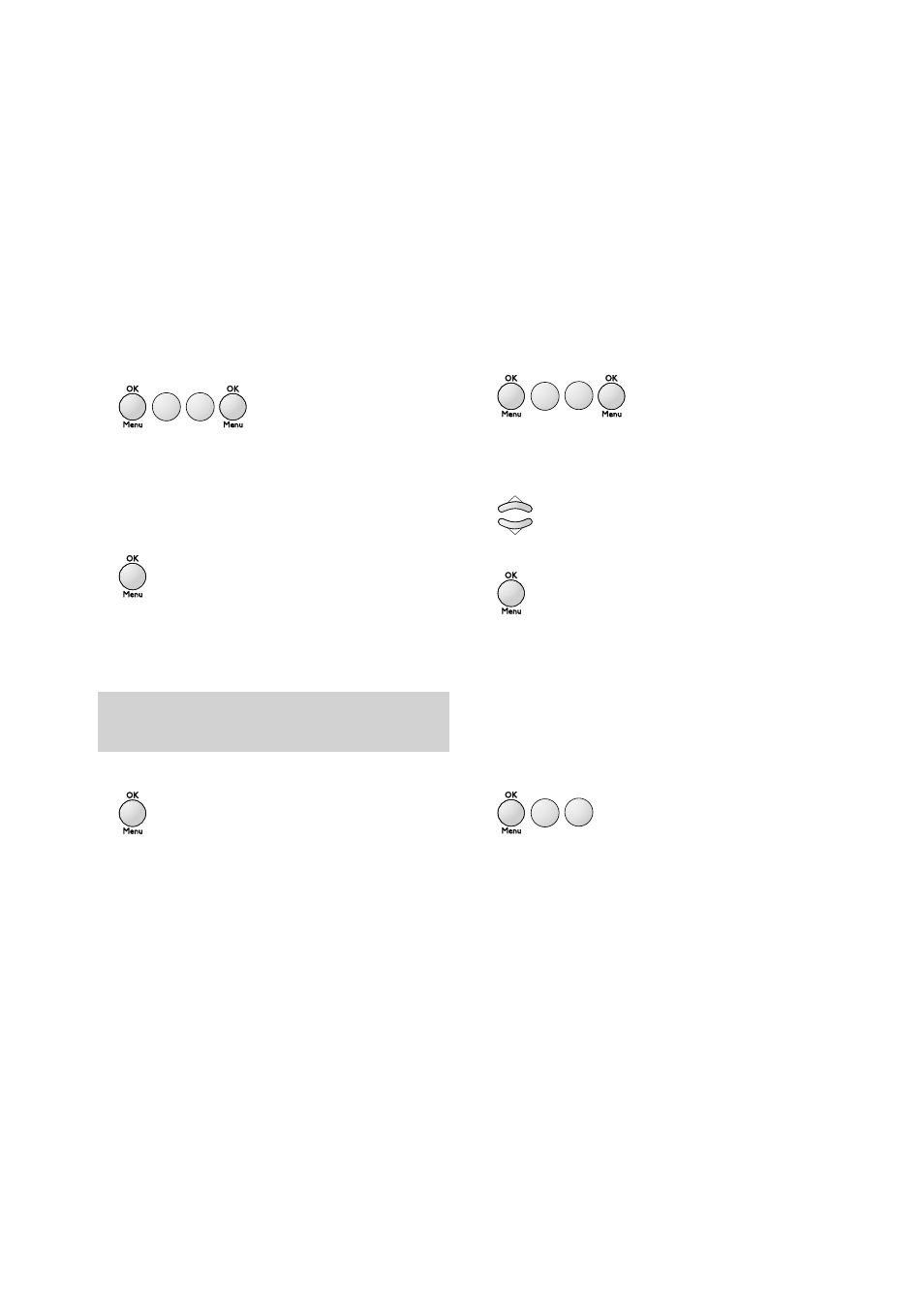
Setting up
12
Connecting to a switchboard
Your BT On-Air DECTf@x Plus has been
preset to work on a direct exchange line
(PSTN). You will not normally need to alter
this setting unless you will be connecting the
machine to a switchboard, or PABX. You may
also need to change the setting if you are
connected to a BT Home Highway line.
To change the network setting
1
Press
OK/Menu
then
2
then
4
. The display
shows
NETWORK. Press
OK/Menu
, the
display shows
PSTN and PABX.
2
Press the
ᮡ
and
ᮢ
buttons to scroll through
the options. If you are connecting to a
switchboard choose PABX.
3
Press
OK/Menu
to confirm the entry.
To set a dialling prefix
If your PABX requires a number to be dialled
to get an outside line, you can program your
machine to insert it automatically before
dialling numbers stored in the directory.
1
Press
OK/Menu
then
2
then
5
. The display
shows
PREFIX.
JK
L
5
AB
C
2
GH
I
4
AB
C
2
Entering your own telephone/fax number
Your telephone/fax number can be printed at
the top of each fax you send and displayed by
the machine you are calling.
You can add your name (such as the name of
your company) to be printed at the top of each
fax you send.
To enter your own telephone/fax number
and your name
1
Press
OK/Menu
then
2
then
2
. The display
shows
22 NUMBER/NAME. Press
OK/Menu
.
2
Use the keypad to enter your own number,
up to a maximum of 20 digits.
To enter a space, use the
ᮣ
button; to enter
a +, use the + button on the alphabetic keypad.
3
Press
OK/Menu
to confirm the entry.
4
Enter your name using the alphabetic
keypad to type in the letters. You can enter a
maximum of 20 characters.
5
Press
OK/Menu
to confirm the entry.
AB
C
2
AB
C
2
To delete a character use the
ᮤ
button.
To insert a space use the
ᮣ
button.
