Settings, Printing your internet settings, Standard settings – BT On-Air DECTf@x Plus F@x machine and digital telephone system User Manual
Page 45
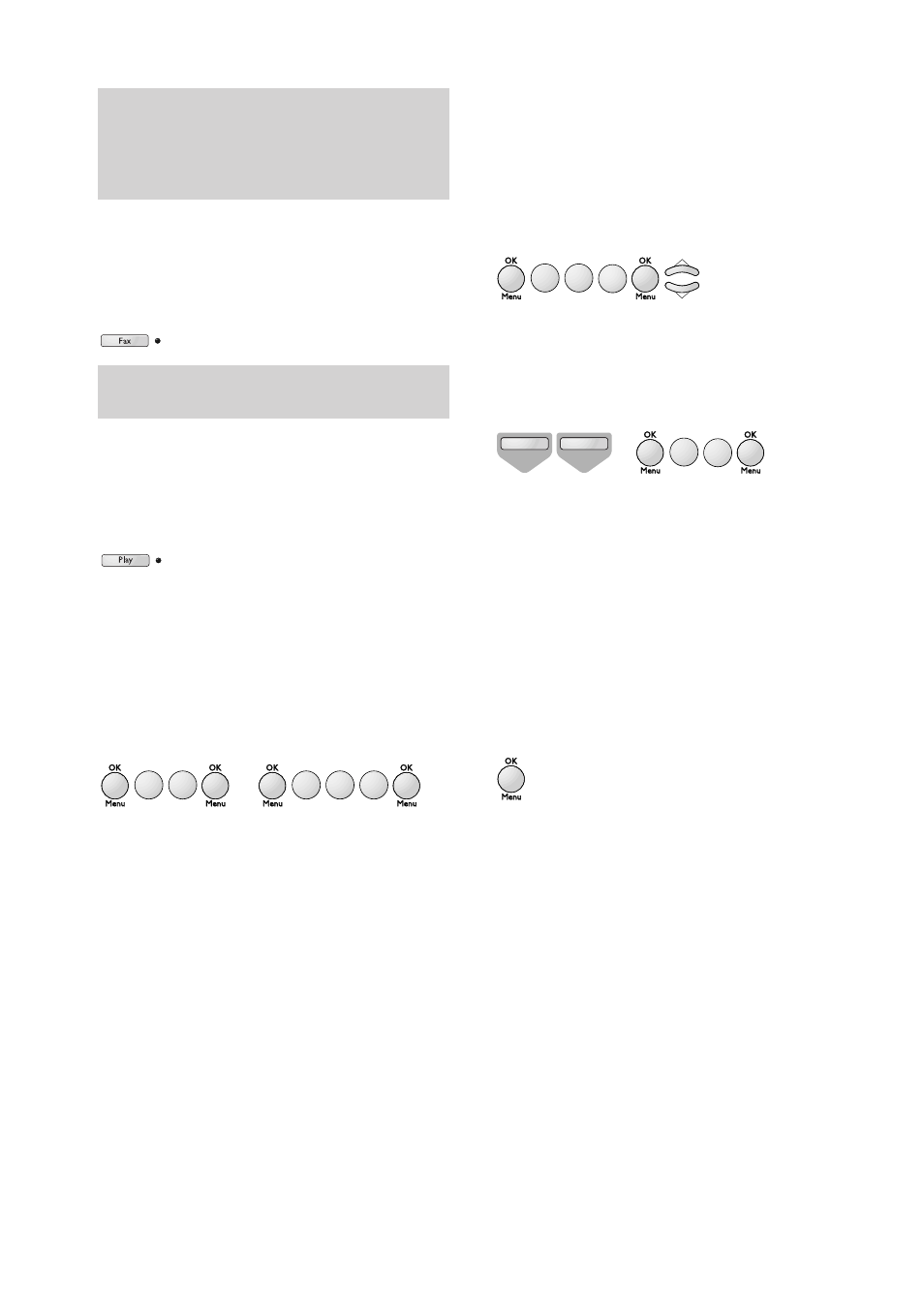
Using Internet functions
44
PRINTING E-MAILS AND FAXES RECEIVED
VIA THE INTERNET
To print your faxes or E-mail messages, use the
same procedure as for a fax: press the
Fax
button.
LISTENING TO VOICE MAIL RECEIVED
FROM THE INTERNET
To listen to your messages, use the same
procedure as for listening to messages on your
answering machine: press the
Play
button.
Settings
Printing your Internet settings
To print a list of your parameter and Internet
settings at any time, print all the settings press
OK/Menu
then
5
then
4
then
OK/Menu
or
OK/Menu
then
9
then
5
then
4
then
OK/Menu
.
or
GH
I
4
JK
L
5
WX
Y
Z
9
GH
I
4
JK
L
5
Standard settings
CONNECTION (MENU 951)
This menu allows you to choose your
Internet connection mode:
1
Press
OK/Menu
then
9
then
5
then
1
then
OK/Menu
and choose an option using the
▲
or
▼
buttons.
•
If you choose
VOLUNTARY
The unit connects to the Internet at your
request only, when you press
@
button
TWICE or
OK/Menu
then
9
then
2
then
OK/Menu
(
INTERNET / IMMEDIATE ACCESS).
or
•
If you choose
PERIODICAL
You can define how many times per day the
unit should connect to the Internet. To do
this, define:
-
FIRST CALL: the time of the first connection.
-
NUMBER OF CALLS: the number of times per
day that the unit should connect to the
Internet.
-
LAST CALL: the time of the last connection
for the day (this setting is displayed only if
you set the number of calls to 2 or more).
2
Press
OK/Menu
to confirm.
AB
C
2
WX
Y
Z
9
@
@
1
JK
L
5
WX
Y
Z
9
Note:
your fax cannot process files other than faxes
(e. g. word processing files, CAD files, etc.). You
can keep these documents in your Internet mailbox
for use by your computer (see ‘Settings, mail switch
(Menu 96)).
Note:
the date printed on received E-Mails is the
date that they were printed on your DECTf@x Plus.
