BT On-Air DECTf@x Plus F@x machine and digital telephone system User Manual
Page 26
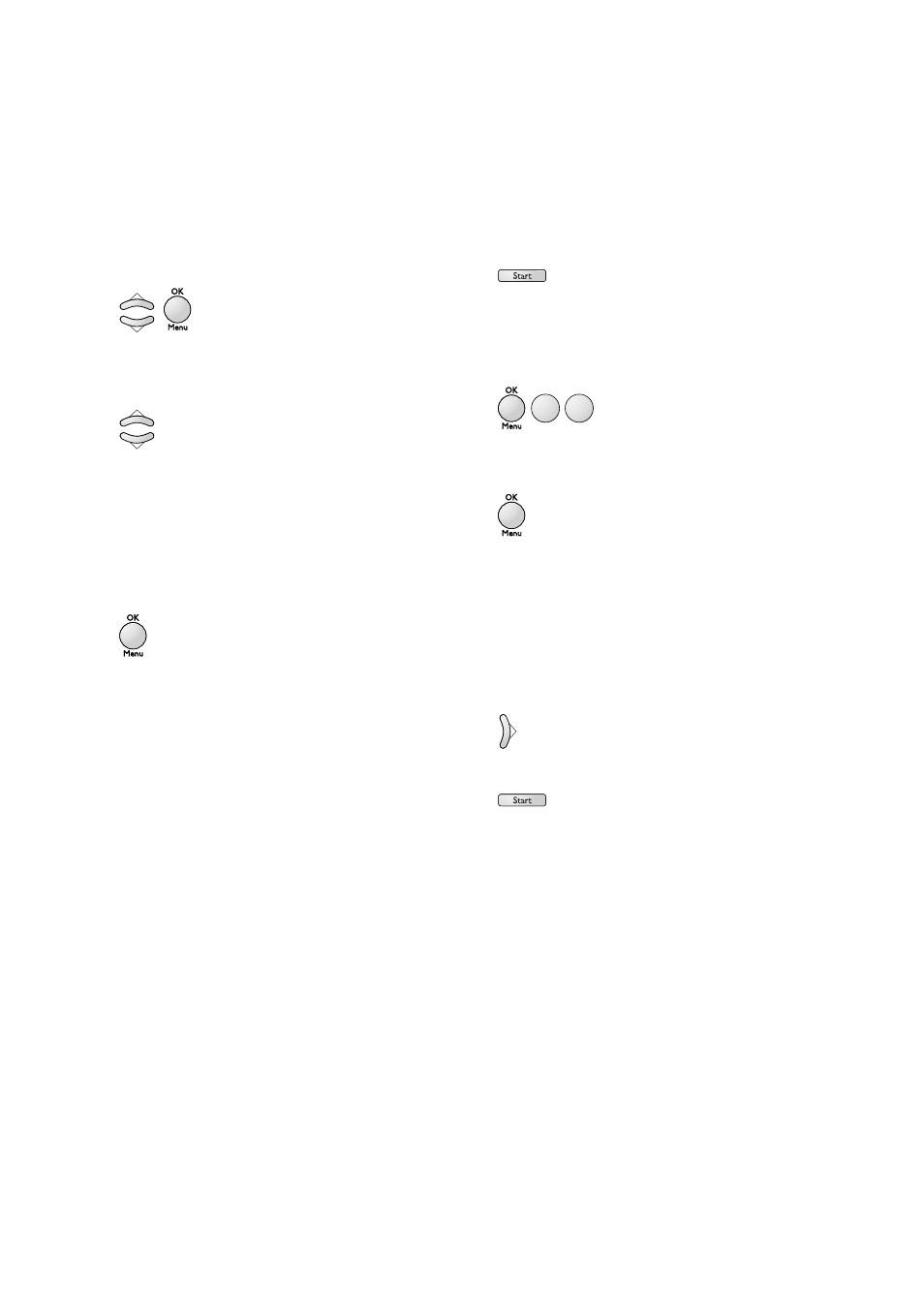
Using your fax machine
25
MULTI POLLING
The document can be
polled indefinitely until
deleted from the memory
(see ‘
To cancel a timed
job’ on page 26).
5
Use the
ᮡ
and
ᮢ
buttons to scroll through
the options and press
OK/Menu
to select the
option.
6
Use the
ᮡ
and
ᮢ
buttons to scroll through
the options:
PAPER FEEDER (only with Single
Polling),
MEMORY or TYPE MESSAGE.
7
Press
OK/Menu
to select the option
displayed. If you choose
PAPER FEEDER the
display returns to standby and alternates
with
DOC TO BE POLLED. When the machine that
is going to poll your document calls up, the
document will automatically be sent.
If you choose
MEMORY the display will show
SINGLE POLLING. Press the
ᮣ
button to
display the available options:
SINGLE
POLLING and MULTI POLLING. Choose SINGLE
POLLING to delete the document from
memory after it has been polled; choose
MULTI POLLING for the document to be held
in the memory and polled by several fax
machines.
If you choose
TYPE MESSAGE you can type in
the text of your fax, up to 80 characters,
using the alpha keypad and dialling keypad
for numbers.
8
The display shows
NB PAGES. Enter the
number of pages to be transmitted.
9
Press
Start
. The display shows
DOC TO BE
POLLED.
To poll faxes from another machine
1
Press
OK/Menu
then
3
then
2
. The display
shows
32 RCVE POLLING
.
2
Press
OK/Menu
. The display shows
CALLED
PARTY.
3
Enter the fax number of the machine you
want to poll the document from.
If you want to poll from more than one
number press the
ᮣ
button. The display
shows
CALLED PARTY 2. You can enter up to
six numbers using the
ᮣ
button to go to the
next entry.
4
For immediate polling press
Start
.
Your On-Air DECTf@x Plus calls the other
machine.
AB
C
2
DE
F
3
