Peel-only mode – Brady 200M-e 300 User Manual
Page 43
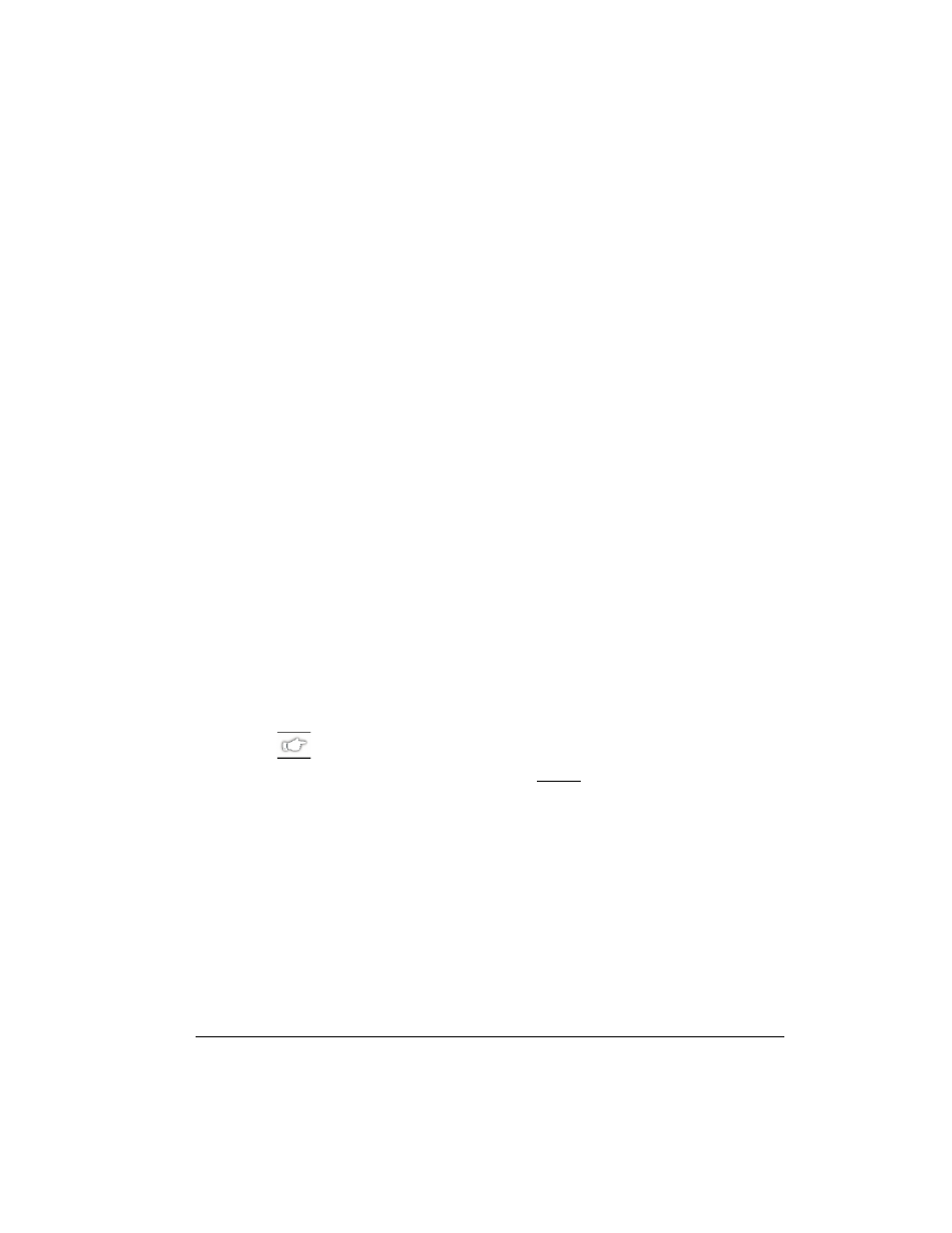
Bradyprinter 200M-e and 200M-e 300 User’s Guide
33
3HHO2QO\ 0RGH
(Peel option required)
Refer to Figure 19.
1. Press the printhead open lever. The printhead assembly springs up.
2. Slide out the media supply guide as far from the printer frame as
possible.
3. Place the roll of media on the media supply hanger.
4. Slide in the media supply guide so that it just touches, but does not
restrict, the edge of the roll.
5. Feed the media under the inner media guide in the print mechanism.
6. Pull approximately 36" (915 mm) of media through the front of the
printer.
7. Ensure that the media is against the inner media guide. Then, slide in
the outer media guide so that it just touches, but does not restrict, the
edge of the media.
8. Close the printhead assembly.
9. Remove the hook from the take-up spindle shaft.
10. Remove several labels from the media backing and then wind the
backing 1-2 times around the media take-up spindle and reinstall the
hook.
NOTE: If your printer has a peel with a rewind option, then you
need to remove the rewind plate and store it on the mounting screw
on the inside of the front panel before proceeding to step #9 above.
