Caution, Faults and repairs, Malfunction table – Neff C67P70N3GB User Manual
Page 20
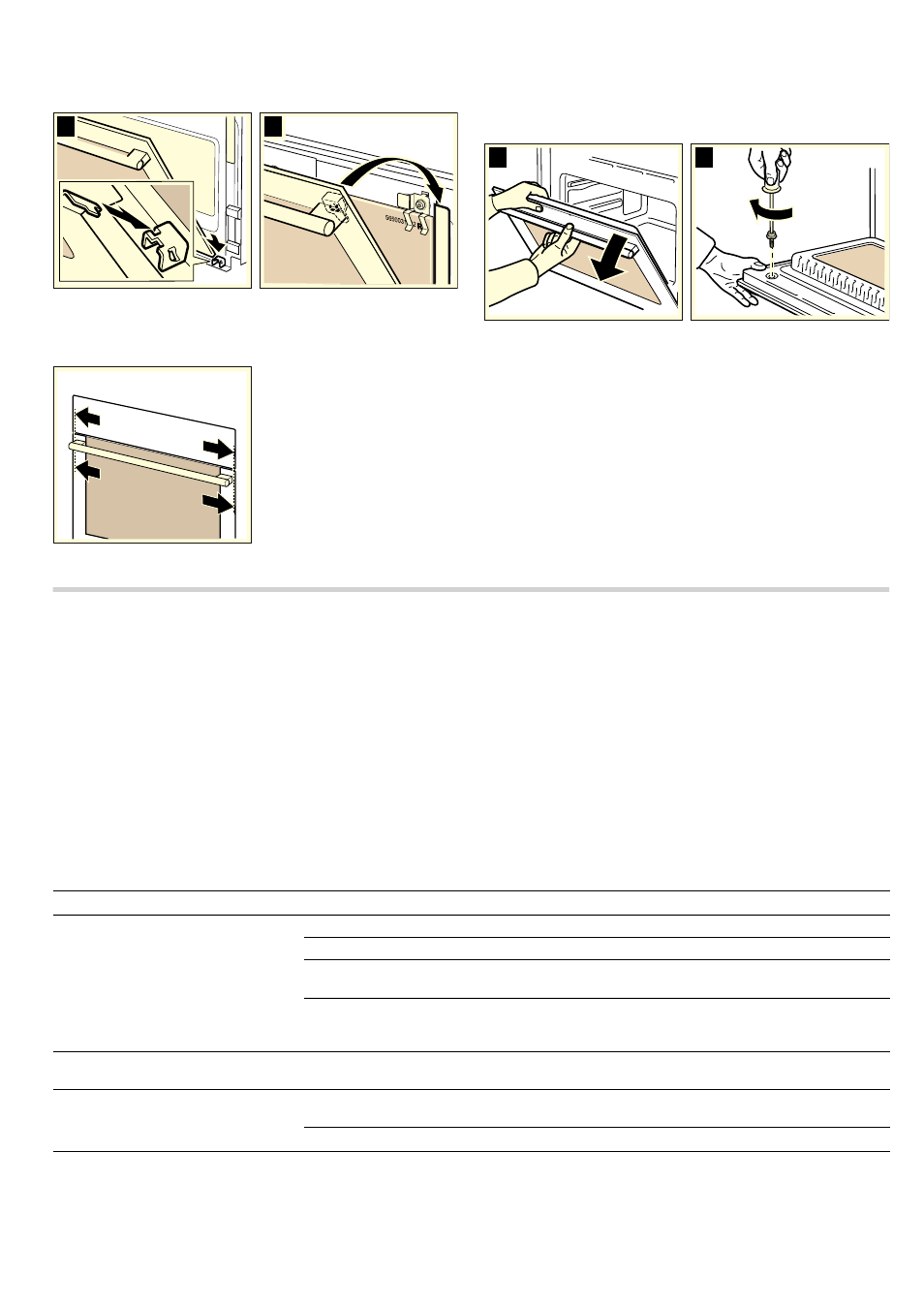
20
4.
Insert the door panel into the guide with both hands. (Fig. D).
5.
Push the door panel downwards, lift it slightly and hook it in
at the top (Fig. E).
Caution!
Make sure that the door panel is sitting flush with the control
panel.
6.
Fully open the door, while holding the panels firmly with one
hand (Fig. F).
7.
Push the door downwards again and tighten the screws
hand-tight using a TORX screwdriver (TORX 20) and close
the door. (Fig. G).
Caution!
The oven may only be used again when the panels are
correctly installed.
Faults and repairs
It is not always necessary to call the after-sales service.
Sometimes, you can find a remedy yourself. You will find some
tips for troubleshooting in the following table.
:
Risk of electric shock!
■
Work on the appliance electronics may only be performed by
a specialist.
■
Always disconnect the appliance from the power supply
when work is carried out on the electronics. Switch off the
circuit breaker or remove the fuse from your household fuse
box.
Malfunction table
If a meal doesn't turn out as well as you had hoped, refer to the
section Tested for you in our cooking studio, where you will
find plenty of cooking tips and tricks.
'
(
)
*
Problem
Possible cause
Remedy/information
The appliance does not work.
The plug is not plugged into the mains.
Plug in the plug.
Power cut
Check whether the kitchen light works.
Defective fuse
Look in the fuse box to make sure that the
fuse for the appliance is OK.
Malfunction.
Switch off the circuit-breaker for the appli-
ance in the fuse box, then switch it back on
after approximately 10 seconds.
The two dots and three zeros flash in
the display.
Power cut
Reset the clock.
The microwave does not switch on.
The door was not fully closed.
Check whether food remains or foreign
material is trapped in the door.
The
ƒ
button has not been pressed.
Press the
ƒ
button.
The appliance does not heat up to the
temperature which has been set.
The
ƒ
button was not pressed.
Press the
ƒ
button.
