Mak e calls – Nokia N93 User Manual
Page 64
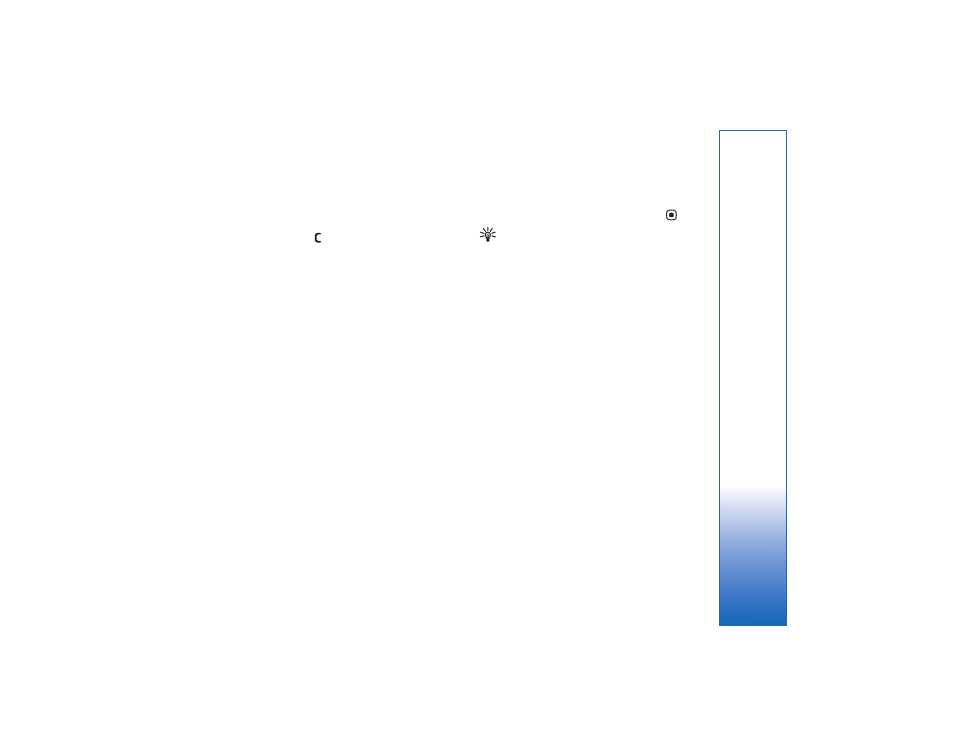
Mak
e calls
63
To erase the contents of the log, recent calls log, and
messaging delivery reports permanently, select
Options
>
Clear log
. Select
Yes
to confirm. To remove a single event
from the log, press
.
To set the
Log duration
, select
Options
>
Settings
>
Log
duration
. The log events remain in the device memory for
a set number of days after which they are automatically
erased to free memory. If you select
No log
, all the log
contents, recent calls log, and messaging delivery reports
are permanently deleted.
To view the details of a communication event, in the
general log view, scroll to an event, and press
.
Tip! In the details view, to copy a phone number to
the clipboard, select
Options
>
Copy Number
.
Packet data counter and connection timer: To view how
much data, measured in kilobytes, is transferred and how
long a certain packet data connection lasts, scroll to an
incoming or outgoing event indicated by
Pack.
, and select
Options
>
View details
.
