Additional safety information, Operating environment, Medical devices – Nokia N93 User Manual
Page 120
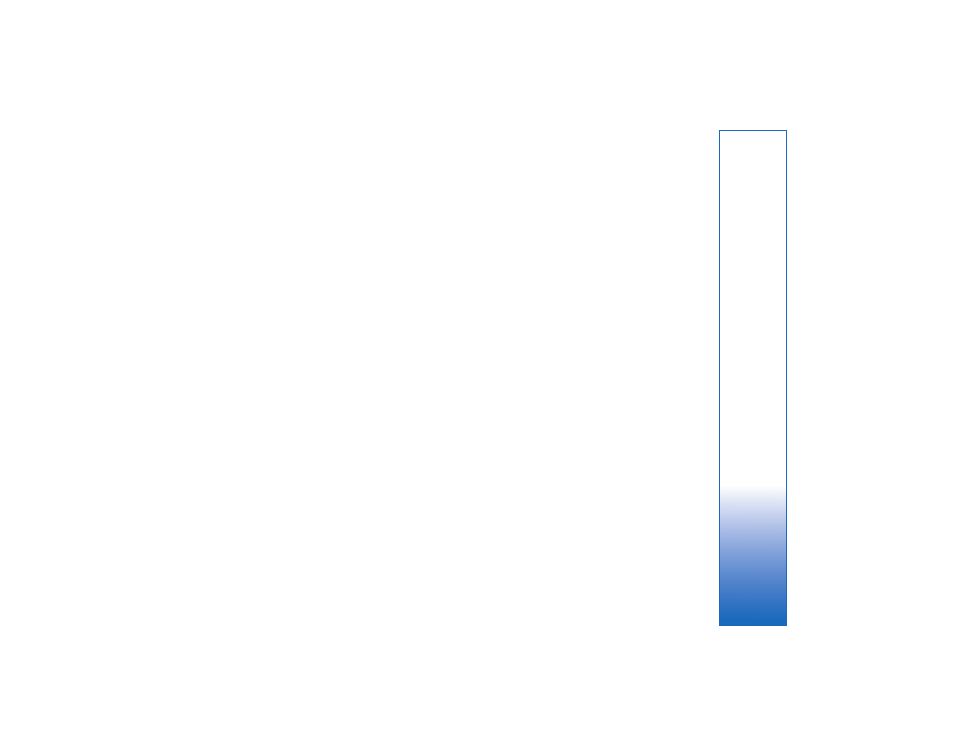
Pr
odu
ct safe
ty
119
• Use a soft, clean, dry cloth to clean any lenses (such
as camera, proximity sensor, and light sensor lenses).
• Use only the supplied or an approved replacement
antenna. Unauthorized antennas, modifications,
or attachments could damage the device and may
violate regulations governing radio devices.
• Use chargers indoors.
• Always create a backup of data you want to keep (such
as contacts and calendar notes) before sending your
device to a service facility.
• To allow the device to reset, power the device off, and
remove the battery from time to time for optimum
performance. Make back-up copies of all important data.
All of the above suggestions apply equally to your device,
battery, charger, or any enhancement. If any device is not
working properly, take it to the nearest authorized service
facility for service.
Additional safety information
Your device and its enhancements may contain small parts.
Keep them out of the reach of small children.
Operating environment
Remember to follow any special regulations in force in any
area, and always switch off your device when its use is
prohibited or when it may cause interference or danger.
Use the device only in its normal operating positions. This
device meets RF exposure guidelines when used either in
the normal use position against the ear or when positioned
at least 2.2 centimeters (7/8 inches) away from the body.
When a carry case, belt clip, or holder is used for body-worn
operation, it should not contain metal and should position
the device the above-stated distance from your body.
In order to transmit data files or messages, this device
requires a good quality connection to the network. In some
cases, transmission of data files or messages may be delayed
until such a connection is available. Ensure the above
separation distance instructions are followed until the
transmission is completed.
Parts of the device are magnetic. Metallic materials may be
attracted to the device. Do not place credit cards or other
magnetic storage media near the device, because information
stored on them may be erased.
Medical devices
Operation of any radio transmitting equipment, including
wireless phones, may interfere with the functionality of
inadequately protected medical devices. Consult a physician
or the manufacturer of the medical device to determine
if they are adequately shielded from external RF energy or if
you have any questions. Switch off your device in health care
facilities when any regulations posted in these areas instruct
you to do so. Hospitals or health care facilities may be using
equipment that could be sensitive to external RF energy.
