Server profile settings, Connectivity – Nokia N72 User Manual
Page 91
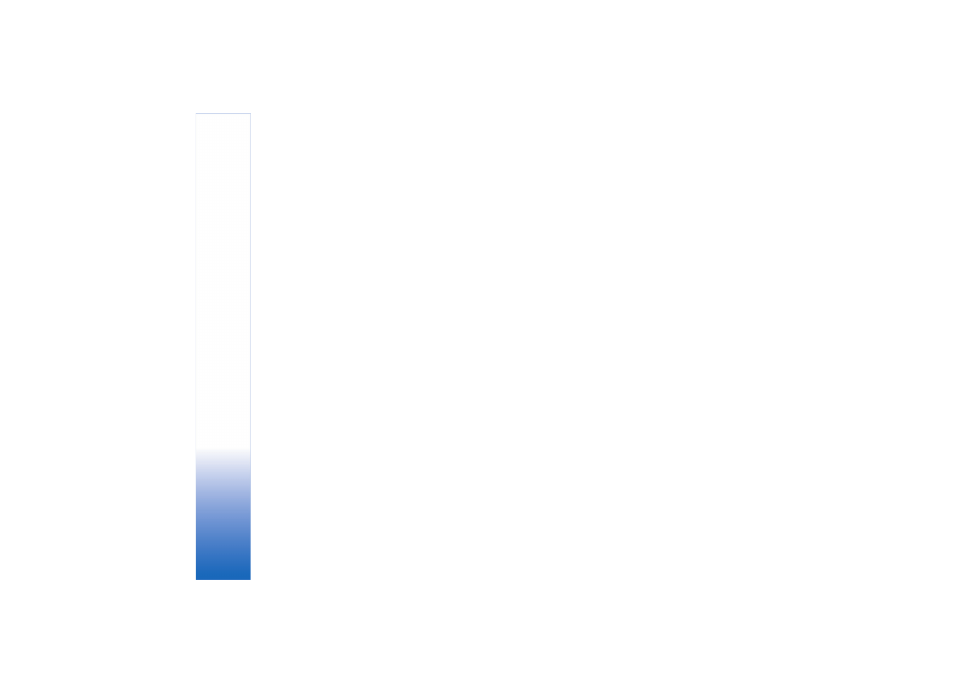
Connectivity
90
Copyright © 2006 Nokia. All rights reserved.
Server profile settings
Contact your service provider for the correct settings.
Server name
—Enter a name for the configuration server.
Server ID
—Enter the unique ID to identify the
configuration server.
Server password
—Enter a password to identify your
device to the server.
Access point
—Select an access point to be used when
connecting to the server.
Host address
—Enter the URL address of the server.
Port
—Enter the port number of the server.
User name
and
Password
—Enter your user name and
password.
Allow configuration
—To receive configuration settings
from the server, select
Yes
.
Auto-accept all reqs.
—If you want your device to ask for
confirmation before accepting a configuration from the
server, select
No
.
- 5510 (102 pages)
- 2310 (63 pages)
- 2310 (58 pages)
- 3660 (17 pages)
- 3660 (157 pages)
- N78 (368 pages)
- 5210 (106 pages)
- Nokia 1112 (56 pages)
- 7210 (185 pages)
- 2600 (66 pages)
- 2600 (2 pages)
- 2600 (185 pages)
- 6700 Slide (56 pages)
- 3510 (30 pages)
- 2100 (63 pages)
- 7020 (74 pages)
- 6300 (80 pages)
- E61i (241 pages)
- N97 (130 pages)
- N97 (357 pages)
- N71 (115 pages)
- 6510 (4 pages)
- 6670 (321 pages)
- N900 (283 pages)
- 2760 (99 pages)
- 2760 (69 pages)
- 9110i (26 pages)
- 8600 Luna (201 pages)
- 1616 EN (17 pages)
- 1616 (28 pages)
- 3109 (86 pages)
- E72 (150 pages)
- 9500 (112 pages)
- 3250 (2 pages)
- XPRESSMUSIC 5220 (56 pages)
- 7370 (2 pages)
- 7370 (201 pages)
- 6170 (209 pages)
- E63 (143 pages)
- C3-00 (44 pages)
- 7610 (161 pages)
- 6310i (161 pages)
- 1280 (34 pages)
- 2690 (90 pages)
