Nokia N72 User Manual
Page 7
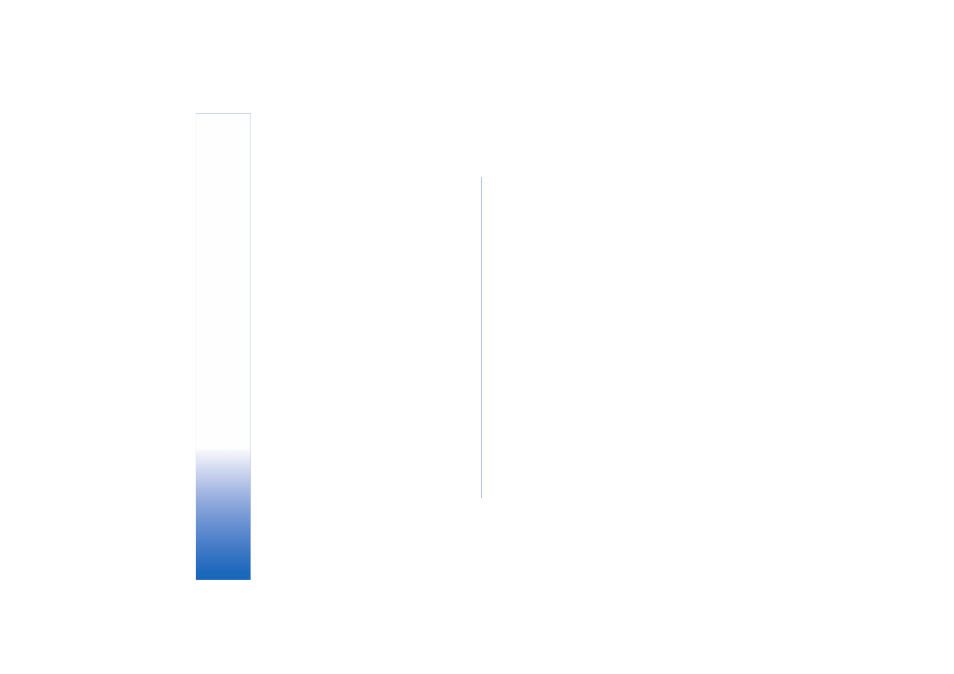
Copyright © 2006 Nokia. All rights reserved.
Connectivity .............................................83
Bluetooth connectivity...................................................... 83
Bluetooth connectivity settings.............................. 84
Send data using Bluetooth connectivity .............. 84
Pair devices ................................................................... 85
Receive data using Bluetooth connectivity ......... 86
Switch off Bluetooth connectivity ......................... 86
PC connections .................................................................... 86
Connection manager.......................................................... 87
View data connection details .................................. 87
Remote synchronisation ................................................... 88
Create a new synchronisation profile ................... 88
Synchronise data ......................................................... 89
Device manager ................................................................... 89
Server profile settings................................................ 90
Office ........................................................91
Set base currency and exchange rates.................. 92
To-do ...................................................................................... 92
Notes ...................................................................................... 92
Recorder................................................................................. 93
Tools..........................................................94
Settings.................................................................................. 94
Phone settings.............................................................. 94
Call settings .................................................................. 95
Connection settings.................................................... 96
Date and time............................................................... 98
Security .......................................................................... 99
Call diverting ..............................................................101
Call barring..................................................................102
Network........................................................................102
Enhancement settings .............................................102
Install applications and software .........................104
Remove applications and software ......................105
Application settings..................................................105
Activation keys—handle copyright-protected files .105
Troubleshooting .................................... 107
Q&A.......................................................................................107
