Nokia N72 User Manual
Page 5
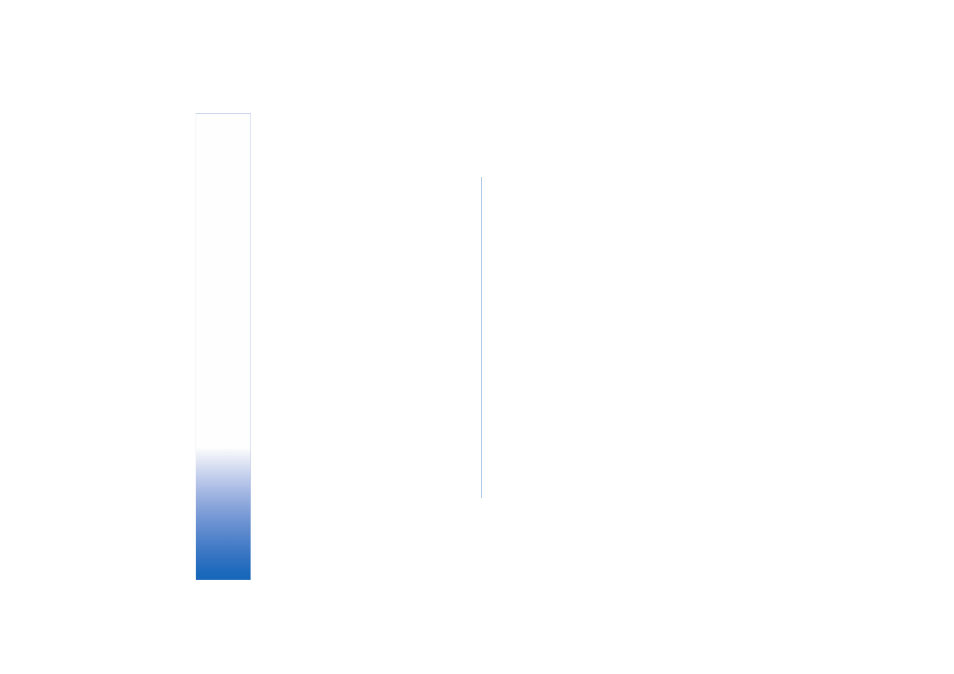
Copyright © 2006 Nokia. All rights reserved.
Camera and Gallery .................................31
Camera................................................................................... 31
Take pictures................................................................. 31
Take pictures in a sequence ..................................... 32
You in the picture—self-timer ................................. 33
The flash......................................................................... 33
Adjust still image camera settings......................... 33
Adjust color and lighting .......................................... 34
Shooting modes ........................................................... 34
Edit images.................................................................... 35
Record videos ............................................................... 36
Edit video clips ............................................................. 37
Gallery .................................................................................... 39
View images and video clips .................................... 40
Slide show ..................................................................... 41
Albums............................................................................ 41
PrintOnline .................................................................... 42
Online sharing .............................................................. 43
Imaging .....................................................46
Image print ........................................................................... 46
RealPlayer.............................................................................. 47
Play video or sound clips........................................... 47
Create a track list........................................................ 47
Stream content over the air..................................... 48
Receive RealPlayer settings...................................... 48
Movie director...................................................................... 49
Messaging.................................................51
Write text .............................................................................. 52
Traditional text input ................................................. 52
Predictive text input—Dictionary............................ 52
Copy text to clipboard ............................................... 54
Write and send messages ................................................. 54
Receive MMS and e-mail settings ......................... 56
Inbox—receive messages................................................... 56
Multimedia messages................................................. 56
Data and settings ........................................................ 57
Web service messages................................................ 58
Open the mailbox ........................................................ 58
Retrieve e-mail messages ......................................... 58
Delete e-mail messages............................................. 59
Disconnect from the mailbox .................................. 60
Outbox—messages waiting to be sent .......................... 60
