Music shop, Go to music shop, Music shop settings – Nokia N91 User Manual
Page 21: Transfer music, Go to music shop music shop settings, 20 music shop
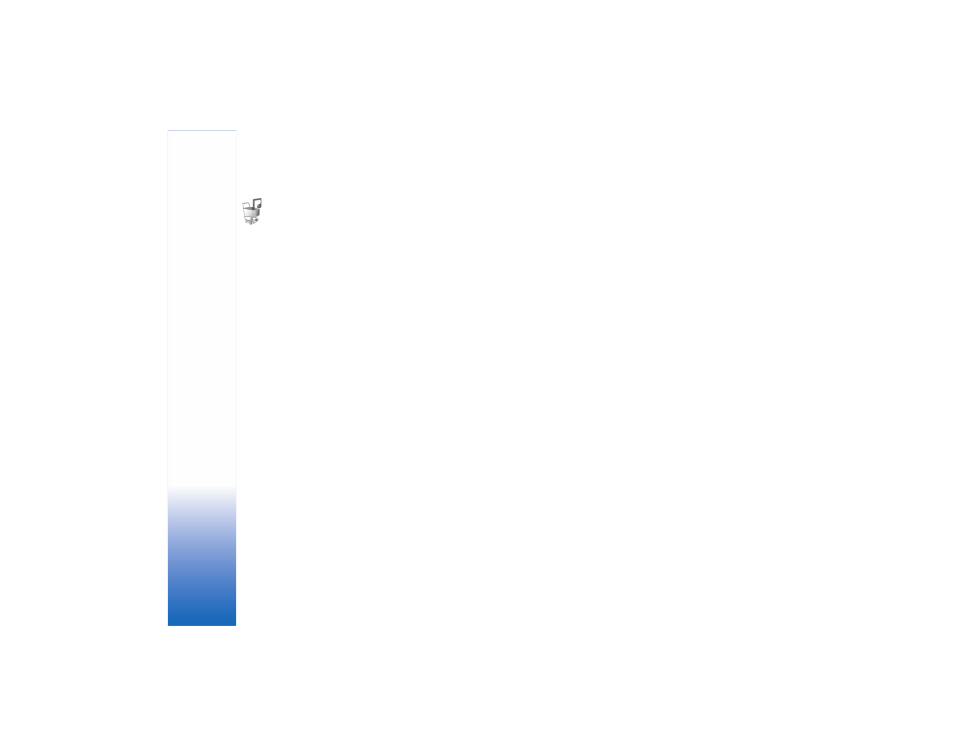
Music
playe
r
20
Music shop
In Music shop you can search, browse, and purchase music
for downloading to your device. The variety, availability
and appearance of Music shop services may vary.
Go to music shop
1 In
Music menu
, select
Options
>
Go to Music shop
.
(This option is not available if music service Web
address has not been defined. See “Music shop
settings,” p. 20)
2 Choose from the options on the screen to search,
browse, or select ringing tones.
Music shop settings
The settings may also be predefined and not editable.
You must have valid Internet connections in order to use
this service. For more details, see “Access points,” p. 93.
The availability and appearance of music shop settings
may vary.
You also must have the Web address of the music shop
defined in music shop settings.
To change or define the Web address for the music shop,
in Music menu, select
Options
>
Go to Music shop
.
(Music shop may also be available as a separate shortcut
in Operator folder.)
In Music shop, select
Options
>
Settings
. Define the
following:
Address:
—Enter the Web address of the music shop service.
Default access point:
—Select whether to connect
automatically or ask before connecting. Only available
with WLAN.
User name:
—Enter your user name for music shop. If this
field is left empty, you may have to enter your user name
at login.
Password:
—Enter your password for music shop. If this field
is left empty, you may have to enter your password at login.
Transfer music
You can transfer music from a compatible PC or other
compatible devices using a USB cable or Bluetooth
connection. For details about connecting your device,
see “Connectivity,” p. 81.
The requirements of the PC:
• Windows® XP operating system (or later)
• a compatible version of Windows Media player
application. You can get more detailed information
about Windows Media® player compatibility from
the N91 section of the Nokia Web site.
• Nokia PC Suite 6.7 or later. The software is available
for installation on the sales package CD-ROM.
