Monitor-in, How to set up monitor-in mode, Restrictions of the monitor-in mode – Toshiba Qosmio E10 User Manual
Page 81: Monitor-in -13
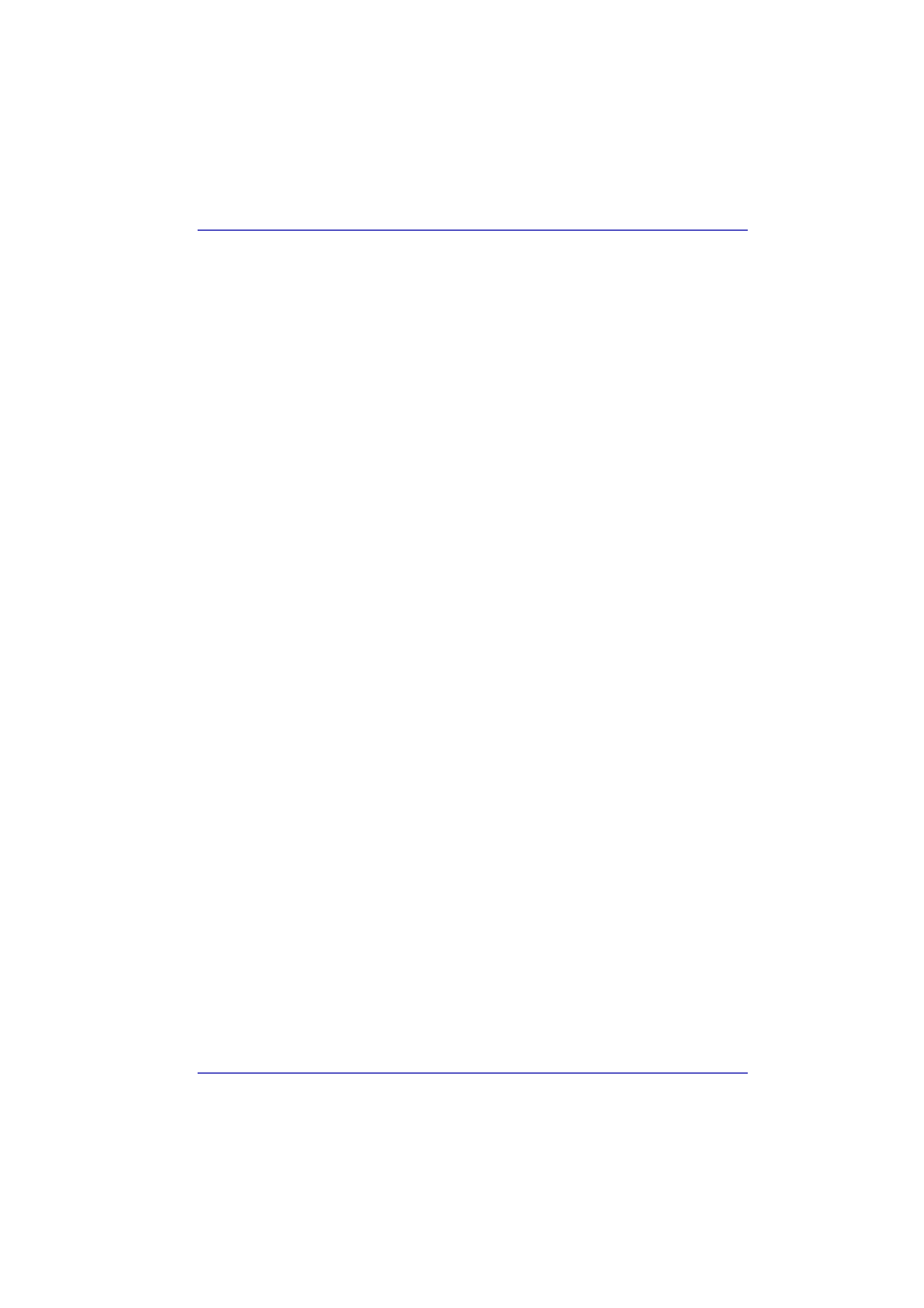
User’s Manual
4-13
Operating Basics
Monitor-in
How to set up Monitor-in mode
To set up the the Monitor-in mode, you can use the the Picture
Enhancement Utility
To start Picture Enhancement Utility, click the Windows Start button, point
to All Programs, point to TOSHIBA, point to Utilities and click Picture
Enhancement Utility. After confirming Picture Enhancement Feature is ON
click Monitor Input Settings button to setup the monitor. Then Monitor Input
Settings window will appear. You can set up following settings
Terminal Shape: Composite or S-Video
Select Composite option to use the composite terminal
Select S-Video option to use the S-Video terminal
TV Standard: NTSC or PAL
Select NTSC option if your TV is compliant to NTSC standard
Select PAL option if your TV is compliant to PAL standard
Restrictions of the Monitor-in mode
■
Disable the Windows Monitor Auto Off feature (this will override the
Monitor-in mode).
■
If the Monitor Auto Off is on, the LCD displays nothing even when you
click the Monitor-in button to switch to the Monitor-in mode.
■
During the Monitor-in mode, any Windows messages will not be
displayed. Disable the Monitor-in mode to see Windows messages.
