Toshiba Qosmio E10 User Manual
Page 131
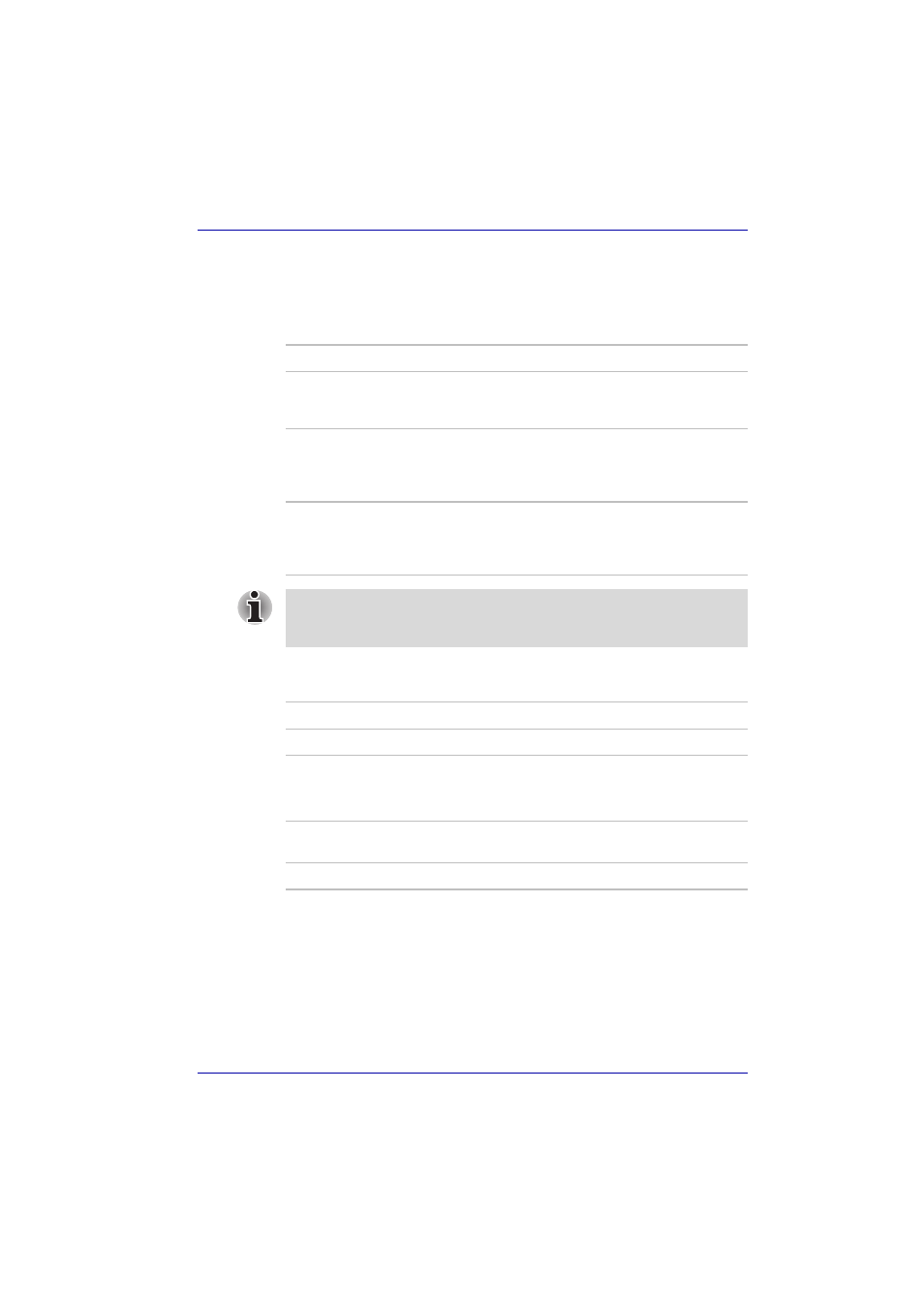
User’s Manual
7-7
HW Setup
Button Setting
Power Button Lamp
This drop-down menu enables you to specify how the Power button lamp
glows depending on the status of your computer.
Sound Logo
Use this option to enable or disable a sound when the computer is started.
Start Up logo
This option lets you select from the following two types of logo which is
displayed at computer startup.
off
Always off
Mode 1
Enables Mode1 operation: blue indicates Power
on, yellow indicates Standby Mode, orange
indicates Power off/Hibernation Mode (Default).
Mode 2
Enables Mode2 operation: blue indicates Power
on, flashing green and orange indicates Standby
Mode, flashing green and blue indicates Power
off/Hibernation Mode.
Mode 3
Enables Mode3 operation: changing between
green, orange and blue indicates Power on,
yellow indicates Standby Mode, orange indicates
Power off/Hibernation Mode.
When you remove both the AC adaptor and the battery pack, Mode 1
(default) is automatically selected. However the computer will return to the
mode you selected the next time the comuter is powered .
Enabled
Enables sound at startup (Default).
Disabled
Disables sound at startup.
Animation
The logo appears as an animated image
(default).
Picture
The logo appears as a static image.
