Toshiba Qosmio E10 User Manual
Page 12
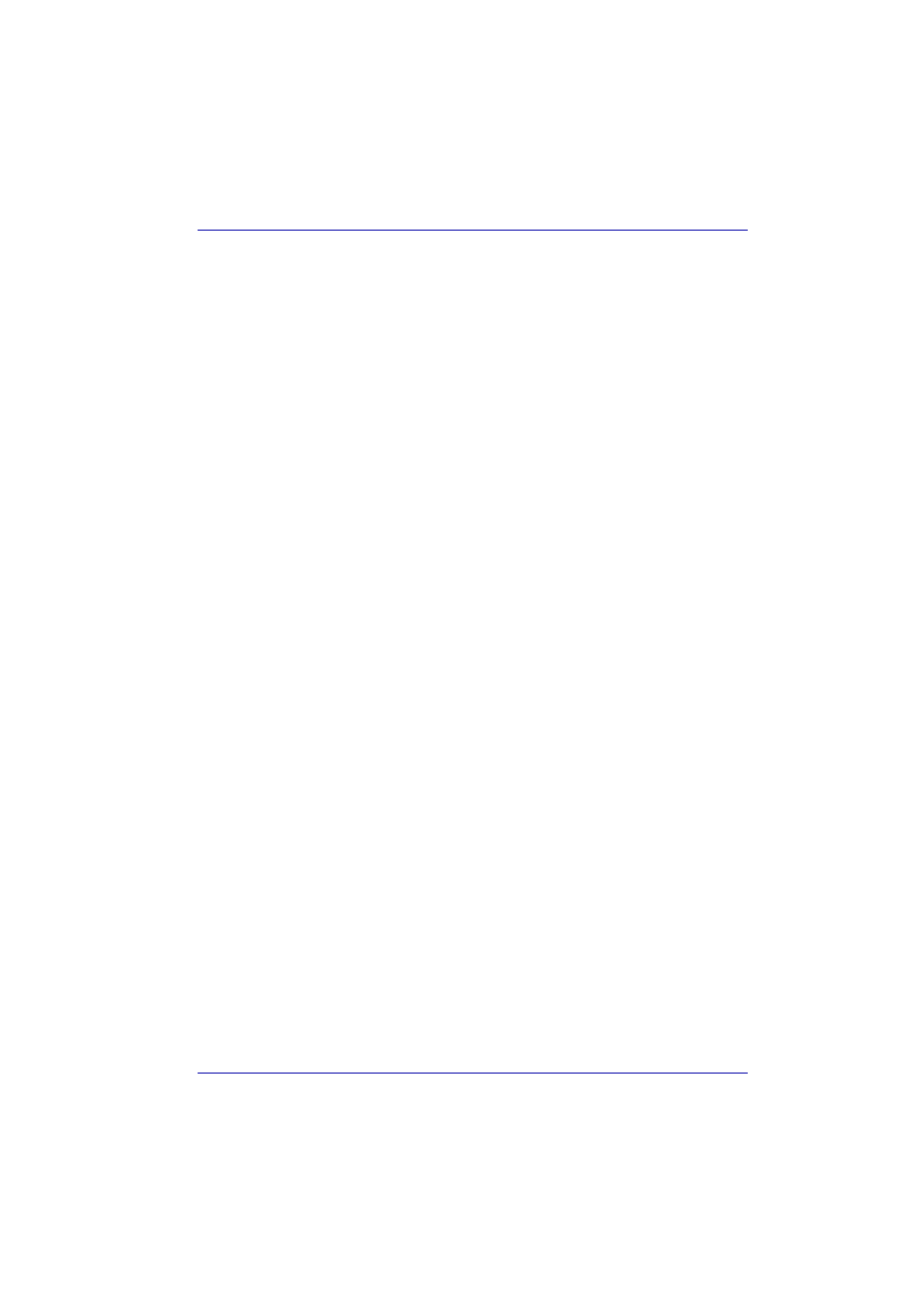
User’s Manual
xii
How to control Qosmio player . . . . . . . . . . . . . . . . . . . . . . . . . . . . . 4-10
Writing CDs on DVD-ROM&CD-R/RW drive . . . . . . . . . . . . . . . . . . . 4-15
Before writing or rewriting . . . . . . . . . . . . . . . . . . . . . . . . . . . . . . . . 4-15
When writing or rewriting . . . . . . . . . . . . . . . . . . . . . . . . . . . . . . . . 4-16
Writing CD/DVDs on DVD Super Multi drive . . . . . . . . . . . . . . . . . . 4-16
Important message . . . . . . . . . . . . . . . . . . . . . . . . . . . . . . . . . . . . . 4-16
Disclaimer(DVD Super Multi drive) . . . . . . . . . . . . . . . . . . . . . . . . . 4-17
When writing or rewriting . . . . . . . . . . . . . . . . . . . . . . . . . . . . . . . . 4-19
RecordNow! Basic for TOSHIBA . . . . . . . . . . . . . . . . . . . . . . . . . . 4-19
Data Verification . . . . . . . . . . . . . . . . . . . . . . . . . . . . . . . . . . . . . . . 4-20
DLA for TOSHIBA . . . . . . . . . . . . . . . . . . . . . . . . . . . . . . . . . . . . . . 4-21
Video. . . . . . . . . . . . . . . . . . . . . . . . . . . . . . . . . . . . . . . . . . . . . . . . 4-21
When WinDVD Creator Platinum is used . . . . . . . . . . . . . . . . . . . . 4-21
Installing InterVideo WinDVD Creator . . . . . . . . . . . . . . . . . . . . . . . 4-22
Region selection . . . . . . . . . . . . . . . . . . . . . . . . . . . . . . . . . . . . . . . 4-25
Properties menu . . . . . . . . . . . . . . . . . . . . . . . . . . . . . . . . . . . . . . . 4-26
Setting. . . . . . . . . . . . . . . . . . . . . . . . . . . . . . . . . . . . . . . . . . . . . . . 4-26
Modem Selection . . . . . . . . . . . . . . . . . . . . . . . . . . . . . . . . . . . . . . 4-26
Dialing Properties . . . . . . . . . . . . . . . . . . . . . . . . . . . . . . . . . . . . . . 4-26
Connecting . . . . . . . . . . . . . . . . . . . . . . . . . . . . . . . . . . . . . . . . . . . 4-26
Disconnecting . . . . . . . . . . . . . . . . . . . . . . . . . . . . . . . . . . . . . . . . . 4-27
Wireless communications . . . . . . . . . . . . . . . . . . . . . . . . . . . . . . . . . 4-27
Wireless LAN . . . . . . . . . . . . . . . . . . . . . . . . . . . . . . . . . . . . . . . . . 4-27
Security . . . . . . . . . . . . . . . . . . . . . . . . . . . . . . . . . . . . . . . . . . . . . . 4-28
Bluetooth wireless technology . . . . . . . . . . . . . . . . . . . . . . . . . . . . 4-29
Wireless communication switch . . . . . . . . . . . . . . . . . . . . . . . . . . . 4-29
Wireless communication indicator . . . . . . . . . . . . . . . . . . . . . . . . . 4-29
