Removing discs, Sound system, Using the microphone – Toshiba Qosmio E10 User Manual
Page 74: Removing discs -6, Sound system -6, Using the microphone -6
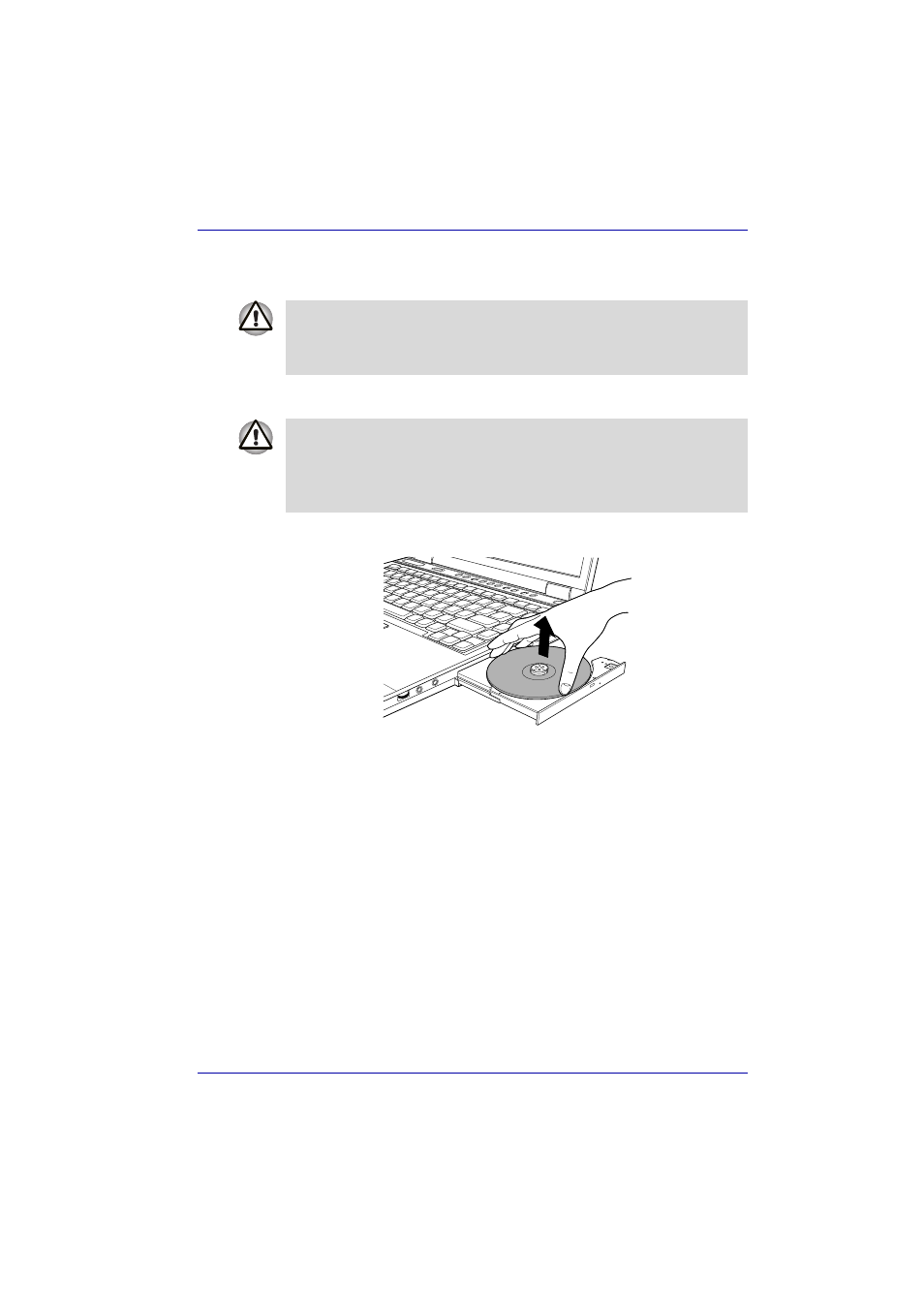
User’s Manual
4-6
Operating Basics
Removing discs
To remove the CD/DVD, follow the steps below and refer to figure below.
1. To pop the drawer partially open, press the eject button. Gently pull the
drawer out until it is fully opened.
2. The CD/DVD extends slightly over the sides of the drawer so you can
hold it. Hold the CD/DVD gently and lift it out.
Removing a CD/DVD
3. Push the centre of the drawer to close it. Press gently until it locks into
place.
Sound System
Using the microphone
Your computer has a built-in microphone that can be used to record
monaural sounds into your applications. It can also be used to issue voice
commands to applications that support such functions.
Since your computer has a built-in microphone and speaker, “howling” may
be heard under certain conditions. Howling occurs when sound from the
speaker is picked up in the microphone and amplified back to the speaker,
which amplifies it again to the microphone.
Do not press the eject button while the computer is accessing the media
drive. Wait for the optical media drive indicator to go out before you open
the drawer. Also, if the CD/DVD is spinning when you open the drawer,
wait for it to stop before you remove it
.
■
When the drawer pops open slightly, wait a moment to make sure the
CD/DVD has stopped spinning before pulling the drawer fully open.
■
Turn off the power before you use the eject hole. If the CD/DVD is
spinning when you open the drawer, the CD/DVD could fly off the
spindle and cause injury.
