Toshiba Magnia 3310 User Manual
Page 79
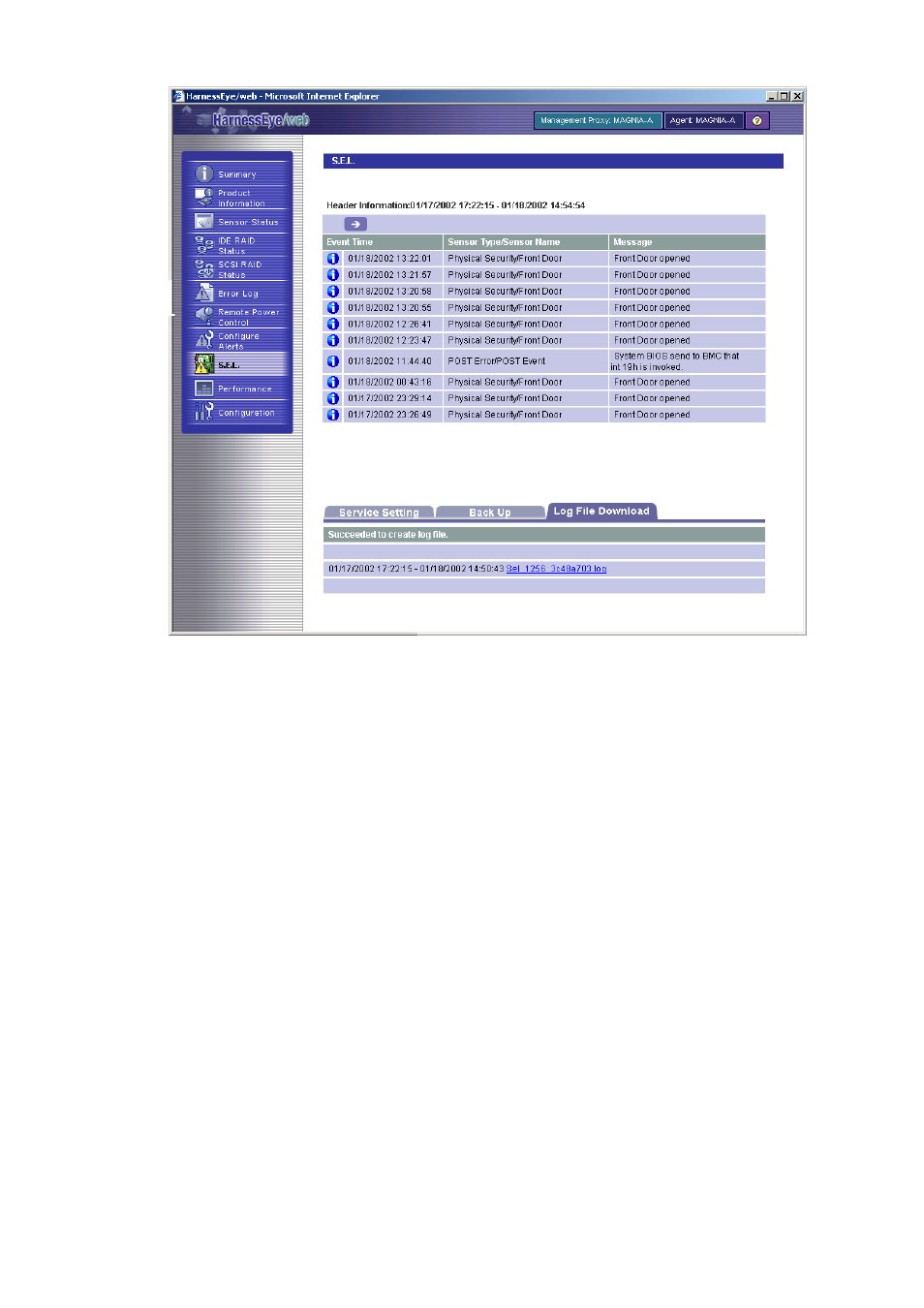
70
When you click the Create Log File button, the screen shown below is displayed.
On this screen, you can download the log file converted to text format by clicking the link of
a file name. A file name is Sel_xxxx_xxxxxxxx.log (x is a number or an alphabet).
Notice A timeout error may occur during download of a file. This is because the size of
a file to download is large and much time is spent to download. In this case,
please set value larger than the value that is set already as the value of
"Connection Timeout" and of "CGI Timeout."
Change procedure of "Connection Timeout" and "CGI Timeout"
In the case of WindowsNT
1. Opening Internet Service Manager
Select [Start]-[Programs]-[Windows NT 4.0 Option Pack]-[Microsoft Internet
Information Server]-[Internet Service Manager]. Double-click [Internet Information
Server]. Right-click the computer name in the displayed screen, and select
[Properties]. Select [Internet Information Server] tab, and click a [Edit] button.
2. Changing "Connection Timeout"
Select [Web Site] tab. Change the value of [Connection Timeout], and click a [OK]
button.
3. Changing "CGI Timeout"
Select [Home Directory] tab, and click a [Configuration] button. Select [Process
Option] tab, change the value of [CGI script timeout], and then click a [OK] button.
