Appendix 3 alert message function, 1starting the function, 2using the function – Toshiba Magnia 3310 User Manual
Page 109
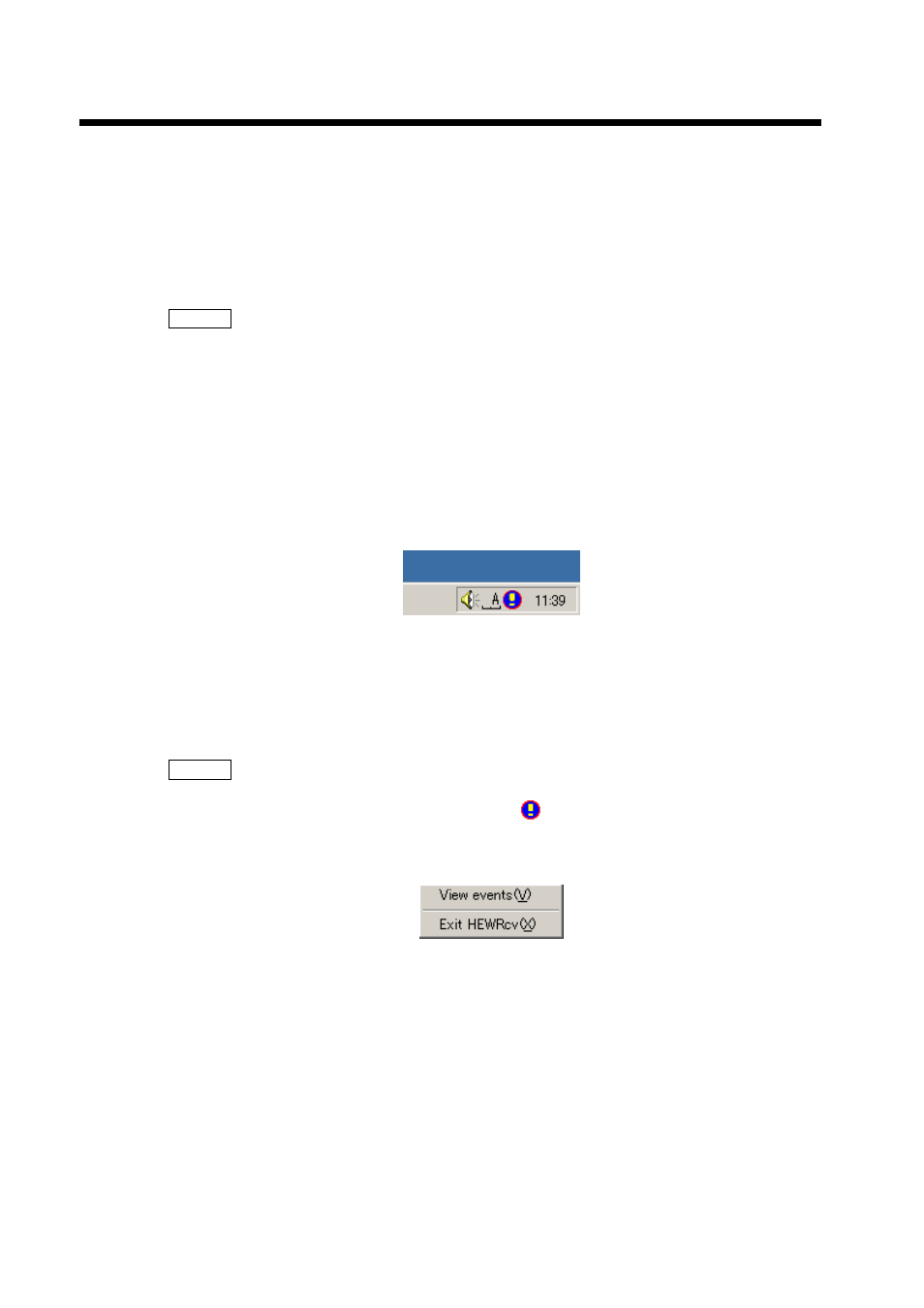
100
Appendix 3 Alert Message Function
If a fault occurs in an Agent, the Alert Message function displays the Alert Message window
on the Manager screen to report the fault in the Agent.
1
Starting the Function
The Alert Message function automatically starts from the Startup folder when the Manager
starts.
Memo
When a user other than the one who installed the Manager function wants to
use the Alert Message function, do one of the following:
Method 1: Add HEWRcv.exe to the Startup folder of the user who wants to use the Alert
Message function, and then log in again.
HEWRcv.exe is stored in C:\HEW\Manager if the HEW Manager function is installed in the
C:\HEW folder.
Method 2: From the Start menu, select [Program], then [HEW], and then HEWRcv.
When the Alert Message function starts, the following icon is displayed in the system tray.
The HEWRcv icon (the left of the time indication) in the system tray
2
Using the Function
If a fault occurs in an Agent, the Alert Message window is displayed on the Manager screen.
Memo
To display the Alert Message window manually, do the following:
From the system tray, select the HEWRcv icon (
), and click the right mouse button to
display a popup menu. Select [View events] from the popup menu to display the Alert
Message window.
Popup menu
