2 snmp settings – Toshiba Magnia 3310 User Manual
Page 24
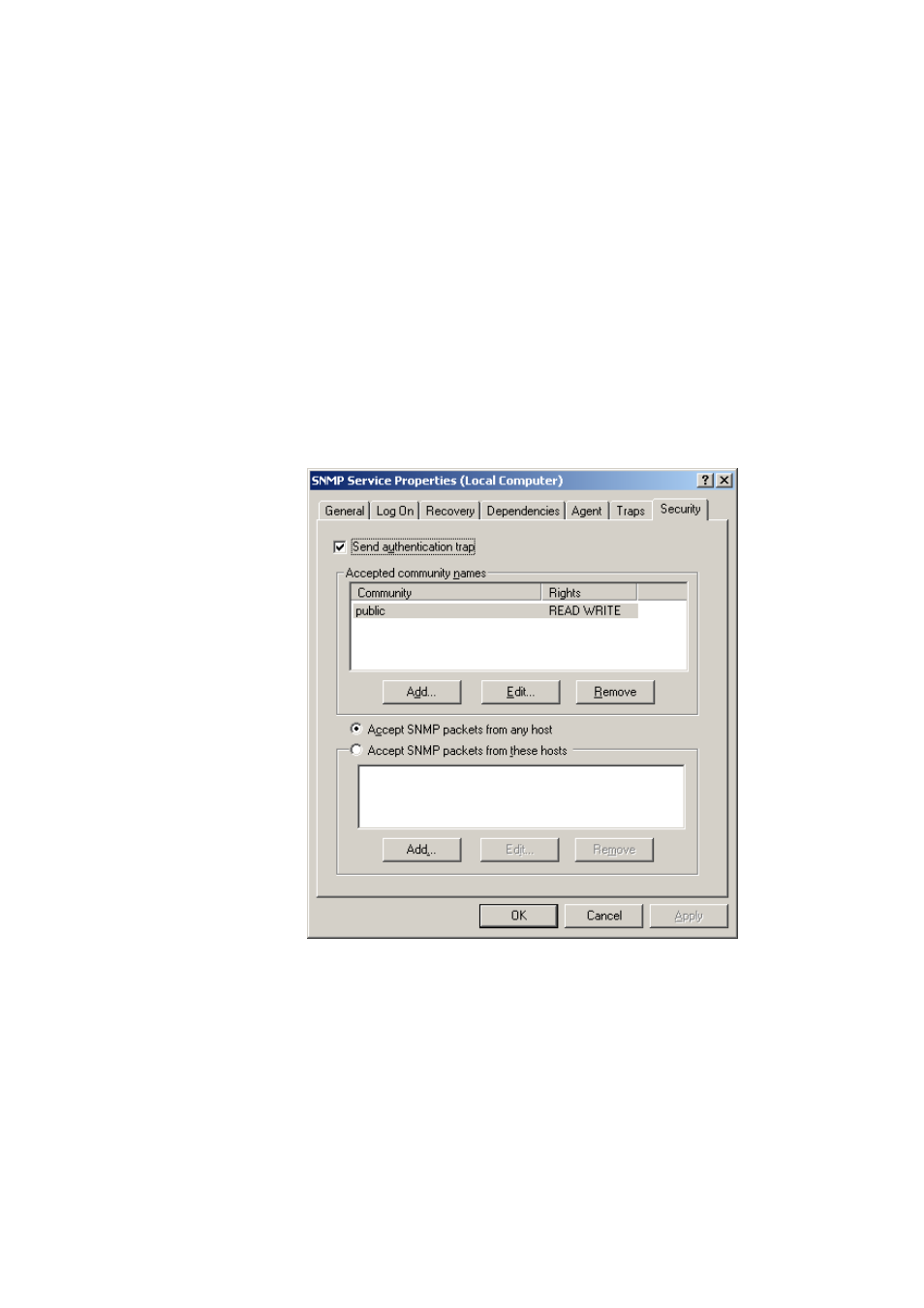
15
2.1.2 SNMP Settings
In order to transmit a SNMP trap from an Agent or to display an Agent's information on the
Management Console machine, it is necessary to change SNMP settings on the Agent
machine. Moreover, in order to receive SNMP packets from an Agent, it is necessary to
change SNMP settings on the Management Proxy machine.
Please perform the following settings, when you install an Agent function or a Management
Proxy function.
- In the case of WindowsNT, open [Network] from [Control Panel] and then click the
[Services] tab. Select [SNMP Services] and click a [Properties] button. [Microsoft SNMP
Properties] screen is displayed.
- In the case of Windows2000 or Windows Server 2003, open [Administrative Tools] from
[Control Panel] and then double-click [Services]. Right-click [SNMP Service] and select
[Properties]. [SNMP Service Properties] screen is displayed.
After selecting a [Security] tab, the following screens are displayed.
And select the check box for [Send authentication trap]. Select [public] for [Accepted
community names] and select [READ CREATE], [READ WRITE], for Authority. Finally, select
the option button for [Accept SNMP packets from any host].
If you want to select [Accept SNMP packets from these hosts], write the IP address of the
PC in which the Management Proxy function is installed.
In the settings on the Agent machine, please set the IP address of the machine that installed
a Management Proxy function. In the settings on the Management Proxy machine, please set
the IP addresses of all the Agent machines that the Management Proxy manages.
