Index – Toshiba Magnia 3310 User Manual
Page 153
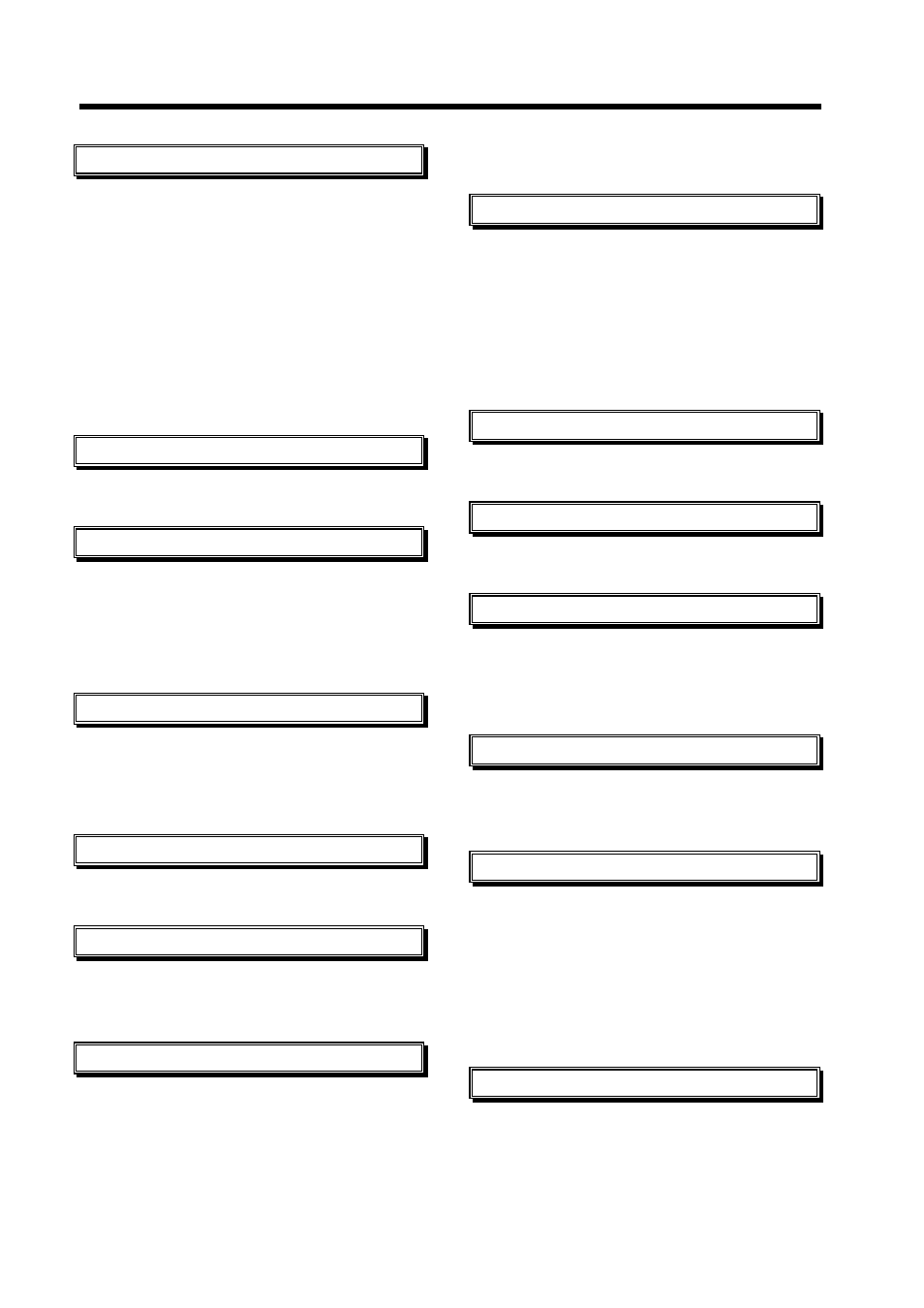
144
Index
A
Agent
....................................................................... 10
Agent Entry
............................................................. 89
Agent Information Add/Delete Tool
.................. 103
Agent List screen
.................................................. 34
Alert Message Contents
....................................... 96
Alert Message function
...................................... 105
Alert Message Location
....................................... 94
Alias name
.............................................................. 26
Automatic Server Restart
................................. 3, 84
B
Backup Database
.................................................. 91
C
Cleanup Error Log
................................................. 92
Collect Logs
....................................................... 6, 87
Configuration
......................................................... 84
Configure Alerts
..................................................... 63
E
Email Address
........................................................ 98
Email Contents
...................................................... 99
Error Log
................................................................. 60
F
Front Panel Indicators
...................................... 4, 86
I
IDE RAID Status
.................................................... 48
In-band
..................................................................... 2
L
LAN Alerting Configuration
.................................. 82
Local Configuration Tool
.................................... 108
Buzzer Control
................................................. 109
InsightManager Setting
.................................. 111
Panel Control
................................................... 110
M
Main screen
........................................................... 37
Management Console
.......................................... 14
Management Proxy
............................................... 12
Management Proxy Add/Delete Tool
............... 104
Management Proxy List screen
.......................... 32
Mobile IP Software
................................................ 54
N
Node name
............................................................. 10
O
Out-of-band
............................................................. 2
P
Performance
...................................................... 4, 80
Performance Settings
........................................... 78
Product Information
.............................................. 44
R
Remote Console
................................................ 6, 35
Remote Power Control
..................................... 3, 61
S
S.E.L
.................................................................... 3, 69
Screen Settings
................................................... 100
SCSI RAID Status
................................................. 50
Sensor Status
.................................................... 3, 45
Software Access Point
......................................... 59
Summary
................................................................ 40
V
Virtual Private Networking
................................. 112
