Lan driver – Toshiba Portege 3490 User Manual
Page 34
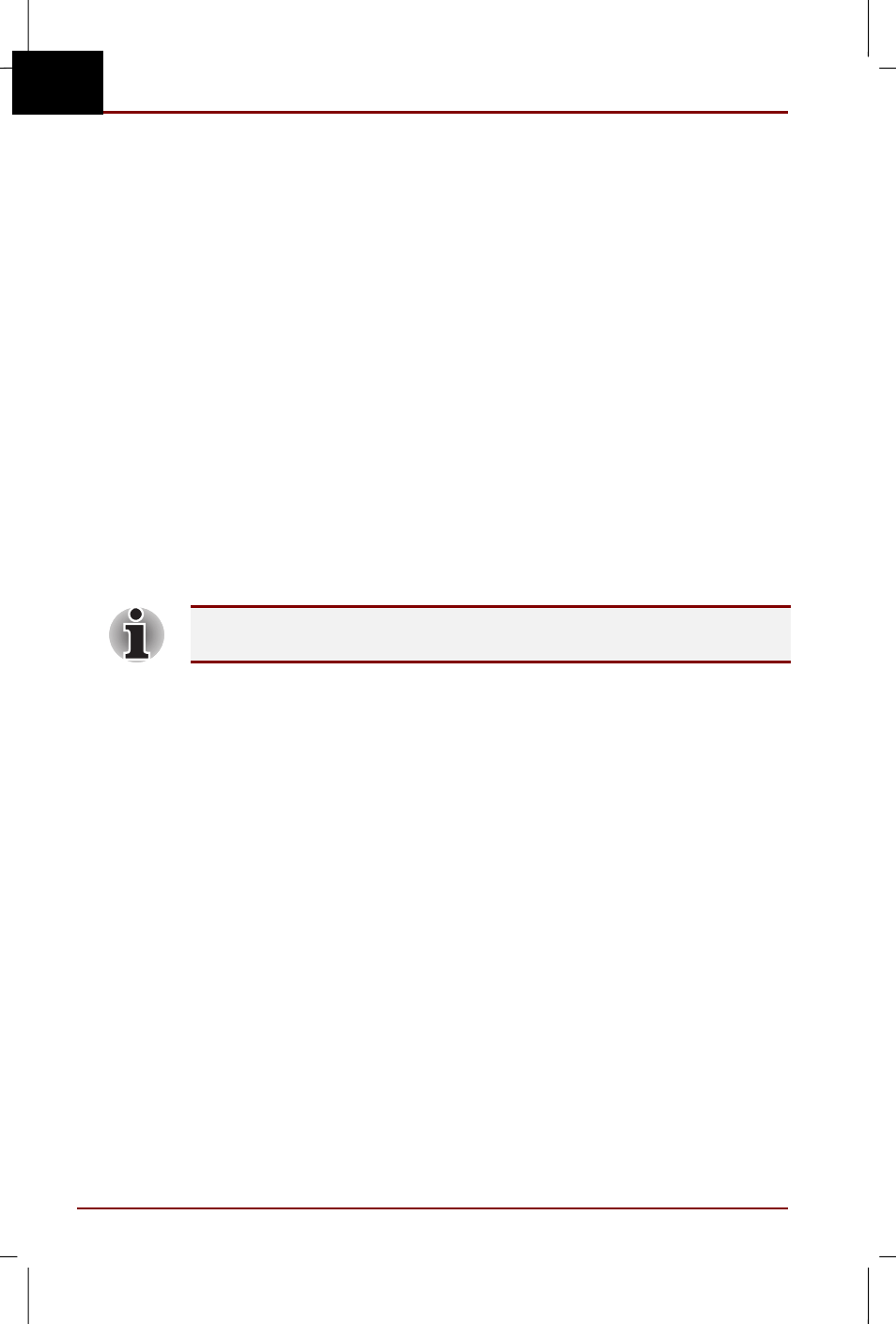
34 User’s Manual
Multi Media Port Replicator
User's Manual – Port_Rep.doc – PART 01 -- ENGLISH – Printed on 13/03/00 as 01_PRep
GB
LAN driver
This driver is preinstalled in the Portégé 3410/3440 series computers to
make the computer LAN-ready when it is connected to a LAN Port
Replicator.
The following parameters can be specified to optimise the computer’s LAN
performance. You can use the default settings, however, you may need to
set the duplex mode and speed to match the LAN hub’s functionality.
Follow the procedures below to change LAN parameters. Be very careful
when making changes.
1. Open the Control Panel.
2. Double-click the Network icon.
3. In the Network Components list box, select the LAN adaptor.
4. Click the Advanced button.
5. Set the Duplex Mode to Auto Duplex (default), Full Duplex or Half
Duplex.
Auto Duplex: Automatically recognises a full-duplex switch and uses
full duplex when possible.
Full Duplex: Packets can be sent and received simultaneously.
Half Duplex: Packets cannot be sent and received simultaneously.
If you set the duplex mode to full duplex or half duplex, you must set the
speed to 100 Mb/sec or 10 Mb/sec.
6. Set the speed to Automatic (default), 100 Mb/sec or 10 Mb/sec.
Automatic: Adjusts the speed to fit the connection.
100 Mb/sec or 10 Mb/sec: If you connect another adaptor using cross
cables, you must set the speed to 100 Mb/sec or 10 Mb/sec.
For any other parameter, please use the driver’s default settings.
