Dvd/cd care, Selectbay hdd adaptor ii, Dvd/cd care selectbay hdd adaptor ii – Toshiba Portege 3490 User Manual
Page 29
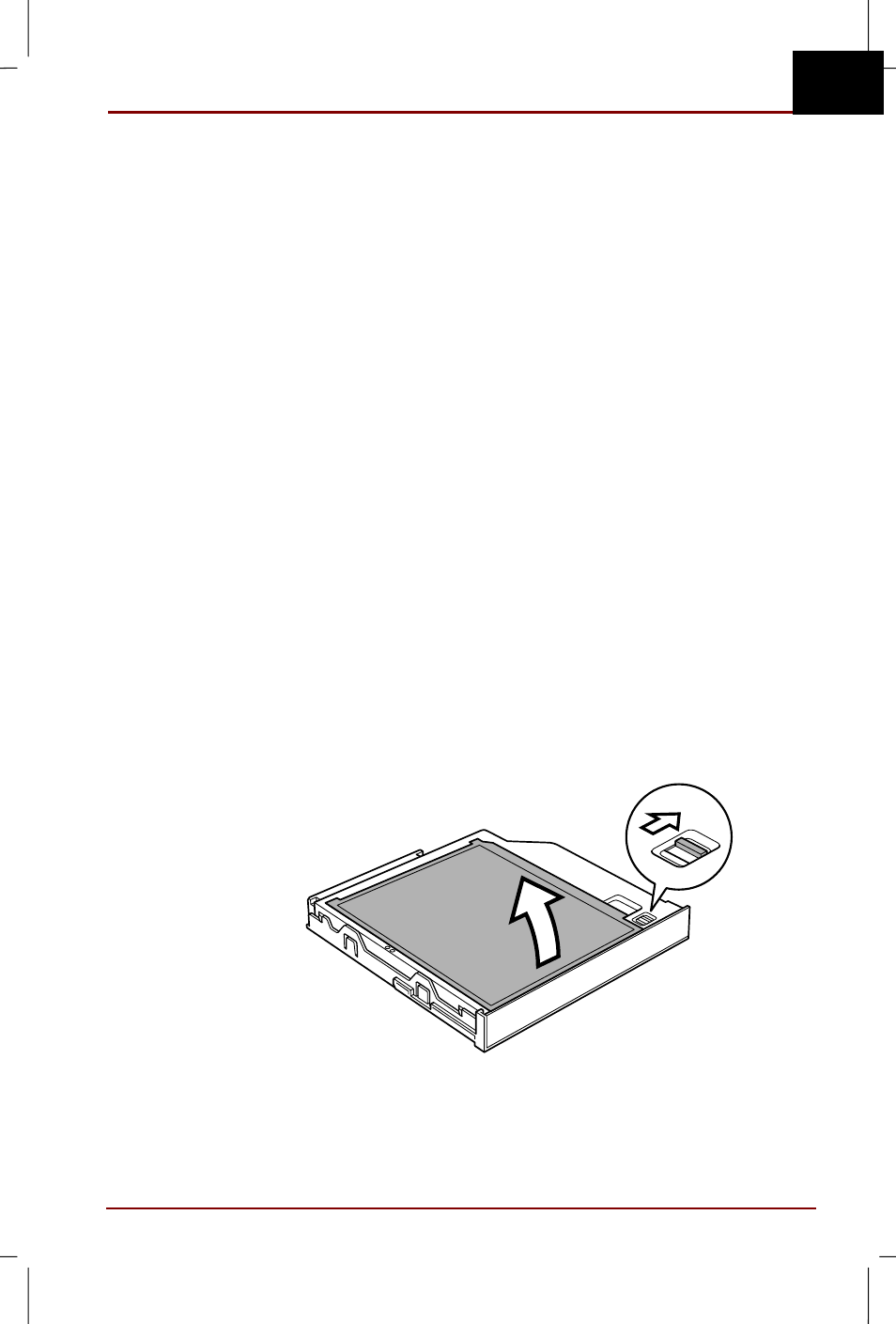
Multi Media Port Replicator
User’s Manual 29
Version
1
Last Saved on 13/03/00 17:13
User's Manual – Port_Rep.doc – PART 01 -- ENGLISH – Printed on 13/03/00 as 01_PRep
GB
DVD/CD care
Handle your DVD/CDs with care. The following simple precautions will
increase the lifetime of your DVD/CDs and protect the data stored on
them:
1. Store your DVD/CDs in the container they came in to protect them and
keep them clean.
2. Do not bend the DVD/CD.
3. Do not write on, apply a sticker to, or otherwise mar the surface of the
DVD/CD that contains data.
4. Hold the DVD/CD by its outside edge or the edge on the centre hole.
Fingerprints on the surface may prevent the drive from properly reading
data.
5. Do not expose to direct sunlight, extreme heat or cold. Do not place
heavy objects on your DVD/CDs.
6. If your DVD/CDs become dusty or dirty, wipe them with a clean dry
cloth. Wipe from the centre out, do not wipe in a circular direction
around the DVD/CD. If necessary, use a cloth dampened in water or a
neutral cleaner. Do not use benzine, thinner or similar cleaner.
SelectBay HDD Adaptor II
A 6.0 billion bytes (5.6GB), 12.07 billion bytes (11.24GB) or 18.15 billion
bytes (16.90GB), integrated, 2 ½" HDD is available for installation in the
SelectBay.
To install an HDD in the SelectBay HDD Adaptor II follow the steps below.
1. Slide the lock to the unlock position and open the lid.
Opening the lid
