Features, Using the lan, Features using the lan – Toshiba Portege 3490 User Manual
Page 32: Connecting
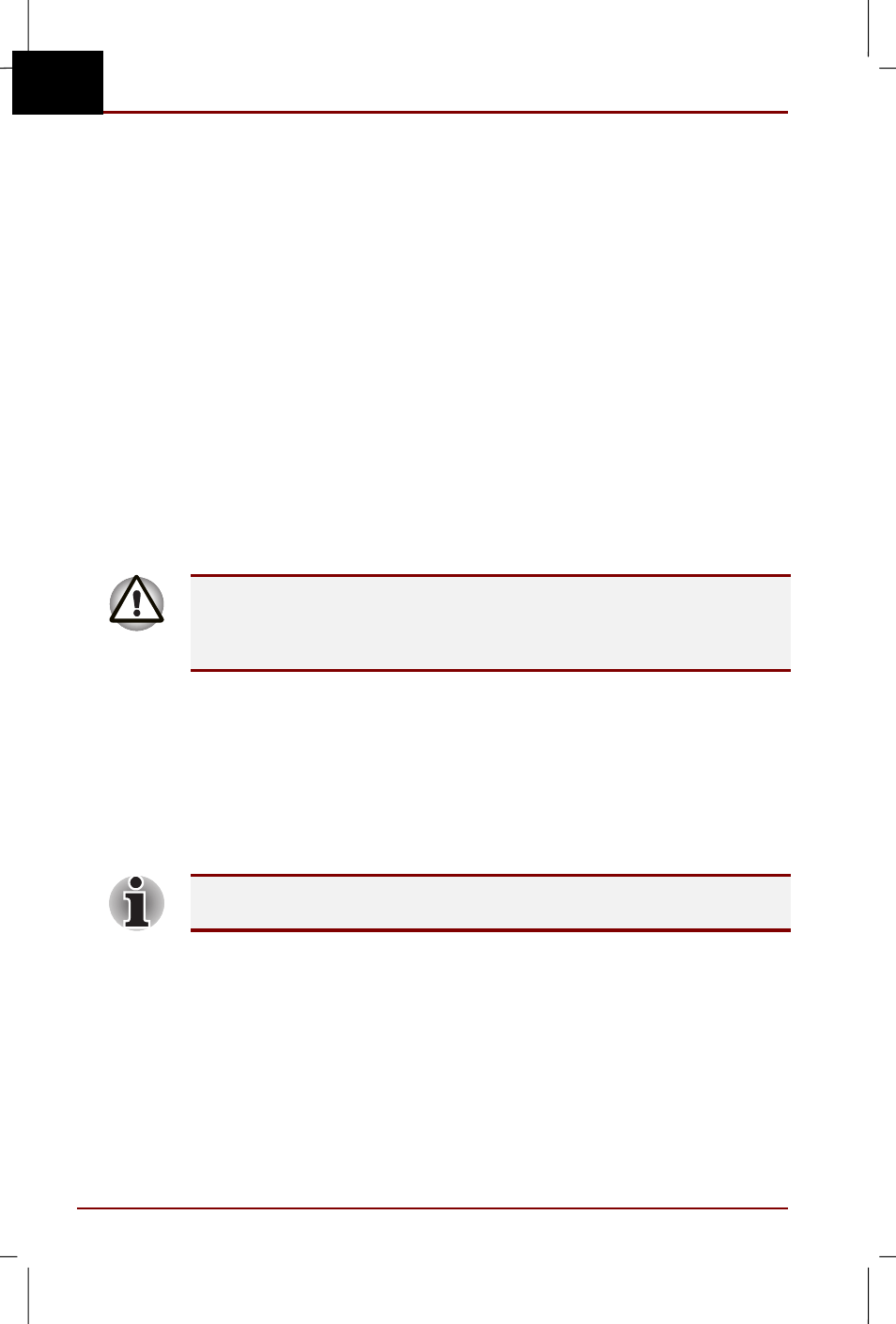
32 User’s Manual
Multi Media Port Replicator
User's Manual – Port_Rep.doc – PART 01 -- ENGLISH – Printed on 13/03/00 as 01_PRep
GB
LAN
A jack enables easy connection to a local-area network without the need of
a PC Card or other adaptor.
Features
The Multi Media Port Replicator has built-in support for Ethernet LAN and
Fast Ethernet LAN.
Using the LAN
The computer must be configured properly before connecting to a LAN.
Logging onto a LAN using the computer’s default settings could cause a
malfunction in LAN operation. Check with your LAN administrator
regarding set-up procedures.
If you are using Fast Ethernet LAN (100 megabits per second,
100BASE-TX), be sure to connect with a CAT5 cable. You cannot use a
CAT3 cable.
If you are using Ethernet LAN (10 megabits per second, 10BASE-T), you
can connect with either a CAT5 or a CAT3.
Connecting
To connect the LAN cable, follow the steps below.
The Wake-up on LAN feature will not work if an AC adaptor is not
connected.
1. Turn off the power to the computer and to all external devices
connected to the Multi Media Port Replicator and to the computer.
