02 connections, Television and vcr with scart, Sockets – Pioneer DBR-TF100GB User Manual
Page 9: Connections, Connections 02, Chapter 2, Television and vcr with scart sockets
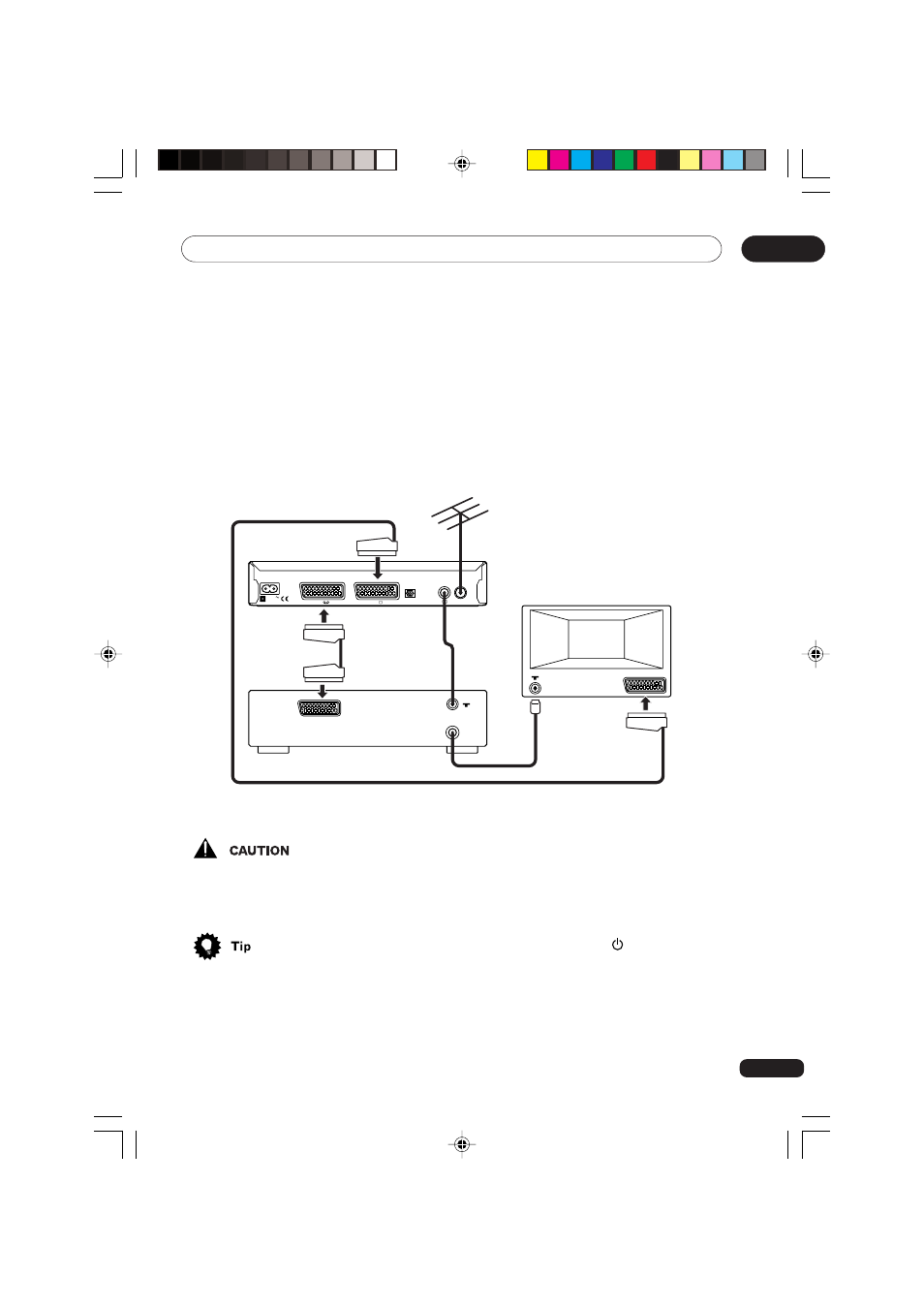
Connections
02
9
Chapter 2:
Connections
Television and VCR with SCART sockets
This connection provides the best recording and playback quality.
• Before making connections unplug all
equipment from the mains power
supply.
• To obtain the best picture quality and
have access to automatic EXT switch-
ing, connect to the TV’s first EXT AV1
socket.
* SCART leads are sold separately.
230V
VCR
TV
OPTICAL
AERIAL
50Hz
TV
AERIAL
AERIAL
EXT
VIDEO
TV set
AERIAL
EXT
TV
Digital
Terrestrial Receiver
1
Connect the equipment as shown in the
above diagram.*
2
Plug all of the equipment, including the
DTR, into the mains power supply.
3
Turn on the TV and select a channel.
4
Press the STANDBY button on the
remote to wake up the DTR.
The DTR will display the “Welcome” screen.
Now go to the
Starting up the first time on
page 12.
DBR-TF100GB_09_15.p65
7/22/03, 12:14 PM
9
- XV-DV434 (102 pages)
- HTZ151DVD (85 pages)
- S-DV282T (122 pages)
- HTP-LX70 (94 pages)
- XV-DV700 (192 pages)
- HTZ767DVD (102 pages)
- S-DV363 (52 pages)
- EV70DVD (8 pages)
- HTZ373DVD (102 pages)
- HTZ787DVD (126 pages)
- VSX-9110TXV-K (84 pages)
- XV-CX500 (60 pages)
- RM V2550E (201 pages)
- HTZ262DVD (93 pages)
- MEP-7000 (206 pages)
- MEP-7000 (16 pages)
- MEP-7000 (208 pages)
- MEP-7000 (5 pages)
- S-DV131 (2 pages)
- S-DV1T (98 pages)
- HTZ323DVD (2 pages)
- VSX-AX5i-S (120 pages)
- HOME CINEMA SYSTEMS (80 pages)
- S-DV232T (85 pages)
- S-DV353 (94 pages)
- HTP-2920 (2 pages)
- HTP-330 (62 pages)
- XW-DV535 (109 pages)
- XV-GX3 (44 pages)
- 53SBX59B (72 pages)
- XV-DV360 (2 pages)
- KURO PDP-S62 (50 pages)
- RCS-606H-S (4 pages)
- XV-HTD330 (92 pages)
- HTS-560 (2 pages)
- Digital Home Cinema System (21 pages)
- HTZ-333DVD (2 pages)
- LX01 (2 pages)
- LX01 (182 pages)
- VSX-2016AV-S (79 pages)
- PDP-435HDE (176 pages)
- PDP-435HDE (176 pages)
- DV-668AV-S (208 pages)
- DV-668AV-S (200 pages)
- SC-2023-S (121 pages)
