Troubleshooting 10 – Pioneer DBR-TF100GB User Manual
Page 38
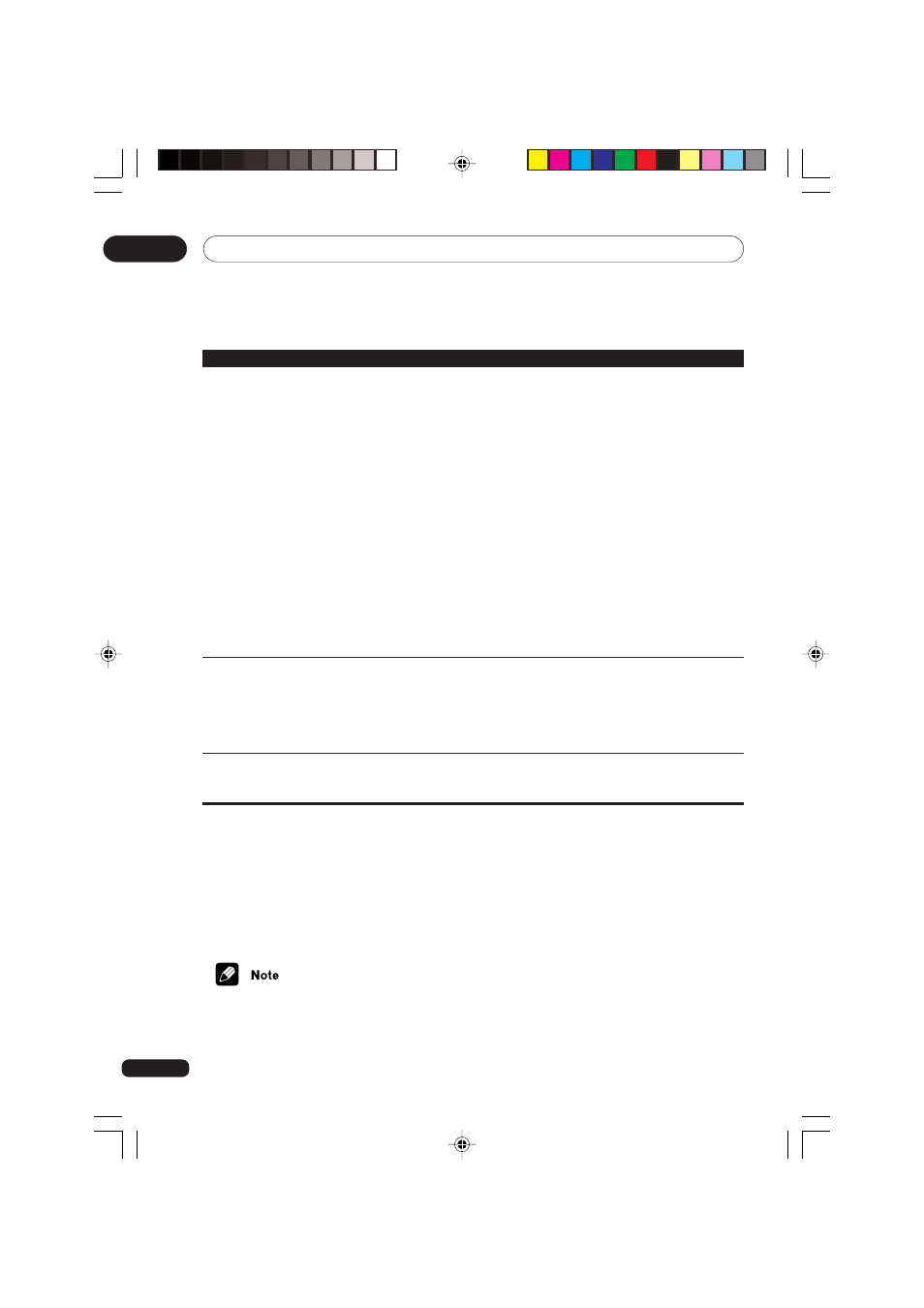
Troubleshooting
10
38
Condition
Only the HOME MENU, its
sub-menus, and the informa-
tion bar are available. Service
selection is not possible.
Intermittent reception,
frozen image, or “mosaic”
effect.
The remote is not working
properly.
Possible cause
• The DTR is not correctly set up
for the aerial.
• The aerial is not receiving the
signal.
• The received signal is too
weak.
• The received signal is too
strong.
• The aerial is damaged.
• The cable links are defective
(corroded, broken, or damaged
connectors and/or wires).
• A poorly positioned or
unstable aerial is causing a poor
signal.
• There are no batteries in the
remote or the batteries are low
or dead.
Countermeasures
• Check if the analogue
channels are received properly
and then check the aerial
connection (aerial to the DTR,
and TV aerial input connected to
the DTR UHF input). Refer to
section
Signal Check
on page
30.
• Check the aerial installation
and positioning.
• Check the aerial installation
and positioning or install a larger
aerial.
In unusual cases, the effect can
be caused by severe weather or
very heavy cloud cover.
• Install an attenuator at the
receiver UHF input.
• Replace the aerial.
• Check all the connections and
cables.
• Re-position the aerial and
fasten it securely.
• Check the batteries and
replace them if necessary.
If the problem persists, please contact the dealer from whom it was purchased or Pioneer
customer service on 01753-789500.
You can check the coverage of Digital TV in your area as well as referring to Frequently Asked
Questions (FAQ’s) on the web sites listed below:
Digital TV Group: http://www.dtg.org.uk
Freeview: http://www.freeview.co.uk
• Any product related inquiries should be directed to the dealer or Pioneer.
• The addresses above are subject to change without prior notice.
DBR-TF100GB_33_39.p65
7/22/03, 12:15 PM
38
