Advanced operation 05 – Pioneer DBR-TF100GB User Manual
Page 17
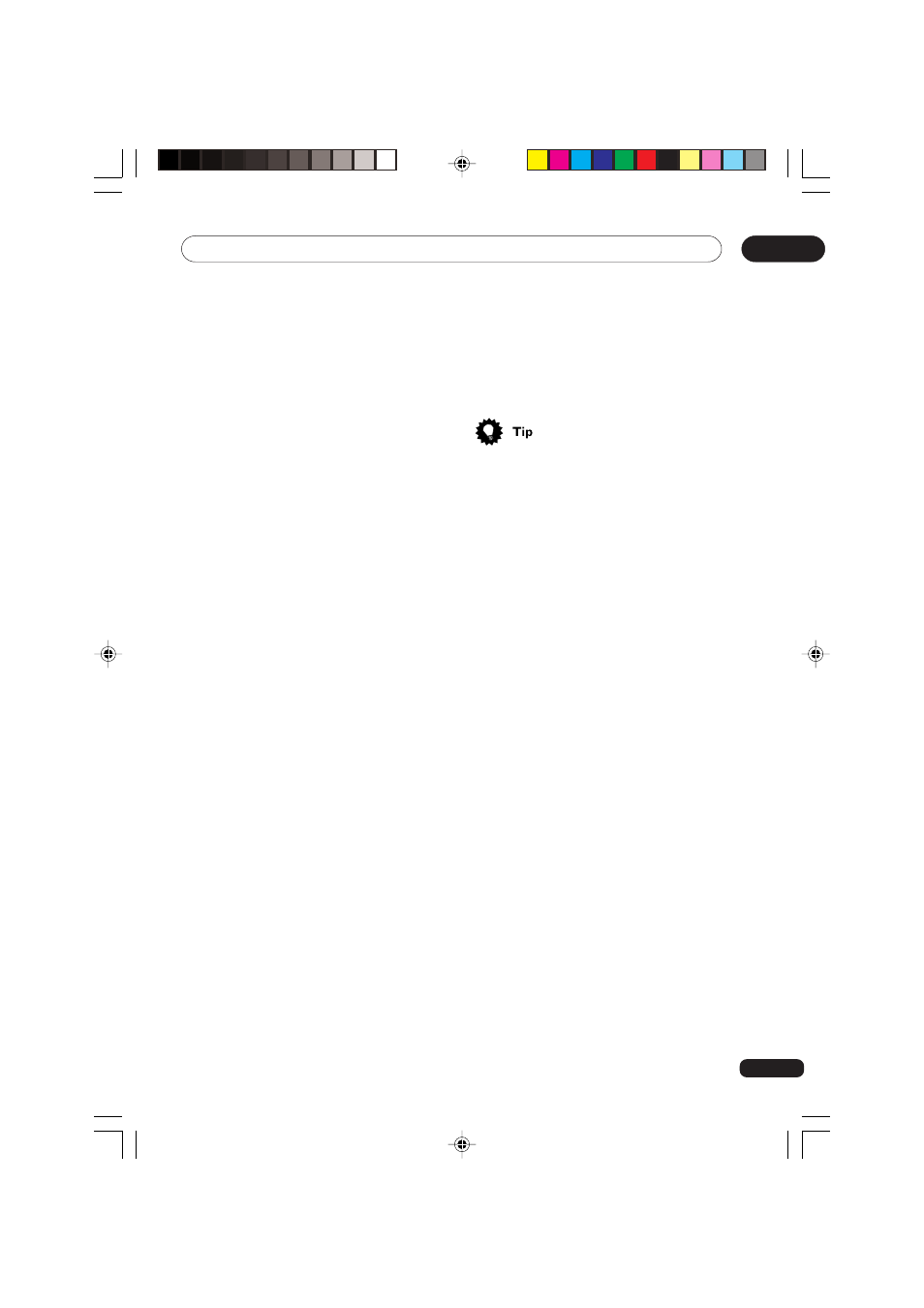
Advanced operation
05
17
3
Input a new timer setting or move or
delete a setting. See
Input timer settings,
below.
Or
While using the on-screen Programme Guide
select a programme and press the GREEN
button. The Programme Timer menu is
displayed and all the information for the
selected programme is automatically
entered. Press SELECT to set the
programme.
Input timer settings
1
Press
5/∞ to select an available timer
slot and press SELECT.
2
Enter the channel to be set by using the
number buttons or
5/∞.
3
Press
3 to move to the next item, Date.
4
Enter the date. The date is represented
by four digits. 10 September would be
entered as 1009.
Day: Enter 10 by pressing the number
buttons or
5/∞. Press 3 to move to Month.
Month: Enter 09 by pressing the number
buttons or
5/∞. Press 3 to move to the
next item, Start time.
5
Enter the time the programme is to start.
Use the 24-hour clock for time settings, such
as 10:15 pm would be 2215.
Hour: Enter 22 by pressing the number
buttons or
5/∞. Press 3 to move to
minutes.
Minute: Enter 15 by pressing the number
buttons or
5/∞. Press 3 to move to the
next item, Stop time.
6
Enter the time the programme is to stop.
Press
3 to move to the next item, Repeat.
7
Press
5/∞ to select a repeat setting.
The repeat settings are: None, Weekly,
Daily, Mon-Fr, Mon-Sat, Sat & Sun.
• If you make a mistake, press
2 to move
back to the previous item and correct
the setting.
8
Press SELECT to enter all the settings.
• If all entered setting are correct the
timer is saved.
• If an invalid setting was entered, a
warning is displayed. Correct the setting
info.
• When two programmes are set so that
they overlap, the programme which
starts first has priority and will be played
in its entirety.
When two programmes have the same
start time, the programme with the
highest number in the Programme
Timer slots has priority.
If you set a timer and the time slot is
overlapping another timer setting, and
the other timer setting has priority, a
warning is displayed.
9
Repeat Steps 1–8 to set additional
programme.
10 Press MENU to complete the setting
and exit the Programme Timer menu.
DBR-TF100GB_16_26.p65
7/22/03, 12:15 PM
17
