Pioneer DBR-TF100GB User Manual
Page 3
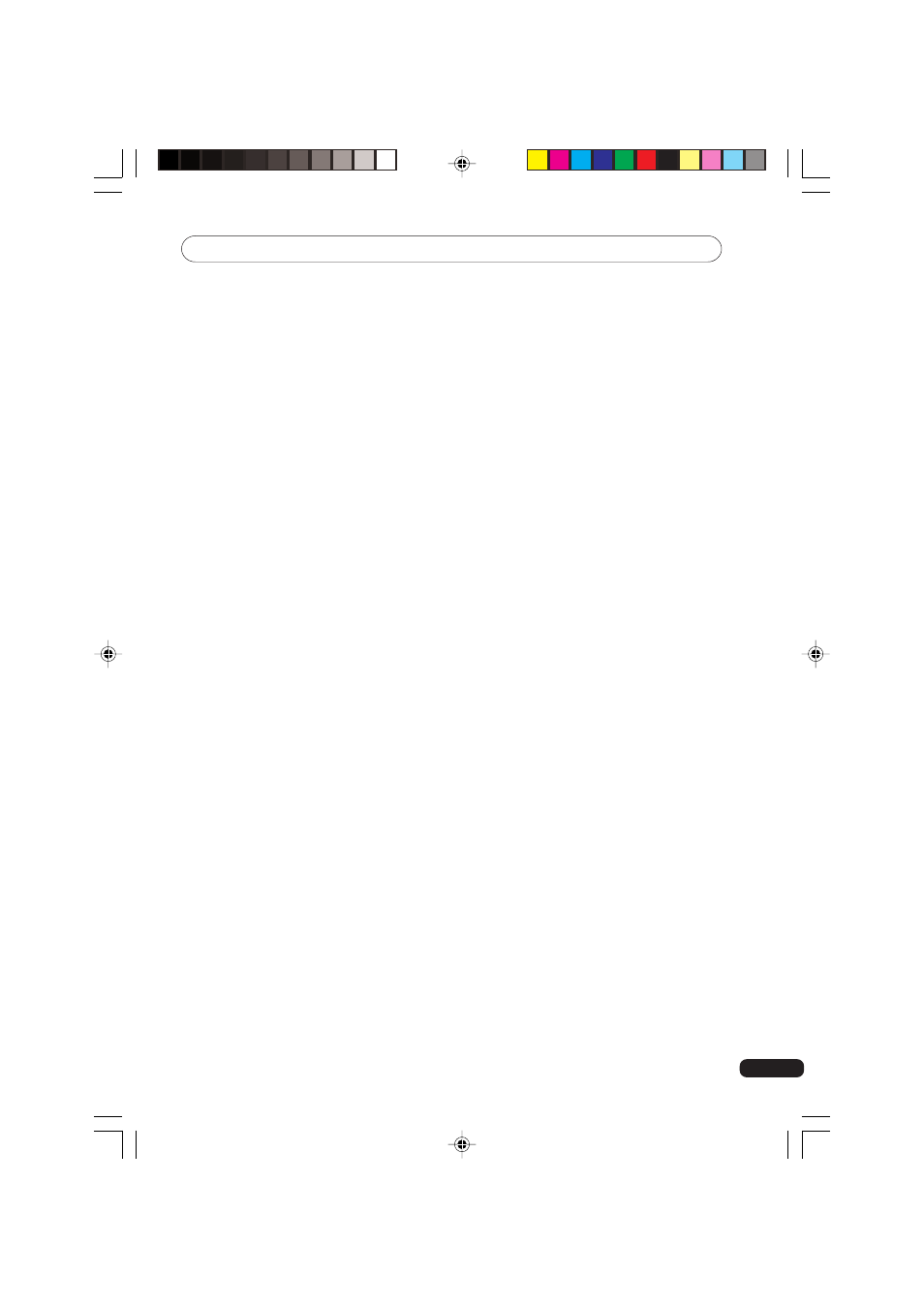
Contents
3
Contents
01 Getting ready ................... 4
Included accessories .............................. 4
Front view .............................................. 5
Rear view ............................................... 5
Remote control ...................................... 6
Putting batteries in the remote .............. 7
Setting TV codes .................................... 7
Caring for the remote ............................. 8
Remote operation range ........................ 8
02 Connections ..................... 9
sockets ............................................... 9
Television and VCR with only standard
coaxial aerial input ............................. 10
Connecting to a digital audio device ..... 11
time ............................. 12
Choosing your TV type ......................... 12
Scanning for channels .......................... 12
04 Basic operation .............. 13
Turning on/off ....................................... 13
Changing channels ............................... 13
Using Teletext ...................................... 15
05 Advanced operation ....... 16
guide ................................................. 16
Using the timer .................................... 16
Freezing a frame .................................. 18
Taking snapshots .................................. 18
Viewing snapshots ............................... 19
Deleting snapshots .............................. 20
06 Using parental lock ........ 21
Set your PIN ......................................... 21
Setting parental controls ...................... 22
Locking/unlocking channels ................. 23
Watching locked channels ................... 23
Favourites ............................................. 24
Channel Skip ........................................ 25
Alerts .................................................... 25
Channel Options ................................... 26
08 Other options ................. 27
User Preferences ................................. 27
TV Setup ............................................... 28
Installation ............................................ 29
Software Update .................................. 31
Restore System Defaults ..................... 32
09 TV brand code ................ 33
10 Troubleshooting ............. 37
11 Specifications ................ 39
DBR-TF100GB_03_08.p65
7/22/03, 12:14 PM
3
