Searching for pois around the city 35, Selecting destination from, Favourites” 35 – Pioneer AVIC-F20BT User Manual
Page 35: Selecting destination from “favourites, Searching for and selecting a location, Searching for pois around the city
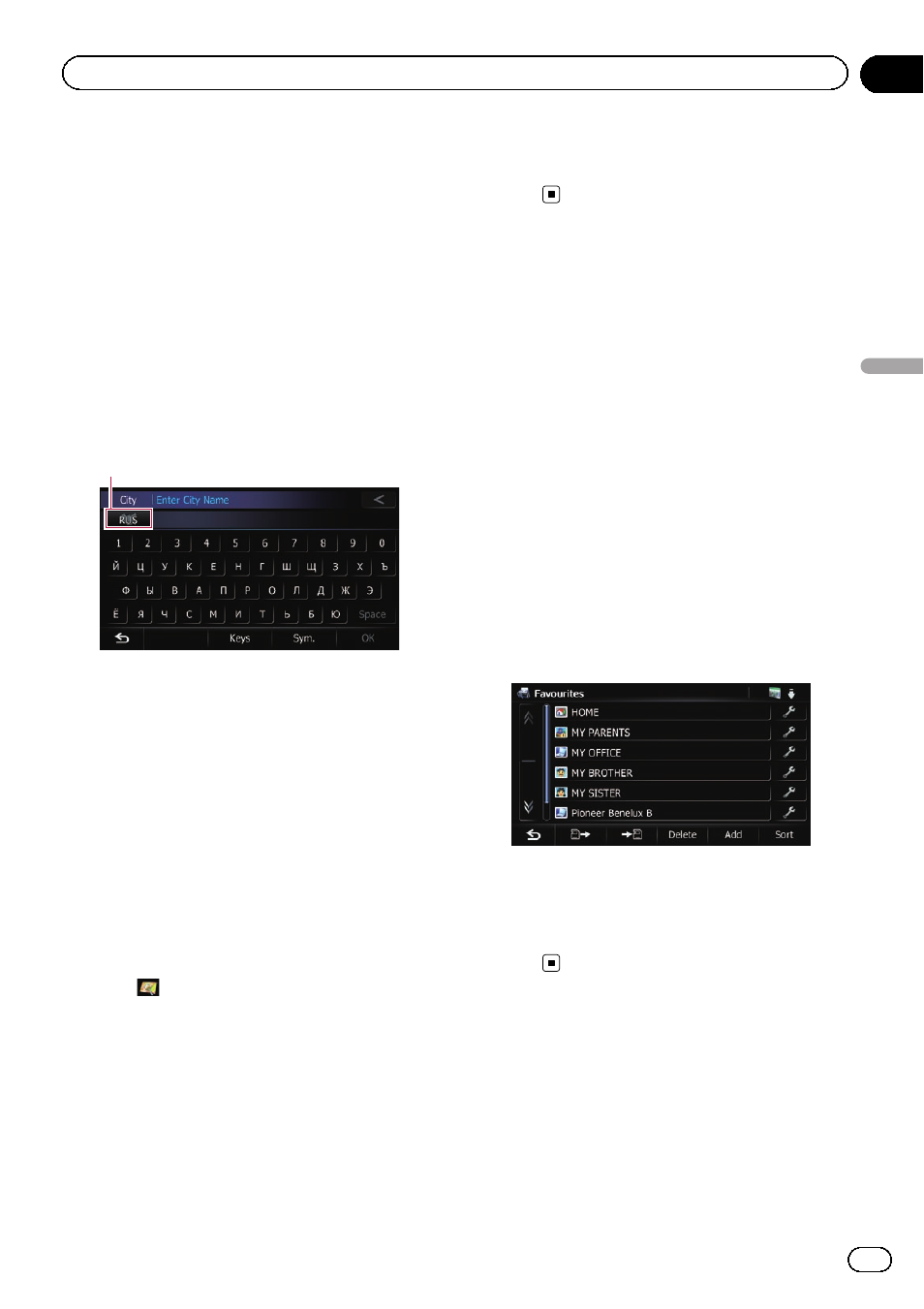
Searching for POIs around the city
You can search for POIs around a specified
city.
1
Display the
“Destination Menu” screen.
= For details of the operations, refer to Screen
switching overview on page 18.
2
Touch [POI].
The
“POI Search” screen appears.
3
Touch [Around City].
4
Touch the country key.
Country key
The
“Country List” screen appears.
If the destination is in another country, this
changes the country setting.
p Once the country has been selected, you
only have to change countries when your
destination is outside of the country you se-
lected.
5
Enter the city name and then touch
[OK].
The
“Select City” screen appears.
6
Touch the desired city name.
The
“POI List” screen appears.
# Touch
.
The representative location of the city appears on
the map screen.
7
Touch the category you want.
POIs are divided into several categories.
8
Touch the POI you want.
The searched location appears on the map
screen.
= For the subsequent operations, refer to Set-
ting a route to your destination on page
38.
Selecting destination from
“Favourites”
Storing locations you visit frequently saves
time and effort.
Selecting an item from the list provides an
easy way to specify the position.
p This function is not available if no locations
have been registered in
“Favourites”.
= For details, refer to Storing a location in “Fa-
1
Display the
“Destination Menu” screen.
= For details of the operations, refer to Screen
switching overview on page 18.
2
Touch [Favourites].
3
Touch the entry you want.
The searched location appears on the map
screen.
= For the subsequent operations, refer to Set-
ting a route to your destination on page
38.
Engb
35
Chapter
06
Searc
hing
for
and
selecting
a
location
Searching for and selecting a location
