Adjusting loudness 141, Using subwoofer output 141, Customising preferences – Pioneer AVIC-F20BT User Manual
Page 141: Adjusting loudness, Using subwoofer output
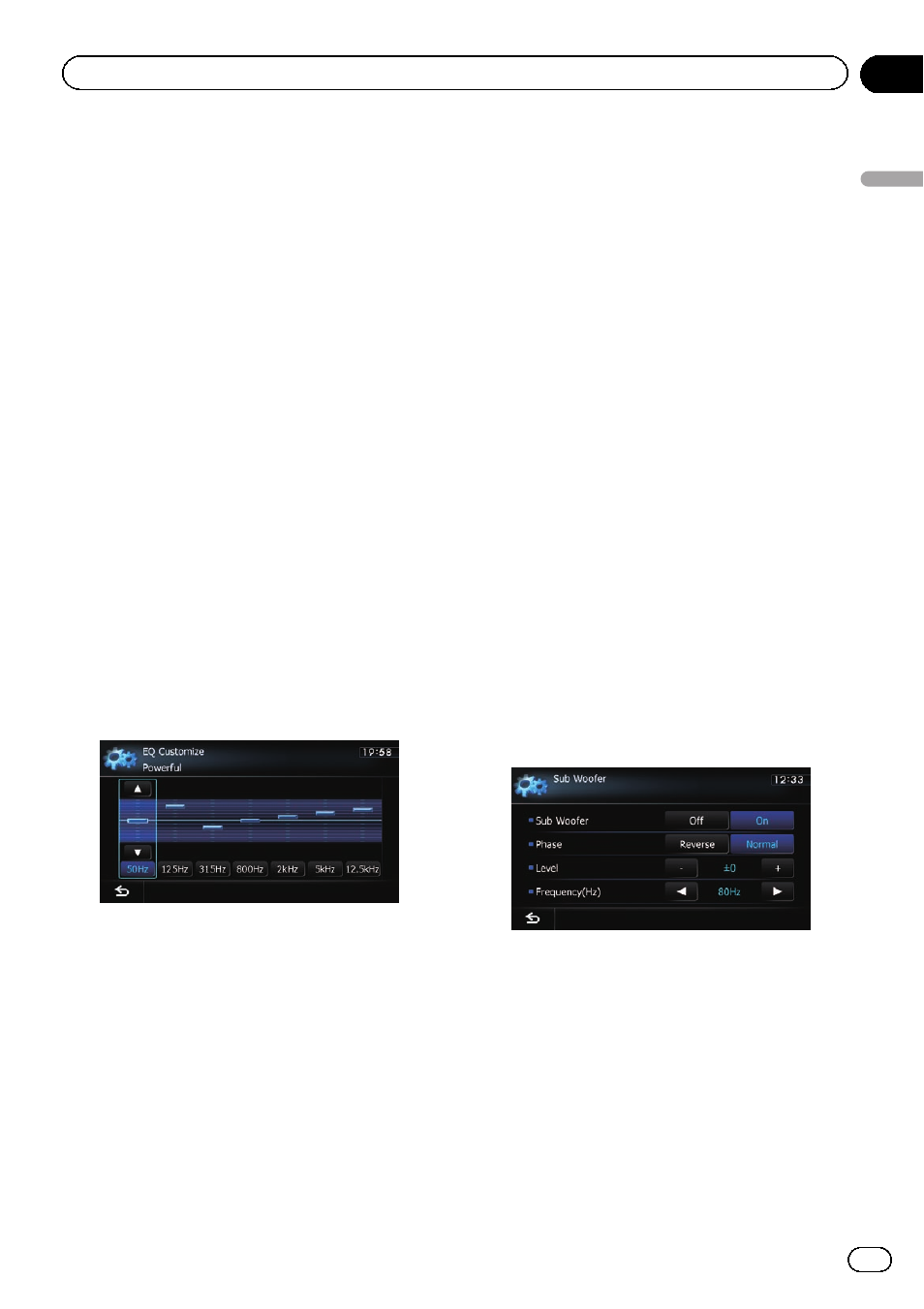
— AM and FM
— EXT1 and EXT2
— AV1 and AV2
— SD and USB
! The different source volume level can be
set between
iPod and USB.
! When “Flat” is selected, no supplement or
correction is made to the sound. This is
useful to check the effect of the equaliser
curves by switching alternatively between
“Flat” and a set equaliser curve.
1
Display the
“AV Sound Settings”
screen.
= For details, refer to Displaying the “AV
2
Touch [EQ].
3
Touch one of the keys to select a curve
that you want to use as the basis of custo-
mising.
4
Touch [Customize].
5
Touch the frequency that you want to
adjust the level.
6
Touch [a] or [b] to adjust the level of
the equaliser band.
Each time you touch [a] or [b], the level of
the equaliser band increases or decreases.
Adjusting loudness
Loudness compensates for deficiencies in the
low- and high-sound ranges at low volume.
1
Display the
“AV Sound Settings”
screen.
= For details, refer to Displaying the “AV
2
Touch [Loudness].
Each time you touch [
Loudness], the level is
selected in the following order:
Off
— Low — Mid — High
Using subwoofer output
The navigation system is equipped with a sub-
woofer output mechanism, which can be
turned on or off.
p This function is not available when “Sub
Woofer
” is “Off”.
1
Display the
“AV Sound Settings”
screen.
= For details, refer to Displaying the “AV
2
Touch [Sub Woofer].
3
Touch [On] to turn subwoofer output
on.
To turn subwoofer output off, touch [
Off].
4
Touch [Reverse] or [Normal] to select
the phase of subwoofer output.
5
Touch [+] or [
–] next to “Level” to adjust
the output level.
“+6” to “–24” is displayed as the level is in-
creased or decreased.
Engb
141
Chapter
26
Customising
pr
eferences
Customising preferences
