Connecting your equipment 03 – Pioneer VSX-920-K User Manual
Page 29
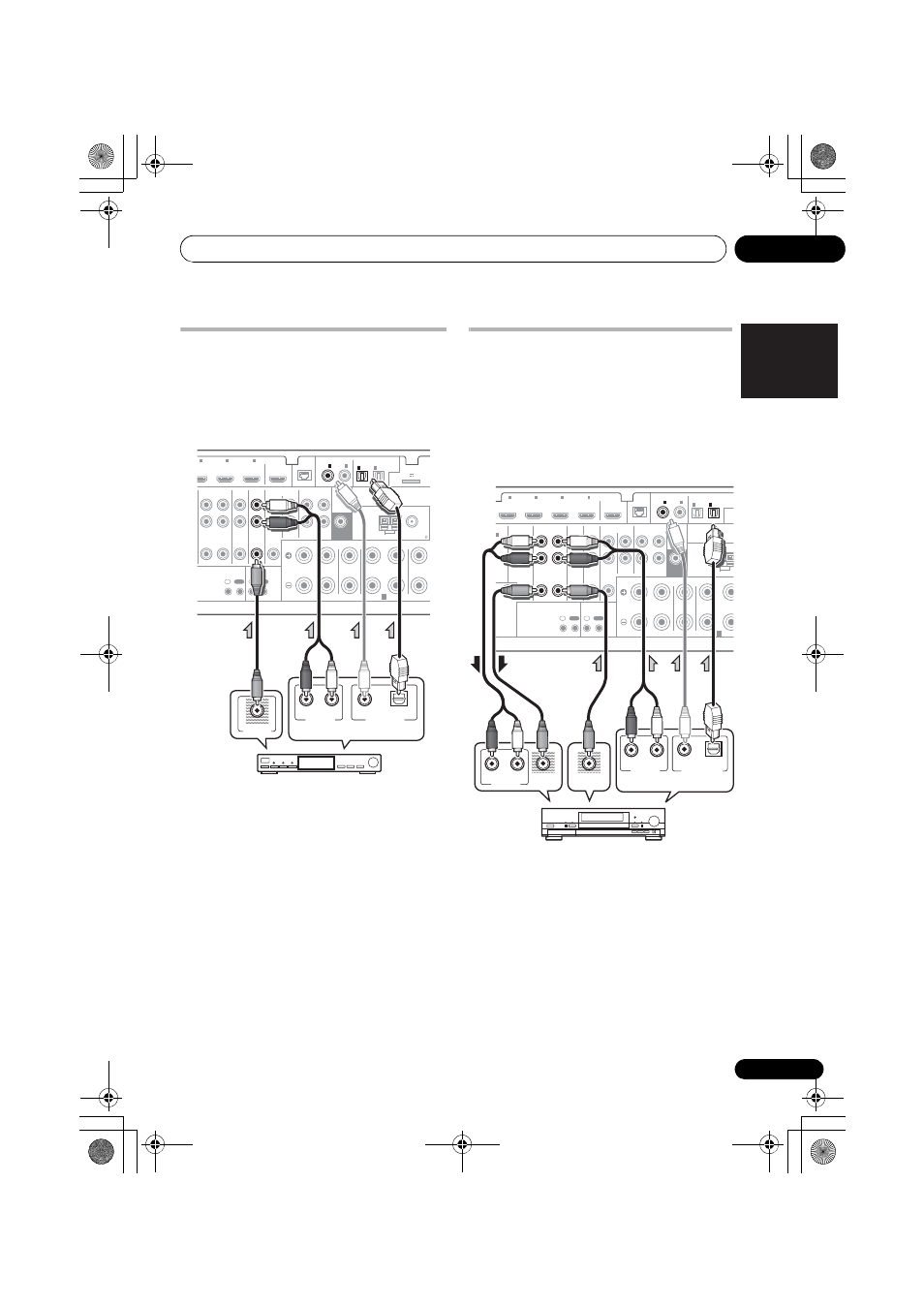
Connecting your equipment
03
29
En
English
Français
Deutsch
Nederlands
Italiano
Español
Connecting a satellite/cable
receiver or other set-top box
Satellite and cable receivers, and terrestrial
digital TV tuners are all examples of so-called
‘set-top boxes’.
• If the connection was made using a coaxial
cable, you’ll need to tell the receiver which
digital input you connected the set-top box
to (see The Input Setup menu on page 42).
Connecting a HDD/DVD
recorder, VCR and other video
sources
This receiver has two sets of audio/video
inputs and outputs suitable for connecting
analog or digital video devices, including
HDD/DVD recorders and VCRs.
• If the connection was made using a coaxial
cable, you’ll need to tell the receiver which
digital input you connected the recorder to
(see The Input Setup menu on page 42).
• In order to record, you must connect the
analog audio cables (the digital connection
is for playback only).
ASSIGNABLE
ASSIGNABLE
(DVD)
(DVR/BDR)
R
FRONT
CENTER
SURROUND
SURROU
L
R
L R
DVR/BDR
DVD
OUT
IN
CD-R/TAPE
OUT
IN
IN
CD
IN
TV/SAT
IN
VIDEO
IN
(OUTPUT 5 V 100 mA MAX
(CD)
SUBWOOFER
(TV/SAT)
AM LOOP
FM UNBAL 75
PRE OUT
ANTENNA
OPTICAL
ADAPTER POR
IR
CONTROL
SPEAKERS
LAN
COAXIAL
N
IN
IN
OUT
(10/100)
IN
1
IN
2
2
3
4
IN
1
A
IN
2
IN
OUT
IN
OUT
VIDEO OUT
DIGITAL OUT
COAXIAL
OPTICAL
ANALOG
R
L
AUDIO OUT
STB
Select one
VSX-1020/VSX-1025
ASSIGNABLE
ASSIGNABLE
(DVD)
(DVR/BDR)
B
R
Y
L
R
R
FRONT
CENTER
SURROUND
L
R
ZONE 2
OUT
DVR/BDR
DVD
OUT
IN
CD-R/TAPE
OUT
IN
IN
CD
IN
TV/SAT
IN
VIDEO
IN
R/BDR)
(OUTP
(CD)
SUBWOOFER
(TV/SAT)
AM LOOP
AUDIO
PRE OUT
ANTENNA
OPTICAL
DEO
IR
CONTROL
SPEAKERS
R
LAN
COAXIAL
IN
IN
IN
IN
OUT
(10/100)
IN
1
IN
2
1
2
2
3
4
IN
1
A
IN
2
IN
OUT
IN
OUT
ANALOG
R
L
AUDIO IN
VIDEO IN
ANALOG
R
L
AUDIO OUT
VIDEO OUT
DIGITAL OUT
COAXIAL OPTICAL
HDD/DVD recorder, VCR, etc.
Select one
VSX-1020/VSX-1025
VSX-1020_SYXCN.book 29 ページ 2010年3月12日 金曜日 午前9時10分
