Caution, Important, Connecting your equipment 03 – Pioneer VSX-920-K User Manual
Page 16
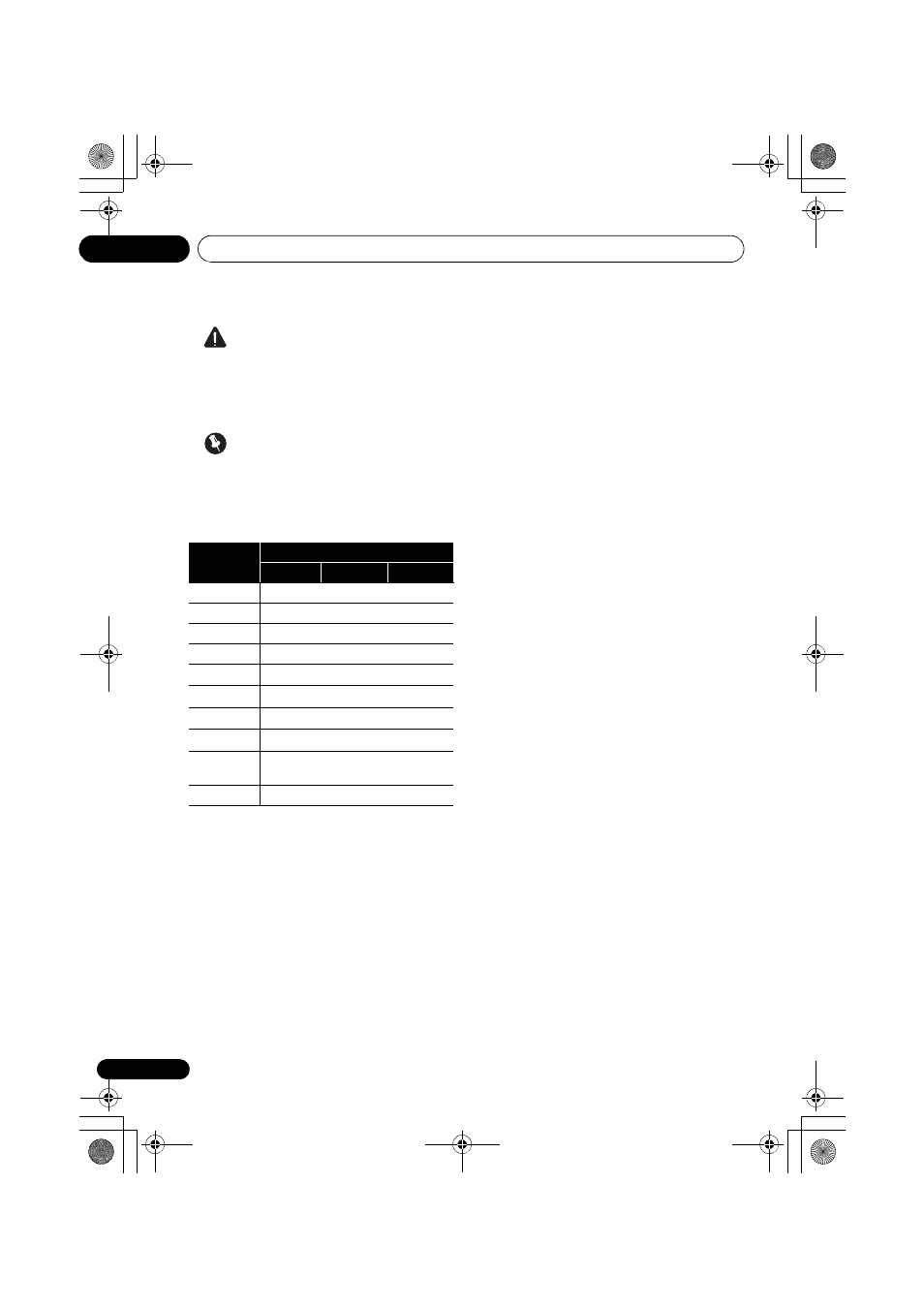
Connecting your equipment
03
16
En
CAUTION
• Before making or changing the
connections, switch off the power and
disconnect the power cord from the power
outlet. Plugging in should be the final step.
Important
• The input functions below are assigned by
default to the receiver’s different input
terminals. Refer to The Input Setup menu
on page 42 to change the assignments if
other connections are used.
Input
function
Input Terminals
Digital
HDMI
Component
DVD
COAX-1
IN 1
BD
(
BD)
TV/SAT
OPT-1
DVR/BDR
OPT-2
IN 2
HDMI 1
(
HDMI-1)
HDMI 2
(
HDMI-2)
HDMI 3
(
HDMI-3)
HDMI 4
a
a. VSX-1020/VSX-1025 only
(
HDMI-4)
HDMI 5
a
(front panel)
(
HDMI-5)
CD
COAX-2
a
VSX-1020_SYXCN.book 16 ページ 2010年3月12日 金曜日 午前9時10分
This manual is related to the following products:
